$game_self_switches[[@map_id, id, 'A']] = true
In id you put the Event ID of the event you want to change the switch of. @map_id can be left like that, as it will automatically put the current Map ID in it, but you can still replace it with any other Map ID number to change the self switch of an event in a different map.
example:
$game_self_switches[[124, 5, 'A']] = true
The letter A is for Self Switch A. You can use the letters A-D which are all the self switches you can use for an event.
If you want to check if a self switch of a different event is turned on or off, use this in a conditional branch:
$game_self_switches[[$game_map.map_id, 17, "A"]] == false
This would check if Event 17 has Self Switch A turned off on the current map.
($game_map.map_id & @map_id are pretty much the same thing, but $game_map.map_id can be used in other scenes as well, like in the menu or in battles.)
$game_self_switches[[21, 4, "C"]] == true
And this would check if Event 4 on Map 21 has Self Switch C turned on.
In case you want to turn many self switches of several different events off or on, use this in a script call to make the process faster:
ids = (3..14).to_a
ids.each do |id|
$game_self_switches[[@map_id, id, 'A']] = true
end
this switches on self switch A for all the events with an ID number from 3-14.



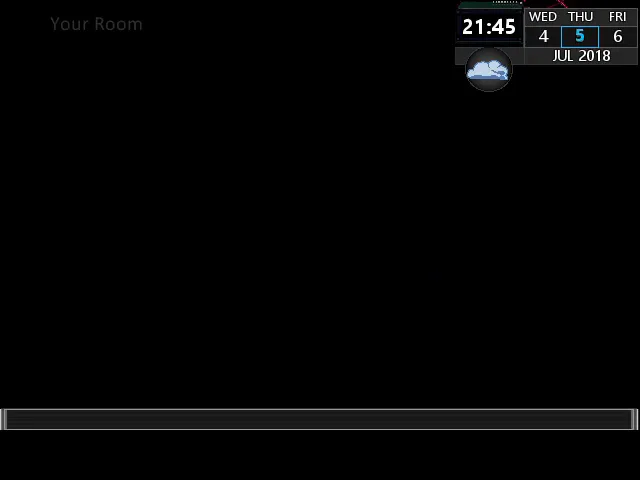




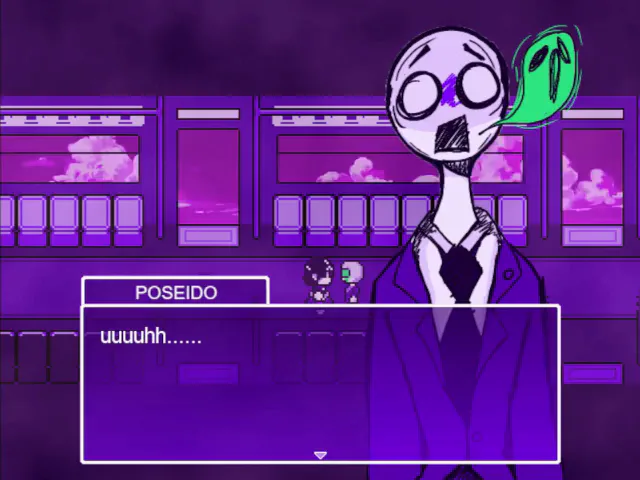
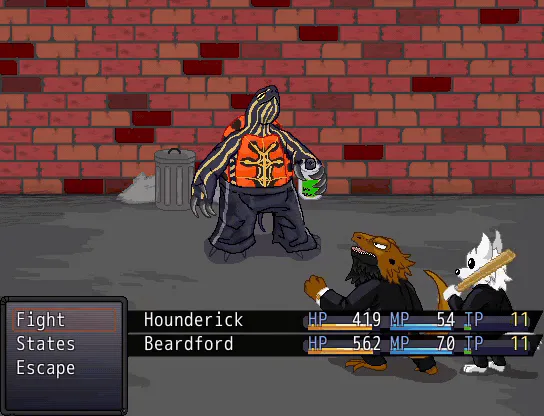
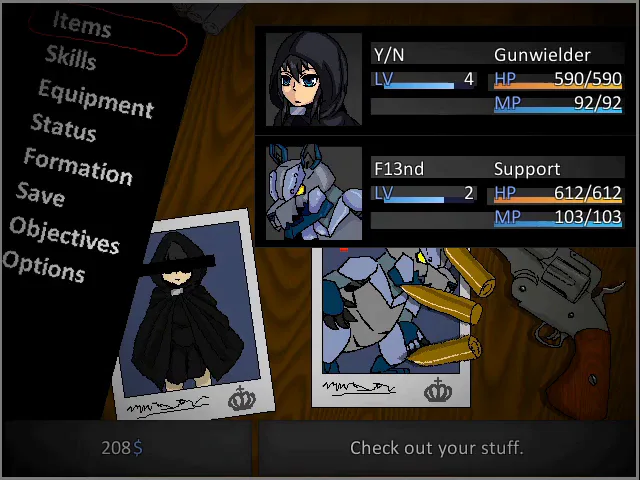
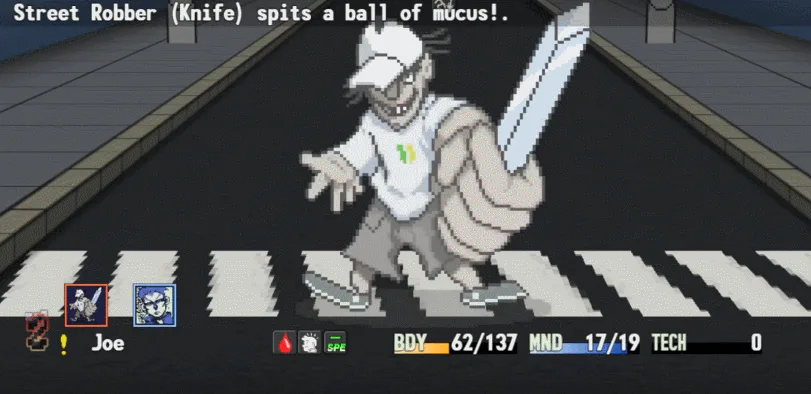
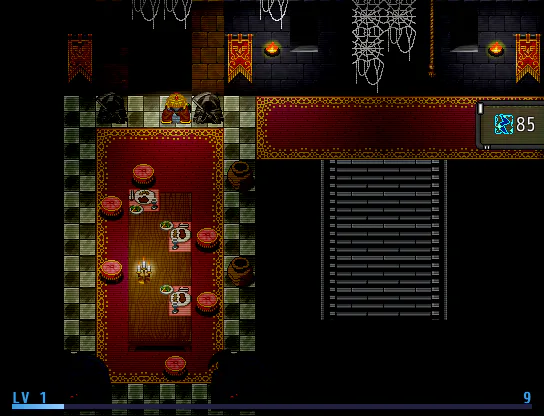
1 comment