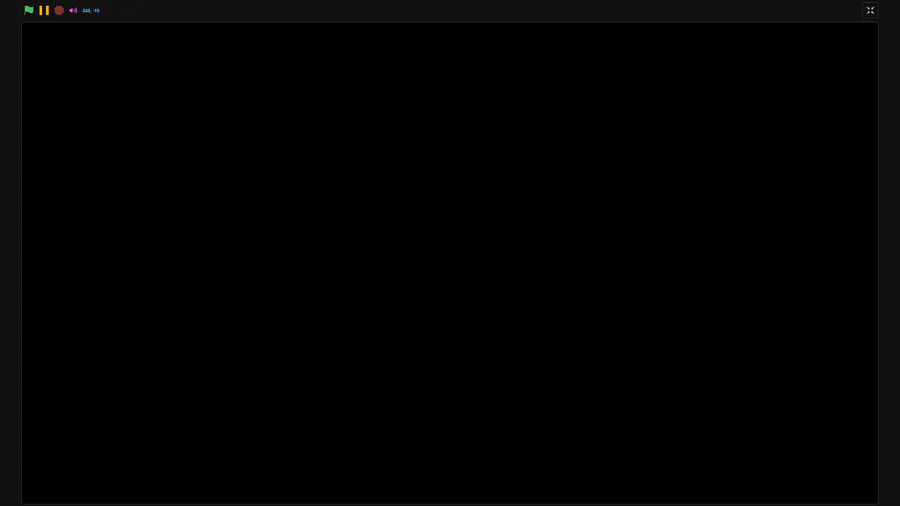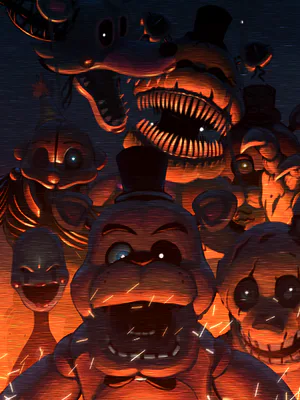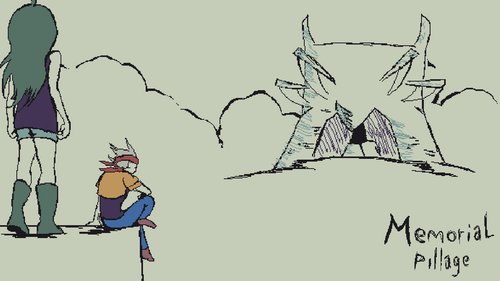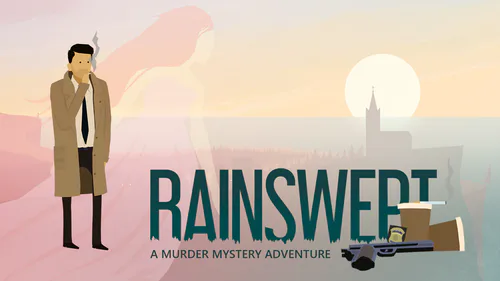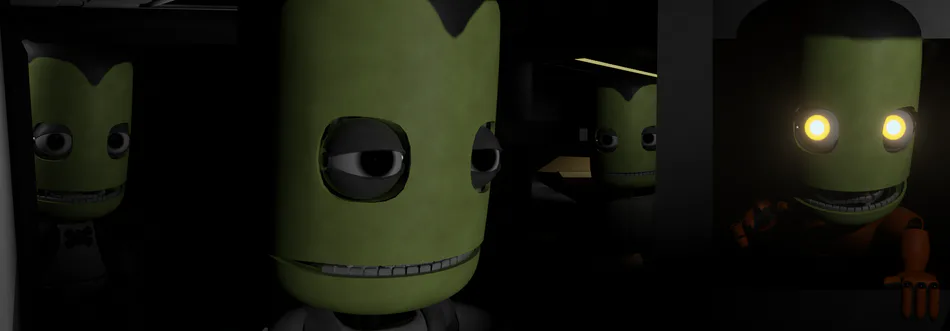
Comments (7)
the game is very game
da game is too simple and boring plis add something to do after each night like tasks or smth
How's development going?
Five Nights at Jebediah's: Classic 4 Night demo
Five Nights at Jebediah's: Classic 4 Night demo (MacOS)
There's a job offer for a nightguard position in Jebediah's Pizzeria and Arcade in Utah. The pays not that great but not that bad. So you apply. After a while you get the job. Unfortunately you don't get to be in the pizzeria due to the fact something wrong happened with the animatronics so they were transferred back into Kerman Robotic's underground storage and repair area underneath their main facility. But that's ok for you because you still have a job. You now go to your first nightshift. Thinking about doing absolutely nothing during on all those nights. What could possibly go wrong?
FNaJ: Classic is a game with Slightly modified FNaJ: Reimagined animatronics in the Original/Remade map. This is just a quick and small project so don't expect anything crazy. Hopefully will release before the end of the year
Not canon to the Those Nights Continuity in any way!
If you want to have a shoutout for when you beat the game then make sure to login so that I know who has beaten. It's pretty difficult to know who has beaten if no one logs in
How to login: First input your username and then input your Game token and wait. if you hear a error sound that means youd probably put something wrong in one of them and youd have to input it again and make sure it's correct.
How to know your game token (Incase someone doesn't know): First click on your profile on the top right corner. Then click Game token and done. You now know your game token
KRCOS (Kerman Robotics Camera Operating System) Controls
1-9, Switch camera
Up/Down arrow, Choose function
Enter, Use the selected function
S, to look back
function related
Any -> Back = moves back to main
Power -> Sleep = Puts the unit to sleep (Uses less power, Hit any key [Except S and Enter] to activate it again)
Power -> Shut = Shuts the unit down (Next time you look at the cameras it'll turn on again)
Cam Rel -> Reset = Resets the selected Camera
Cam Rel -> Vent (Only on CAM:Vent_2, Cam 7) = Closes/Opens the vent
Other -> CamSeg = Access Denied
Other -> Messgs = Look at messages (Up/ Down arrow to choose, Enter to look at the message)
Camera shortcuts
CAM:Strge_Room_1
CAM:Mid_Hall
CAM:Strge_Room_2
CAM:Vent_1
CAM:Rght_Hall
CAM:Rpar_Room
CAM:Vent_2
8 and 9 are both No Assigned Camera (NAC)
Game by @TDRS_08yT ![]()
FNaF by @realscawthon ![]()
KSP by Squad/Felipe "HarvesteR" Falanghe
Voice acting
Phone guy (Temp name): @TDRS_08yT
 (Maybe)
(Maybe)Jebediah: @Rexab_Rabbit

Bill: @Rexab_Rabbit

Bob: @Rexab_Rabbit

Valentina:
Withered Jebediah: @Rexab_Rabbit

GoldJeb: @Rexab_Rabbit