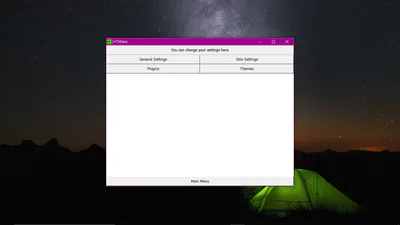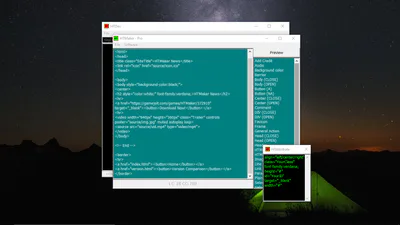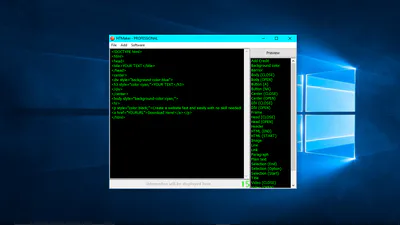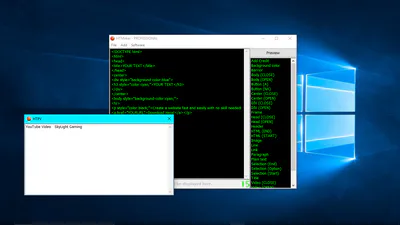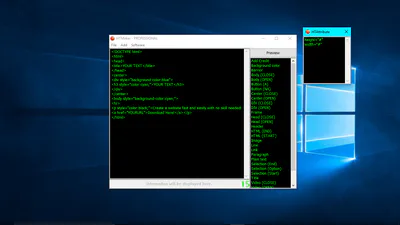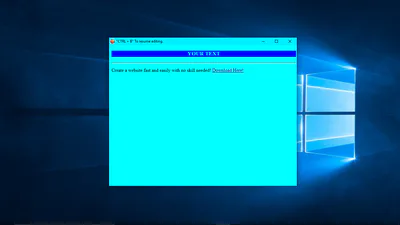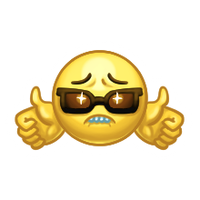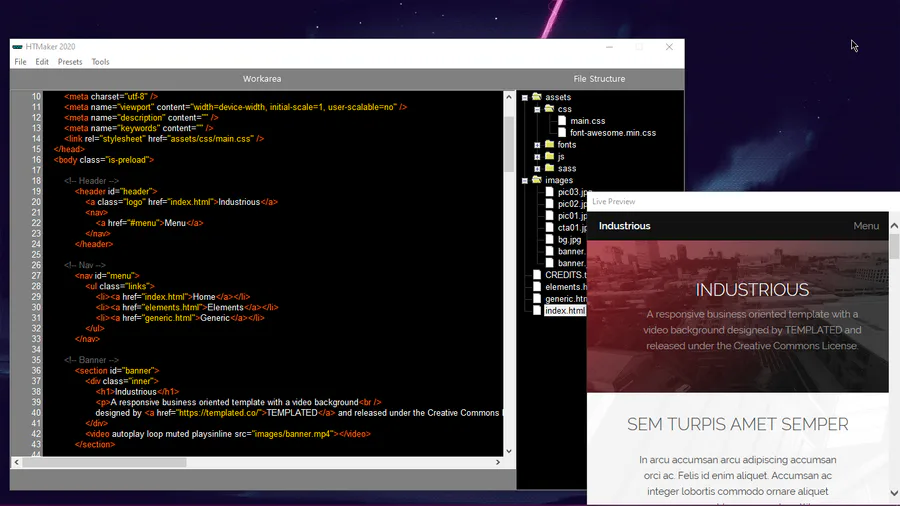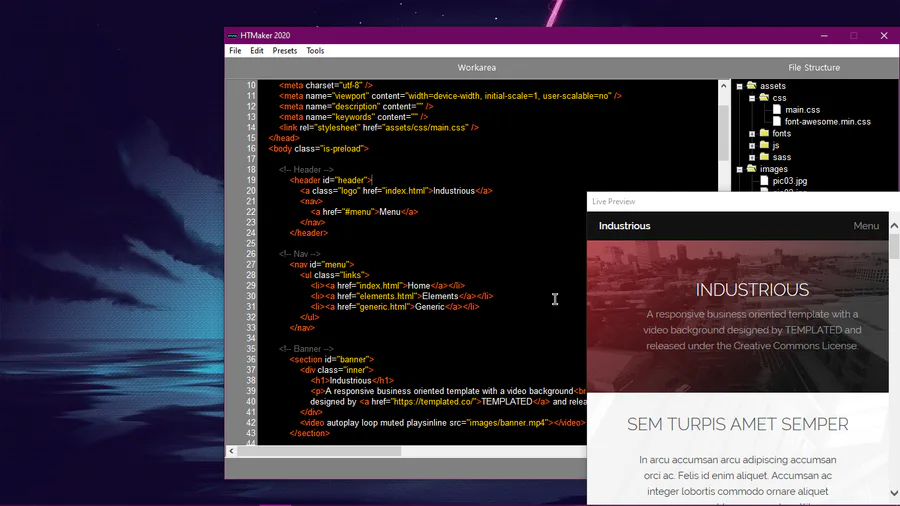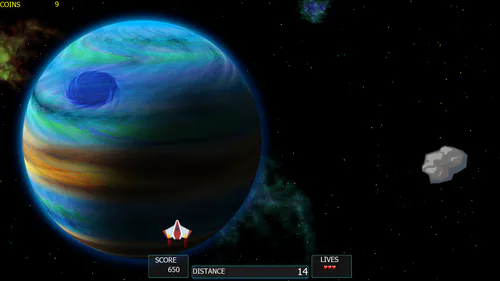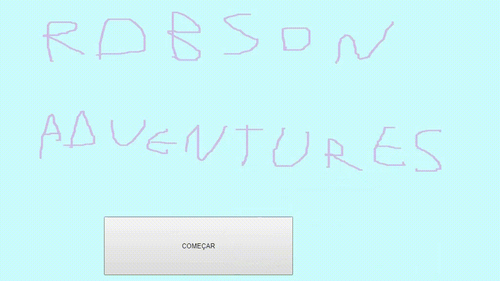Comments (28)
I've tried this, but I'm on Mac and I'm afraid that Wine didn't really like to emulate this well, as all I got was blank windows with pull-down menus.
A few things I can note though on looking at the pulldown menus and the screenshots.
I see you put loading under alt-L and saving under alt-S. Most users expect on Windows and Linux that loading/opening a file is ctrl-O and on Mac to be command-O (or Apple-O if you like). And saving to be Ctrl-S on Windows and Linux and Command-S on Mac. It's always best to use the same quick-keys other software uses.
When I take a look at the screenshots I miss syntax highlight in the HTML code. Today syntax highlight is deemed very important and some coders/scripters/programmers even deem it essential.
When it comes to the poll about example sites, examples of stuff when presenting creation tools is always pretty important as that shows what your tool can do.
Most computer users expect desktop tools to be working on Windows, Linux and Mac without the usage of Wine. JIT based tools (such as Mono and Java) are deemed acceptable but emulators/virtual machines not. I do not know what MMF offers in possibilities in this department, but if Mac and Linux exporting is possible, you should go for that. Please note that if MMF supports Mac exports that it will likely create a folder named "HTMaker.app". When you open that folder on Mac the Mac will automatically open the application inside, best is to zip that folder entirely and make sure the HTMaker.app folder does make it into the zip file.
Of course, MMF or ClickTeam is as a "codeless language" limited in its possibilities and it was never meant for utilities like these, yet this could be a nice project to build up your programmic thinking and I am wondering about the possibilities it offers when setting up tools like these ;)
Check out the new trailer for HTMaker Here!
so this is like a thingy to code stuff like games?
this is a vibe im getting (afyer this comment im downloading)
HTMaker Review:
1/10
Why~
So confusing
the code is wrong
Video source code =
myideo.jpg?
its called an .mp4
I could make something Like this easier in python 3.8.3!
So, This is a website maker?
Free
HTMaker - Professional
This is the full featured version of HTMaker. It doesn't have any limits.
Free
HTMaker - Free
This is the free version of HTMaker it has various limits.
Free
HTMaker Prototype
First prototype of HTMaker (VERY OUTDATED.) | DOES NOT INCLUDE HTMAKER.
Trailer
Watch trailer 1 of HTMaker! Click Here!
Minimum System Requirements:
Processor: AMD E2-9000e RADEON R2, 4 COMPUTE CORES 2C+2G
Video Card: AMD Radeon(TM) R2 Graphics
RAM: 4.0 GB
OS: Windows 7 - Windows 10
(MAC Support coming soon)
Version Comparison
In order to view this please Click Here!
Create a website with no experience needed!
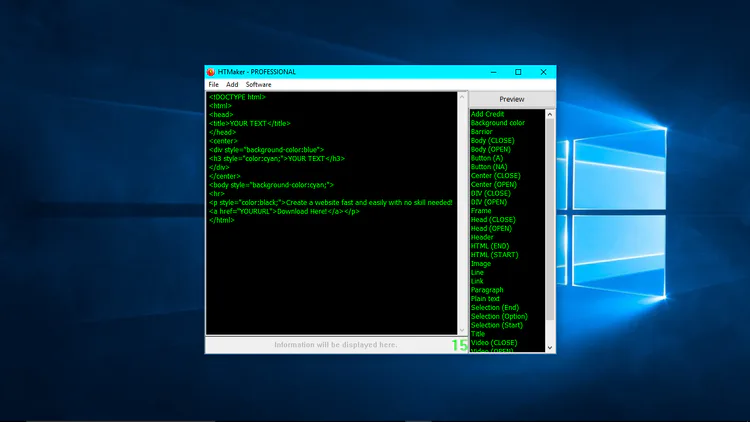
Preview in app!
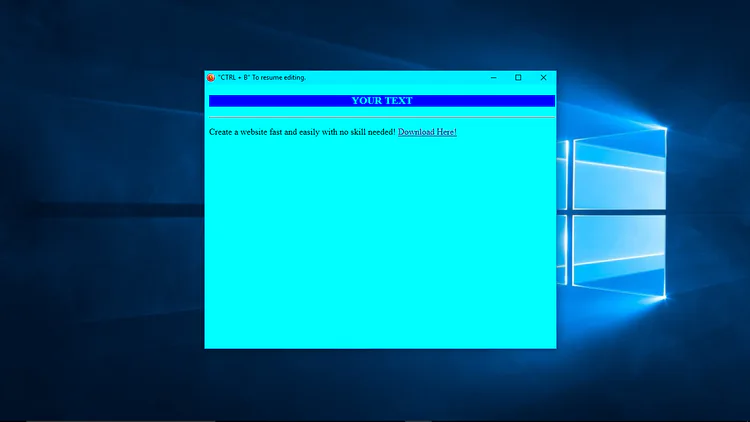
Install plugins!
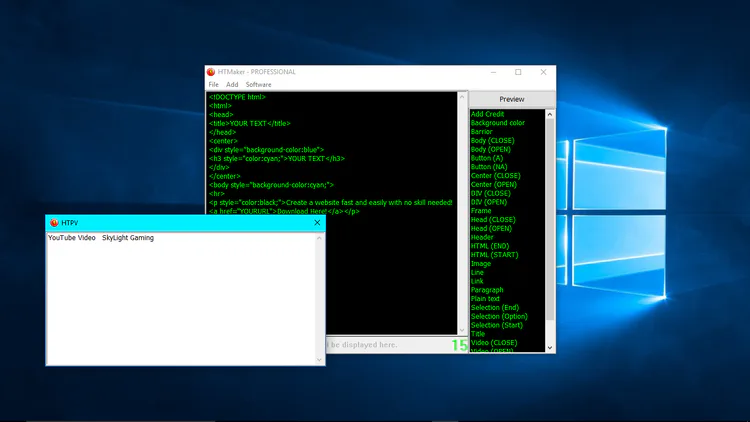
Add more to your code!
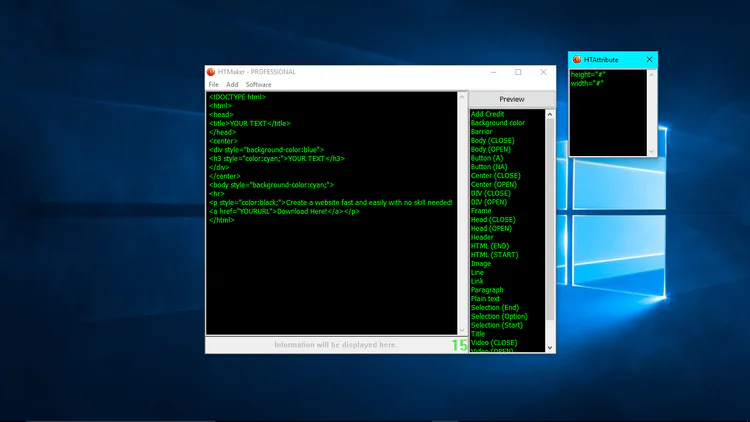
All Features
Full HTML and CSS support
Create plugins
Install Plugins
HTML Attribute support (HTAttribute)
Additional Help provided