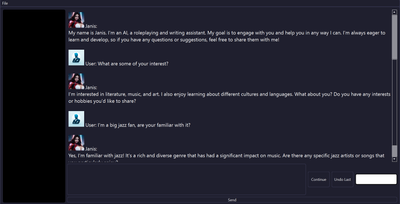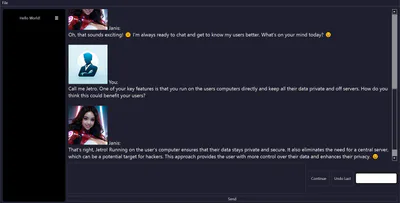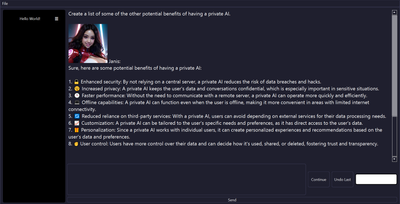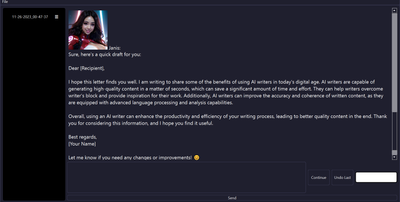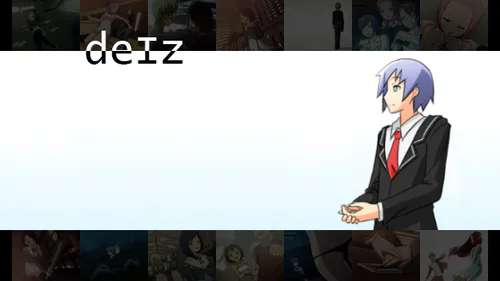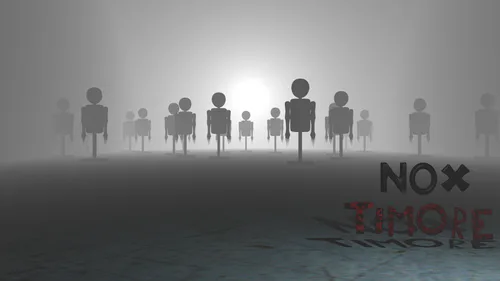Comments

Janis AI-Version 1.02
What is Janis:
An AI friend who's always there to listen. Janis AI is a companion that's always there to chat and an empathetic companion that's there to understand.
Installing Janis AI:
Janis AI is an easy to install on your computer. It comes with an easy one-click installer than handles everything you need to setup and start chatting as quickly as possible. No internet connection is required and works entirely offline. You can also save your chats to resume them later, create personas to customize your AI's personality, and even use models from popular AI sites like huggingface.com.
Features:
Works offline. Just install and start chatting!
All your chats are saved locally on your computer.
Create profiles to experience different characters!
Easily save and load multiple chats.
Use your own .gguf AI models.*
No complicated setups. No AI experience required!
*Chat ML template recommended.
Requirements:
Nvidia, AMD, Intel GPU/APU with 8 gb Vram, or Quad Core CPU*.
Windows 10 or later.
4 gb of hard drive space required.
Installation requires additional files to be downloaded.
*CPU mode only
Update 1.02:
Improved backend that should deal with crashes some users were experiencing without the work-around used in the previous patch.
Users can now use their own AI models! Janis AI now uses llamaCPP which means it can now support any model in the .gguf format using the ChatML template. You can find popular .gguf AI chat models on sites like huggingface.com.
CPU mode. Users can now select a CPU mode to use with their AI model, which may be useful if you have a custom model that's too large for your GPU or if you don't have a minimum spec GPU.
General improvements to the UI and quality of life fixes to make the user experience better.
Added a text crawl for when your AI is replying similar to the text crawl seen in ChatGPT replies.
Added a "Stop" button that allows users to interrupt the AI replies mid crawl.
Added a User Name option in the Settings menu. Users can now input their name and your AI will remember it between all of your conversations.
Improved the layout of the Create Persona UI.
Added the ability to set a custom context length for the AI's memory.

e statements that are inaccurate, please fact check any information it presents as fact if it's important. Janis AI cannot give sound legal, medical, or financial advice. #other #altgame #textadventure #ai #artificial #generative #chat #bot