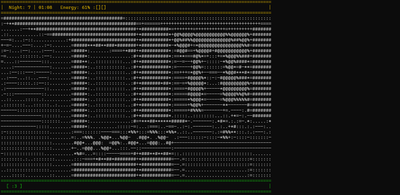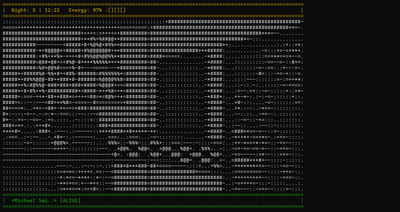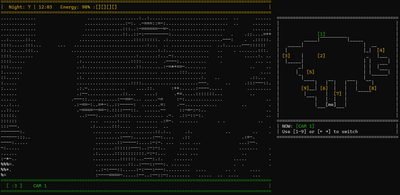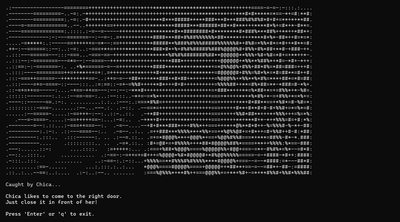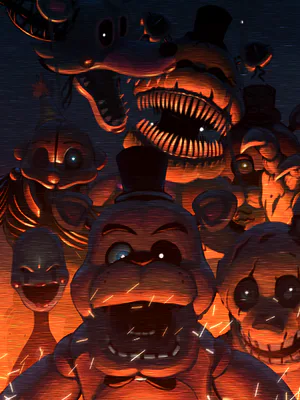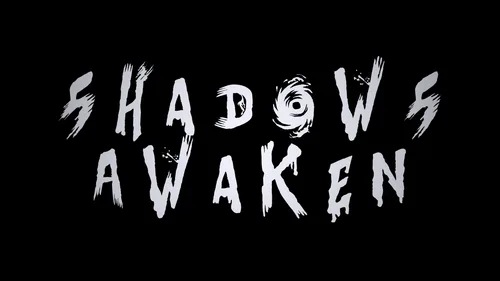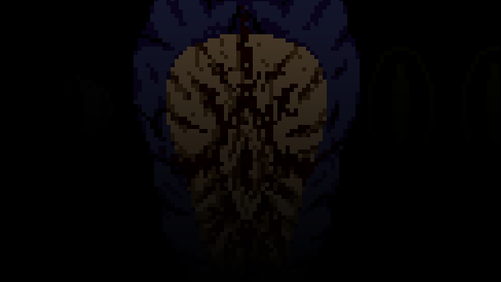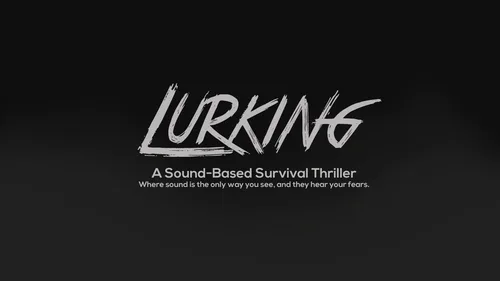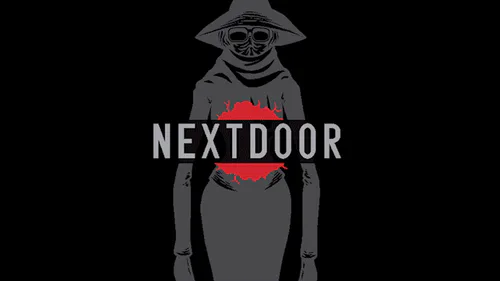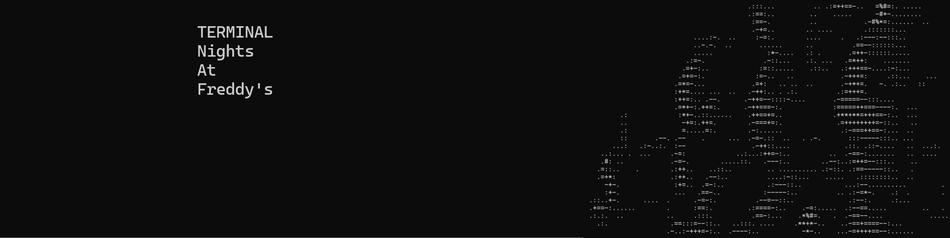
Terminal Nights at Freddy's 0.1.1-beta
TERMINAL Nights at Freddy's
TNaF is a fan-made parody horror game inspired by Five Nights at Freddy’s 1, but fully played inside a terminal. In this version, everything happens in a text-based interface, creating a unique feeling of tension and a retro-style atmosphere.
You play as a night security guard who must survive from 12:00 AM to 6:00 AM in the security office. Your task is to watch the animatronics through the cameras, control the doors and lights in time, and prevent them from entering the room.
Every action in the game consumes limited power. If the power runs out, defense becomes almost impossible. If an animatronic reaches your door and it is open, the game is over.
This is an unofficial fan project created as a parody/inspiration of the original FNaF series.
⚠️ Disclaimer ⚠️
This game is in early access. Bugs, glitches, and unfinished features may be present.
Game Installation
Before installing, make sure you have:
Python version 3.8 or newer
The curses library:
On Linux and macOS it is usually preinstalled.
On Windows you must install it manually using:pip install windows-curses
( here you can find how to install pip online)
How to run the game:
Download the game files
Open a terminal (Command Prompt / PowerShell / Terminal) and go to the game folder with:
cd Terminal-FNaF-masterRun the game using one of these commands (depending on your system):
py main.pypython main.pypython3 main.pyIf the “python” command does not work, make sure Python 3.8 or newer is installed.
If you are new to Python, it is recommended to search for:
“How to install and run Python programs”.
Terminal requirements
For the interface to display correctly, your terminal must support at least 170 characters in width and 40 characters in height. It is recommended to run the game in half-screen mode for the best visual experience.
Controls
A — Move view left
D — Move view right
K — Turn light on/off
L — Open/close the door
Space — Open/close cameras
Keys 1–9, ← → arrows, or K/L — Switch between cameras
P — Pause
Q (twice) — Exit the game
Known errors
If you get this Python error at the end when you start the game:
_curses.error: addwstr() returned ERRIt means that the terminal window is not large enough for the game. To fix this, open the window to full width or reduce the font size using
Ctrl+-