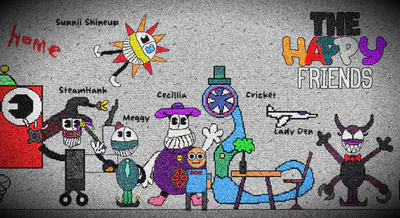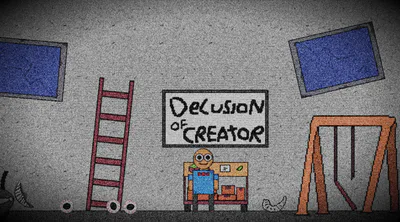The Happy Friends: Redreaming PC VERSION
The Happy Friends Redreaming ANDROID VERSION
The Happy Friends: Redreaming is a reboot of The Happy Friends! new stories, new characters, and of course a new possibility of making friends. try to dreaming again things you wanted when young and make it into reality now with friend-liest friends ever, in The Happy Friends, "imagination is liberation for you!"
The History of The Best Playplace Ever Built!
In 2013, a famous and quite large playplace called The Happy Friends entered its golden age. With magical mascots, a fantasy world that managed to amaze everyone, and the extraordinary adventure story of The Happy Friends! For Harpers Designs, an indie graphic design studio, this project was a big win for them.
Something is off...
You, a cousin of the studio founder who used to help Harpers Designs in the past, returned to this place to talk to him again after being away since 2009. But instead of being greeted with warmth, you found the place empty and quiet, even though last week this place had been in the news for its anniversary since the grand opening in 2007.
You decided to explore the place while looking for people, especially the founder. But what you found on the way was a dead end and something more than magical...
How to Play!
WASD to Move
SPACE to Jump
Q to toggle Plane Mode
T to teleport your Plane to you
SHIFT to Run
LEFT MOUSE to Shooting (Plane Mode)
Language
Available languages are:
English (Default)
Indonesian
Thai
Spanish
Act 1: AVAILABLE NOW!
How to play the PC Version?
1. Download "The Happy Friends_Redreaming.zip"
2. Extract all the files in the compress folder
3. Run "The Happy Friends Redreaming.exe" (But please read first the "Read_Before_Play.txt)
4. Enjoy :D
How to play the Android Version?
1. Download "The Happy Friends_ Redreaming-1_3_8.apk"
2. Install it using package installer or any external installer
3. If your phones doesn't let you install the game, turn on the "Install Apps from Unknown Sources" in your devices settings.
4. Enjoy :D