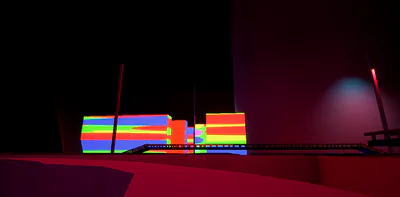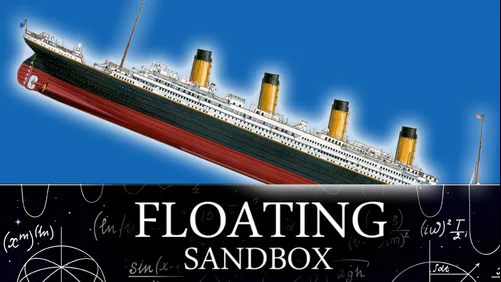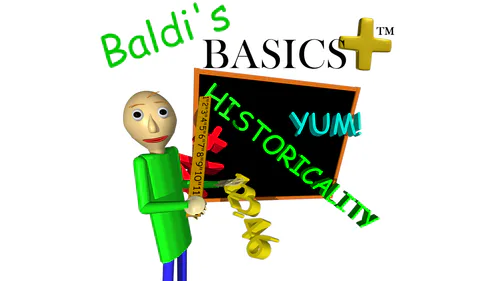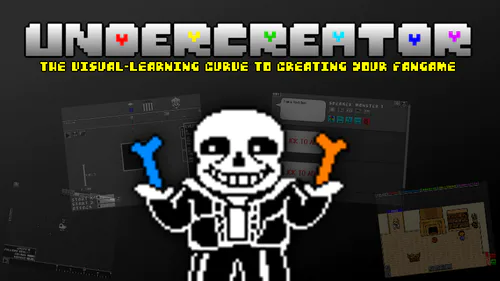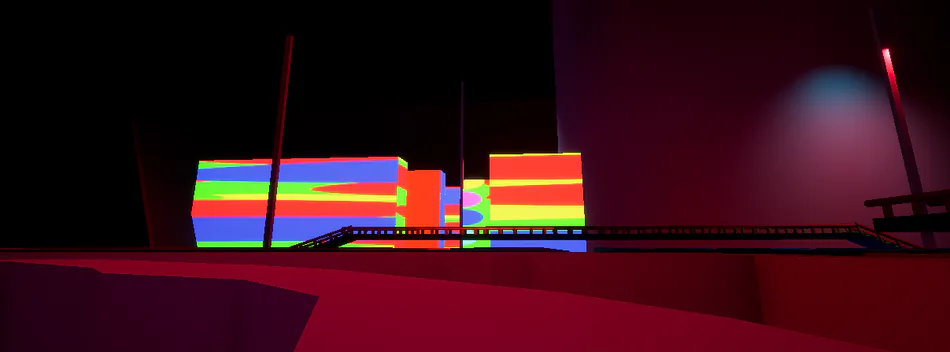
Comments

SM57: The Return (DLC)
So you Decided to Return to That Location Again?
SM57: The Return is DLC For SM57: A Unreal Engine Remake Taking Place Years After the Events of the Original Story. of Witch Involves Returning to That Location Again to Discover why you where initally there in the first place
Developer's
How to Install
First. Since this is DLC For SM57: A Unreal Engine Remake. Make Sure your Game Version is Version 1.2.0 or Newer
Download the File
In your SM57: A Unreal Engine Remake install. Find the Pak File location. This Can be Done by Going to whever you installed the game. Witch can Look Either Like Example 1 or Example 2.
Example 1 = C:\Users\<yoursystemusername>\Downloads\Upload\SM57 Unreal Engine Builds\GameUpload\WindowsNoEditor
Example 2 = B:\WindowsNoEditor
Basicly where the Windows No Editor Folder of the game is located. there in from WindowsNoEditor. open SM57TEST\Content\PaksPlace the Downloaded pakchunk1-WindowsNoEditor.pak in the Same Directory as pakchunk0-WindowsNoEditor.pak
Launch the Game