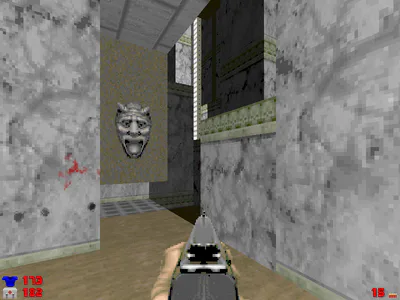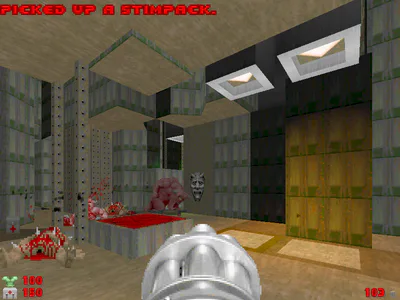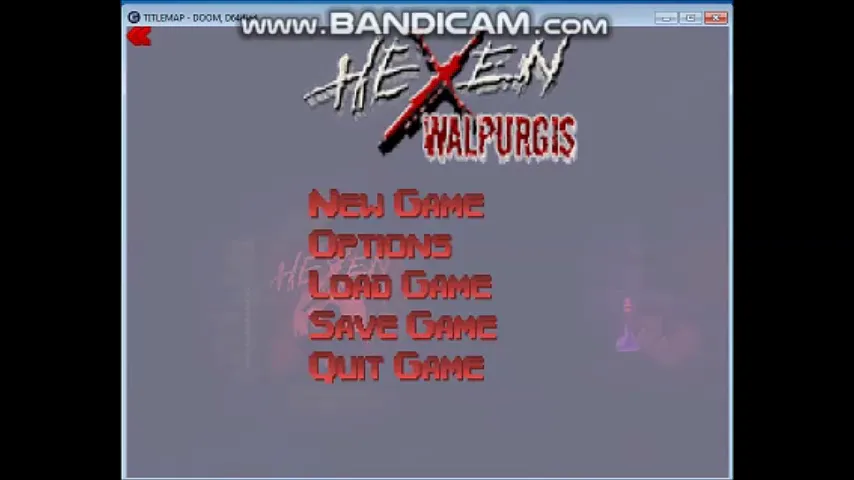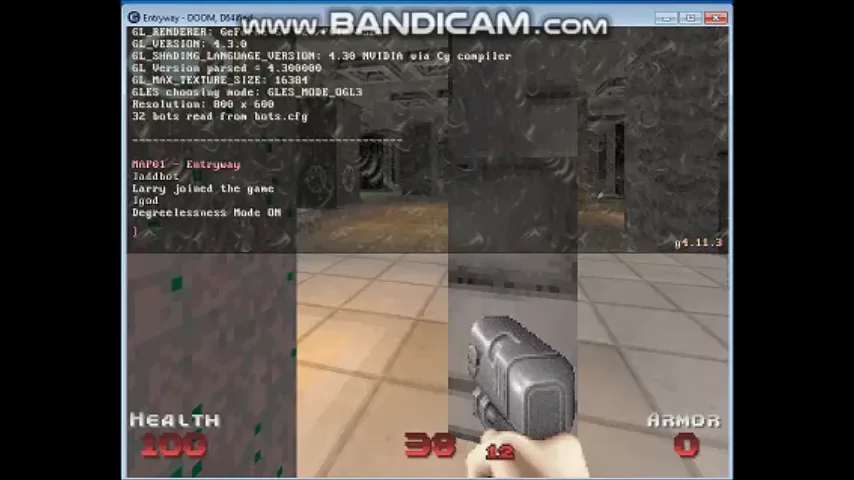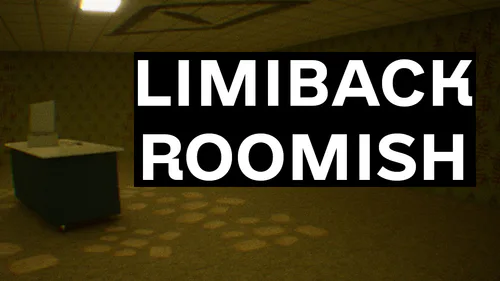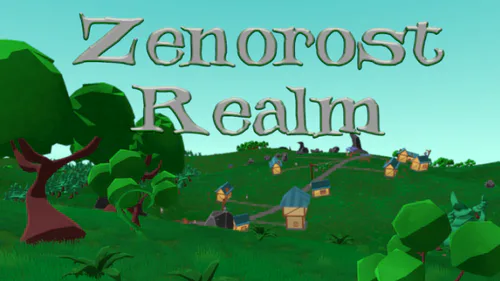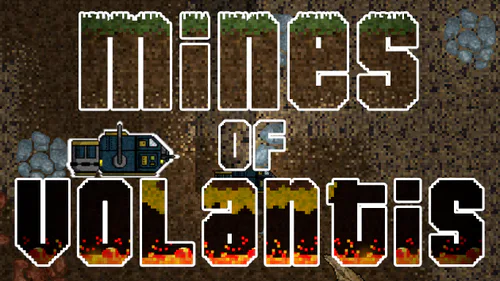ZRDOOM : Enhanced is an alternate and updated version of My Latest Doom 2 Mod : Zrdoom.
ZRDOOM is my latest Procedurally Generated Doom 2 Mod and it's the best one I've done so far... It has an updated system to make fun, challenging maps that are a bit blocky and a bit one dimensional, but due to the limit of doing a Procedural system In Gzdoom, this wasn't avoidable.
The mod makes a new 'map' on the fly by flipping a switch, altering a massive grid of open sectors to raise random floors to make height variation, close random ceilings to make Walls, and adds in Slopes, Dynamic Lights and obviously ACS scripting. Other features are minor, as custom textures are no longer a feature of this mod, nor are custom music in the form of midis ripped from Other wads...
Changes to the mod have made it more playable in TDBOTS to allow you to see a bot play the game. That is what this version is especially good at. Previous versions had high height variation requiring jumping to reach a lot of the map. This version fixes that so that TDBOTS (which has bots that can't jump) works well...
The gameplay is frantic and chaotic... Teleports in the map 'reconfigure' the map to make it another one, raising all the sectors that could lower to form walls, then lowering other ones that weren't lowered before, than retextures the map on the fly to another texture theme. Then it adds in new enemies and items, and spawns guns. The result, a totally different level has been made...
You can go through as many levels as you want and once you reach a white teleport, it will end the level and reload it. The exit chamber at the beginning warps you into hardcore battle arena mode, where the rooms rarely look different per levels but is best used with slaughter combat.
The difficulty of the map, the size of the map, and to a limited extent, the theme of the map is configurable through switches in the first room... You can change these at any time to change the next 'level' you go into. The left switch makes the map, the right one sets difficulty, and the back one changes map size.
Difficulty settings range from Normal (easy), Challenging (medium), Insane (very very hard), Painful (Hell Revealed difficulty) and then there is Death Mode, which is harder than Sunder.
To see bots in action, first load loadcoop.bat... Then turn on god mode, and then go to the console and type addbot. Then Flip the make level switch (the lion switch on the left), and then hit F12 on your keyboard to see through the bots view... God mode is only on so you the player can't die, the bot still can.
Compatibility with Total conversion-like gameplay mods...
The following gameplay mods are compatible with this mod, and allow you to play them with bots... These mods and texture packs are uploaded by me to download but were NOT made by me.... I can't take credit for the following mods...
Xim Star Wars Doom (comes with textures/music) https://www.moddb.com/mods/xims-star-wars-doom
Dn3doom (comes with textures/music as a seperate download) https://www.moddb.com/mods/dn3doom/downloads
World War Wolf gameplay mod https://forum.zdoom.org/viewtopic.php?t=72759 textures for world war wolf: https://www.moddb.com/games/doom/addons/wolf3d-textures-for-doom
Serious Doom : the Simple Encountre https://www.moddb.com/mods/serious-doom-the-simple-encountere
Textures for serious doom: https://forum.zdoom.org/viewtopic.php?t=70744
Fallout TC for Gzdoom https://www.moddb.com/mods/fallout-gzdoom-tc/downloads (use version 0.6 or lower - later versions have their own stats systems that are incompatible with open doom)
Textures: https://zandronum.com/forum/viewtopic.php?t=7456
Elder Scrolls mod 1: https://forum.zdoom.org/viewtopic.php?t=68810
Elder Scrolls mod 2: https://forum.zdoom.org/viewtopic.php?style=12&t=64588 Textures: https://forum.zdoom.org/viewtopic.php?t=31134
To load these in bot mode simply load their pk3 and their textures pk3 into loadcoop.bat like this:
C:\doom2\zre\loadcoop.bat <pk3> <textures pk3>
Substitute the name of the mods pk3 with <pk3> and the mods texture pk3
with <textures pk3>. As always put that above command into the windows run box.
Due to the fact that the algorithm has a very real possibility you will get stuck inside geometry with no way out, you need to make sure to bind "puke 255" to a key... This executes the level 'changing' code from the console so you can escape. It's also needed a lot in bot runs... To do this go to the console by hitting ~ and then type
bind q "puke 255"
then hit enter... make sure to include the quotes. Then press q to initiate an emergency level change...
Unzip to a new folder called C:\zre2. Put your Doom 2 IWAD in the folder and run zrdoom.bat to play.

ZRDoom Enhanced + ZCajun Bot player + Ultimate Randomizer Mod + DoomBM + My DTR Retres texture replacer... This is to show off DoomBM primarily... Took me 2 attempts due to a hardware freeze today... #gzdoom #doom #procedural #metal #blackmetal
New Version of ZRDOOM : Enhanced Out. This one makes maps significantly smaller.... #gzdoom #doom #procedural