
3,379
3 years ago
7,000 followers?! That's super!
You made this happen! Thank you all so much for taking an interest in what I do, and for being the amazing individuals you are. :) Hugs to everyone!
Software: Clip Studio Paint
Music: Background Loop Straight 04 by Zen Man
Next up
Happy #WIPWednesday! Are you working on a game? Making some art? Practicing a song? Something else? Tell us in the comments!
Here is a teaser for a brand new project!
In about half an hour from now (February 5, 2026 at 6 a.m. PT / 9 a.m. ET), there will be a Nintendo Direct Partner Showcase presentation.
Direct link: https://www.youtube.com/live/BJ5lNP7cJHA
Anything in particular you'd like to see announced from Nintendo partners? 
Important DEERWOOD Update! https://youtu.be/hgfhRYR4NBo






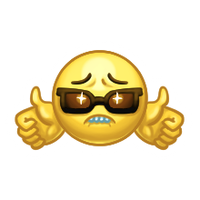
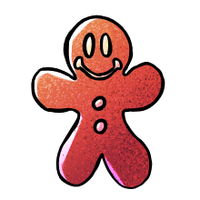
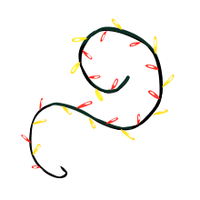






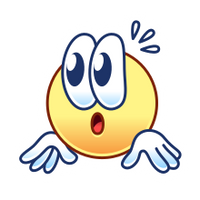







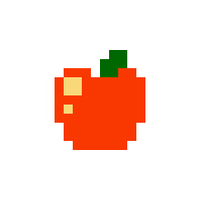
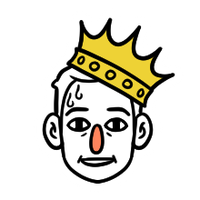











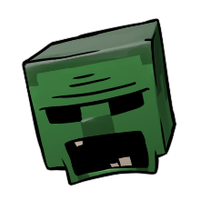
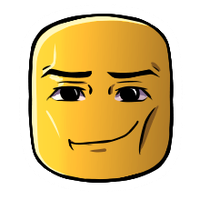
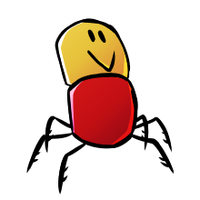




























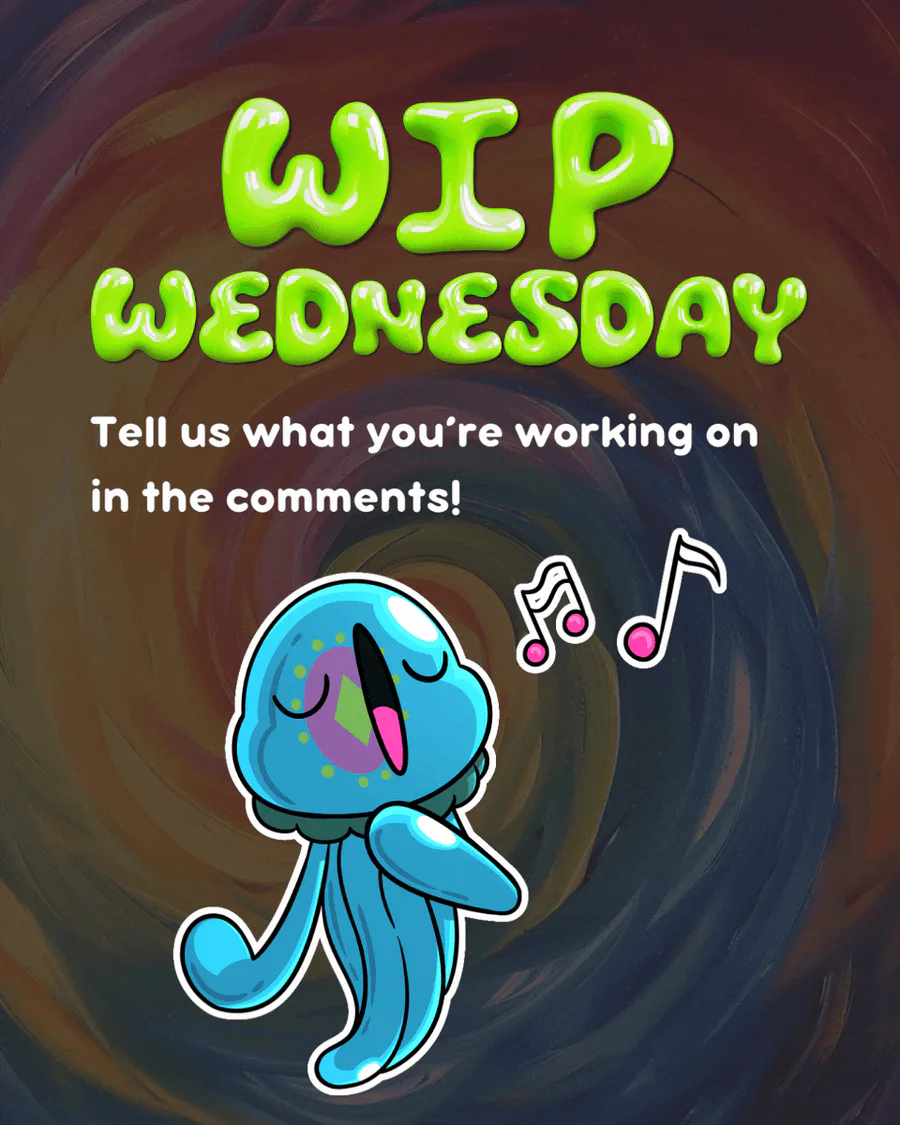




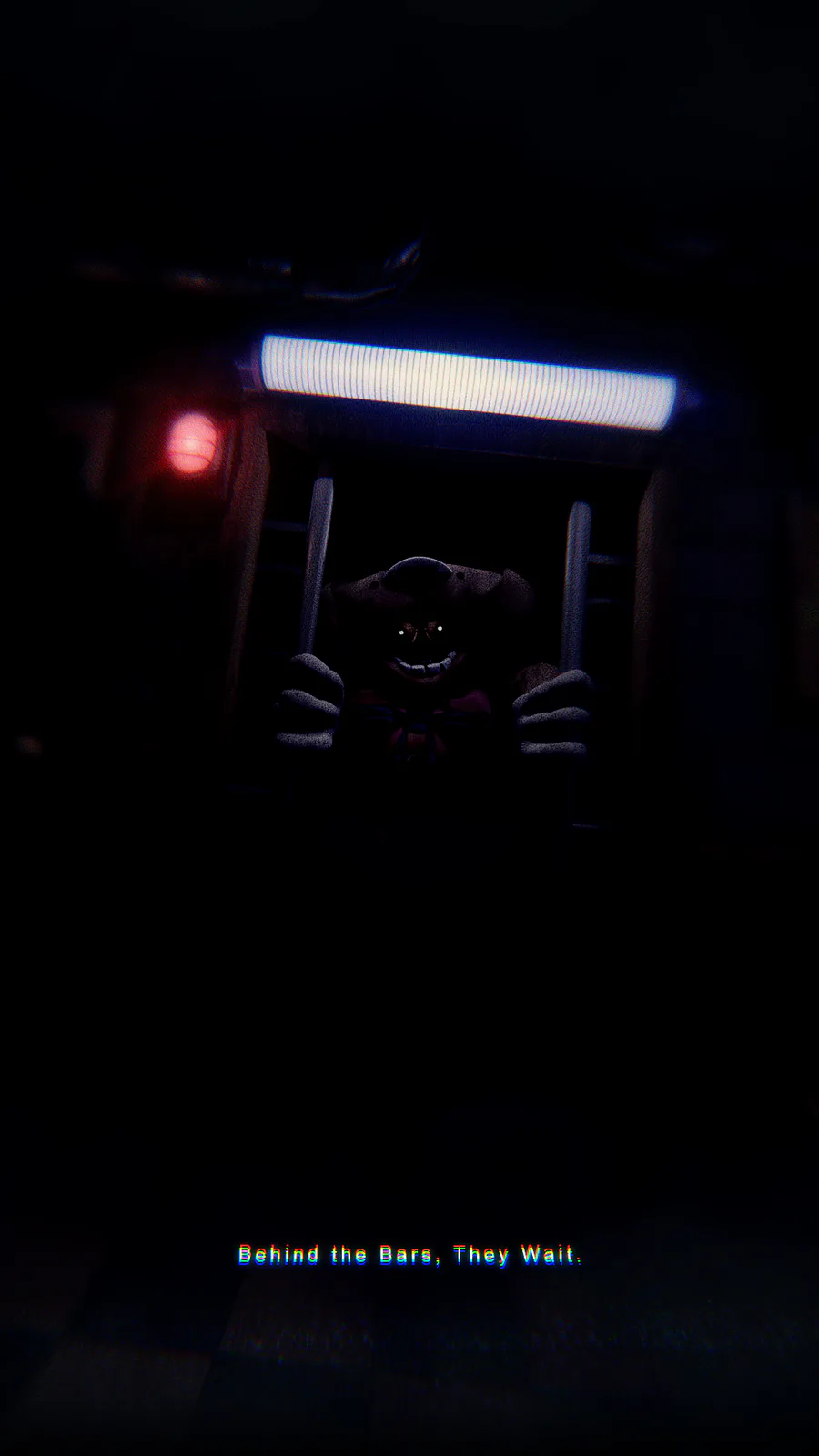




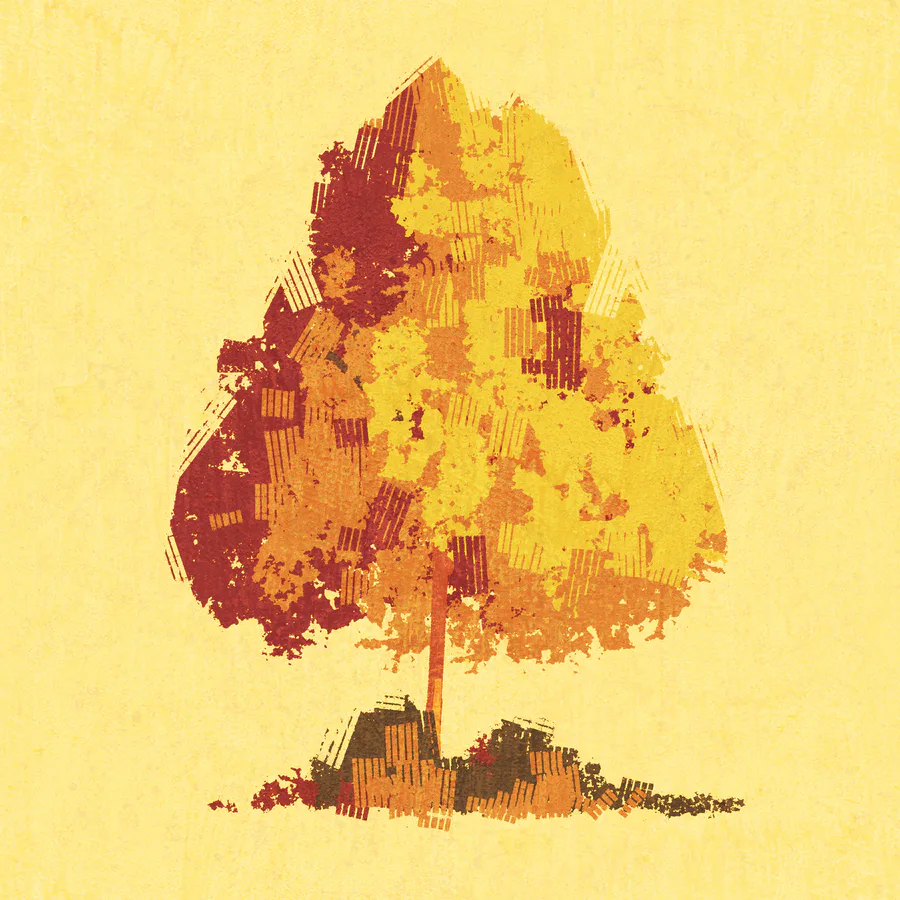



67 comments