Moving on to colored sprites - With the PICO-8 palette!
Akira here!
You see, there is no official information regarding whether I can use the Game Boy palette in commercial games not published by Nintendo (why I care about that? Probably when my games are published commercially on Steam or Play Store by a big-name company like Playism, My games are not freeware-only anymore, they will be commercial then), so I think despite its simplicity, I will not be using the Game Boy palette in my games then.
But... I wanted my games to be in color so as to match the full-color character portraits that I use in the games... And the PICO-8 palette is the answer to this question!
With way more colors to mix and match with the artwork's colors while still keeping the retroness of old-school game consoles, the PICO-8 palette is certainly sublime! Since zep (the creator of the PICO-8 virtual machine and game engine) said that we can use the palette (along with the PICO-8 font) freely under the CC-0 license, there is more freedom of using the PICO-8 palette in my projects than the Game Boy palette!
I have converted some of the character spritesheets from the Game Boy color scheme to the PICO-8 color scheme, including the base character sprite template, Megumi's spritesheet and Yoshika's spritesheet! Tomorrow I will do Ritsuko's spritesheet using the PICO-8 colors (maybe)!
What do you think of this idea? Please leave me a comment below (or like my post)!






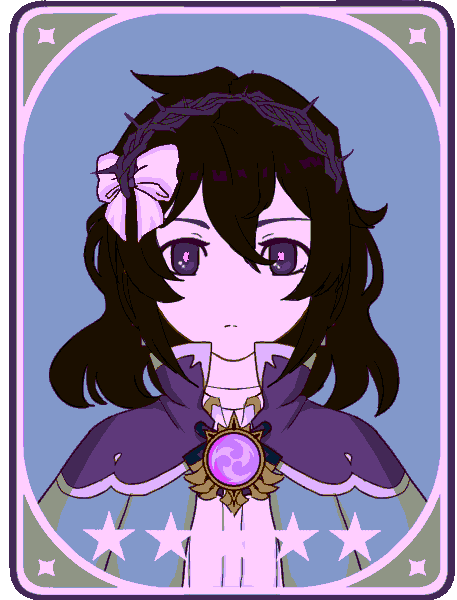

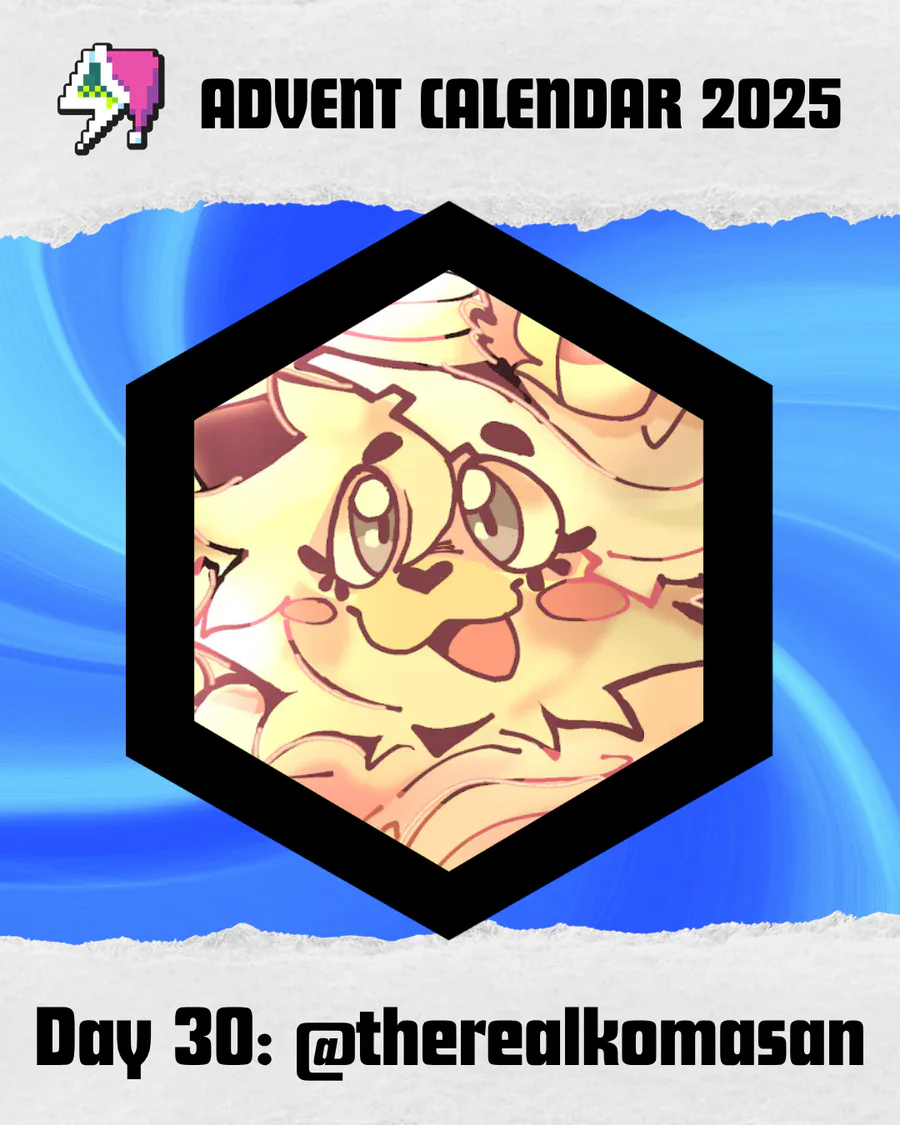



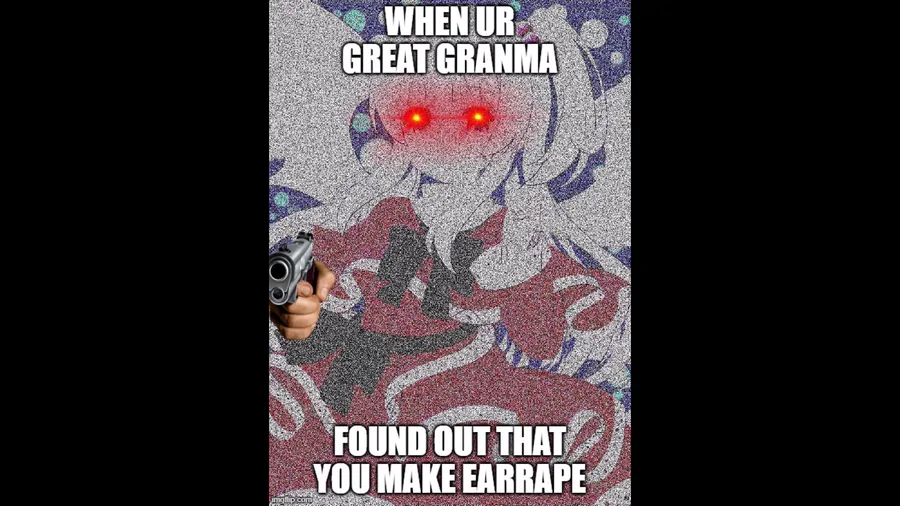
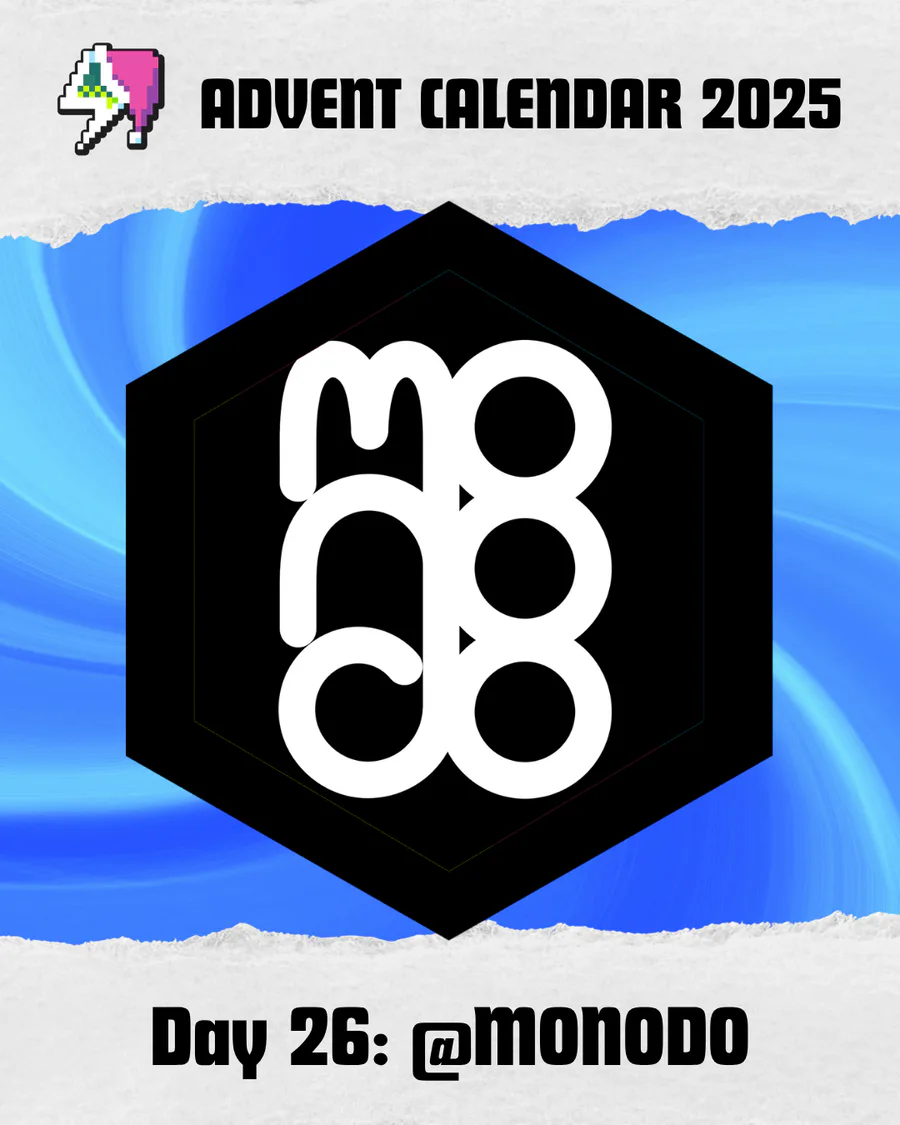

0 comments