Howdy, everyone!
Welcome to our first official Progress Report of 2024! This is shaping up to be a really big year for the project; with the release of v2.8.0 on the horizon, v2.9.0 not far behind, and DF Story Mode getting ready to begin development, there's a lot to look forward to this year! I'm really excited to see how things will unfold!
In this progress report, I'd like to talk to you all about how v2.8.0 has been doing, as well as to provide further insight on the community server system. If you aren't familiar with community servers, then please read the previous progress report to learn more about them first!
Besides that, I'd also like to reveal a new playable character, who will be joining the game in v2.8.0! Believe it or not, we still haven't shown you all of the new characters being added in the next update... there are even more characters to be revealed in the future, so stay tuned!
So, with that intro out of the way, let's dive into the news!
Status Update on DF CONNECTED v2.8.0
Now, I'm sure that most of you are probably wondering: when will v2.8.0 be released?
In our UNDEREVENT 2023 trailer, we gave a tentative release period of January 2024. It was still too early to give a specific release date at the time, but the update was progressing at a good pace, so we felt confident enough to announce a release for January.
However, despite things going well, it seems that I still jumped the gun on estimating a release period... So unfortunately, I must announce that v2.8.0 has indeed been delayed.
While I can understand that this might be disappointing to hear, the good news is that the delay is largely because the update is expanding with even more content!
I've teased on the DF Community Discord recently that I've been working on a major new feature for v2.8.0, which wasn't originally planned, but when the idea came to me I knew that I just HAD to do it.
While I'm not ready to reveal what the new feature is quite yet, here's a little teaser so that you can start speculating what it might be... (Some of the options have been blurred out to avoid spoiling it too easily!)
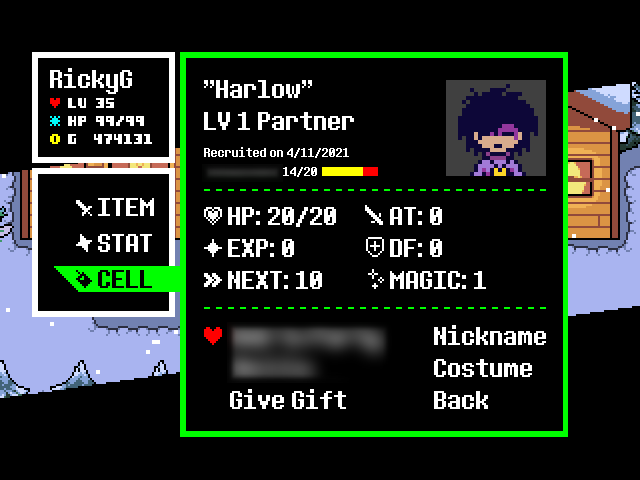
Now then, with the delay officially announced, what's the new plan for the update's release?
Well, unless there are any major changes, we're planning for a release no later than the end of February.
(FEB EDIT: The previously planned February 2024 Progress Report will become the March 2024 Progress Report instead, so that we can fit even more news into it. Thank you all so much for your patience!)
We're still not ready to give a concrete release date yet, since unfortunately my real-life job makes it pretty difficult to plan things more than a week or two in advance...
In the meantime, I'll try to post little updates more frequently over on the DF Discord and maybe even on my Twitter, so that you guys can see how v2.8.0 is progressing more closely!
With that all said, thank you all so much for your continued patience and support. I can't wait to show you guys all of the new stuff that we've been working on!
An Overview of COMMUNITY SERVERS
One of v2.8.0's biggest additions is the long-awaited community server system. Believe it or not, but this system was actually planned as far back as 2021! It's surreal to see it finally coming to fruition...
If you haven't heard about our plans for community servers before, then the short explanation is that DF CONNECTED will be reaching its end-of-service in v2.9.0, after nearly nine years of us running DF's online multiplayer. This means that the official DFC server will be discontinued, and community servers will take over as the main way to play the game online.
But what is a community server? Well, unlike the official DFC server, a community server can be hosted and ran by anyone! There will no longer be only one official server to join, but instead there can be many community-made servers, hosted by fellow players, to play on! This way, server hosts have the freedom to create their own spaces in the DF community, and players have the freedom to choose the servers they want to play on!
We've been spending most of January getting the community server system up and running, so let me run you through how it works!
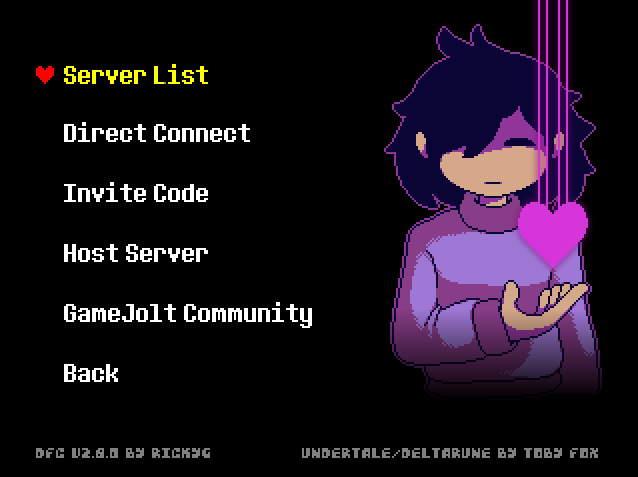
Hosting a Community Server
If you're interested in hosting your very own community server, then this section is for you! Otherwise, you can skip ahead to the next one.
To host a community server, you'll need a device that is capable of hosting a server (a computer or even a laptop will suffice). There will be a server application included with the game, which you must keep running on the device hosting the server.
There are multiple methods that you can choose from for server hosting, depending on what your community server is intended for:
Port-Forwarding
This is when you make your computer (or other capable device) accessible to other clients over the internet, by opening up a port on your router.
This method allows you to host your server at home for free, and there is a website that can help guide you through the process.
However, this method does come with security risks if you're not careful, so this method is only recommended if you're just hosting a server for you and your friends.
Virtual Private Network
You can use virtual private network applications, such as LogMeIn Hamachi or Radmin VPN, to create a private community server for you and your friends to play on.
While this method is more secure than port-forwarding, the drawback of this method is that all players who wish to join your server must also have the same virtual private network application as you (i.e. Hamachi or Radmin), and this can be time-consuming to configure.
Paid Server Hosting
If you're interested in hosting a public community server, which could potentially have many players online at a time, then it is recommended that you look into paid server hosting, rather than trying to host the server from home.
This is the most secure method for hosting a community server, and the only safe option if you want to host a public server. The benefits of paid server hosting include 24/7 availability, a higher player capacity, DDoS protection (depending on your provider and payment plan), and ease of connection.
However, the drawback is that you'll have to pay a recurring fee to keep the server up and running, depending on the payment plan you choose. There are many hosting providers out there with affordable options, so take a look around and see which one is the right fit for you and your server!
Once you've got your server up and running, then you can share the server's IP address or invite code with your friends so they can join!
Or, if you're hosting a public server, you'll be able to post about your server in our dedicated server advertising spaces! These will be in our DF GameJolt Community and in our DF Discord Server, so you can let the community know about your server!
Joining a Community Server
To join a community server, you'll need to have two things: the server's IP address, and the server's port number. Alternatively, if the server host doesn't want to post their raw IP address, there's also an invite code system as well!
Let's start with how to join using an IP address. From the Community Server menu, we can select the "Direct Connect" option to be taken to this menu:
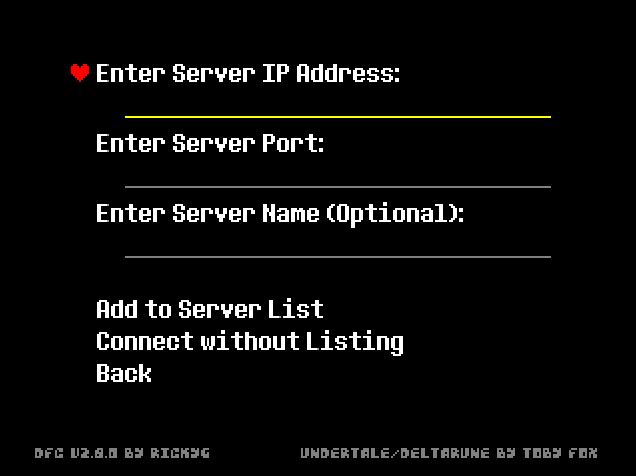
Here, we can enter the server's IP address, the server's port number, and an optional server name, if we want to add the server to our Server List (more on this later).
Once we've entered these details, we can add the server to our Server List, or we can connect directly to the server!
Alternatively, you can join a server using an invite code, which replaces the IP address with six symbols and colors.
An invite code can be generated by the server host, so that players who want to join the server can simply enter the code in their Invite Code menu, allowing them to join the server.
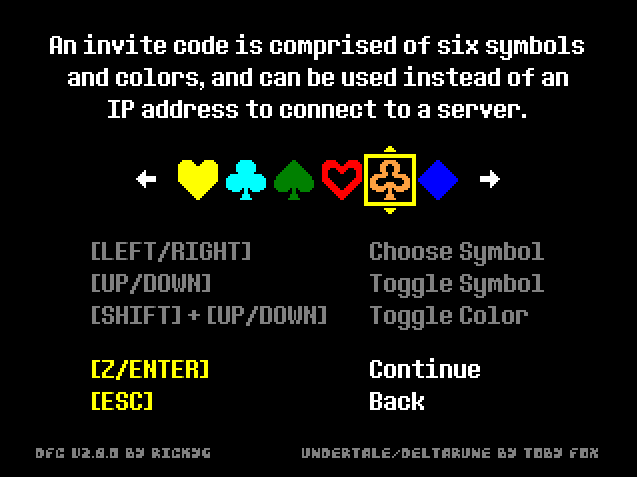
Once the invite code has been entered, you'll just need to enter the server port and an optional server name, and then you'll be good to go! Just like with the Direct Connect menu, you can choose whether to add the server to your Server List, or just connect right away without listing it.
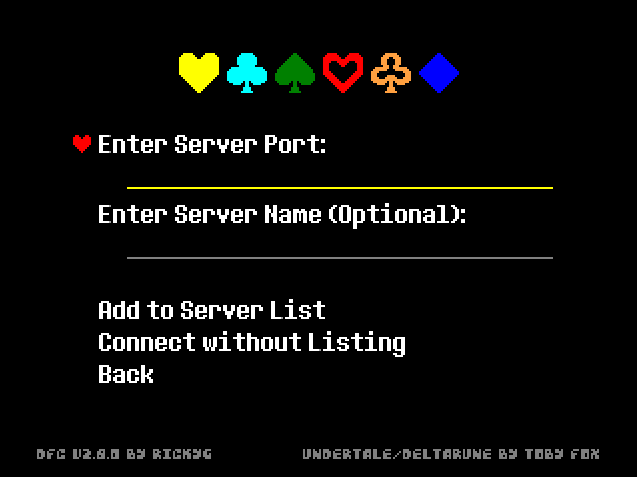
Speaking of the Server List, this is a useful feature that allows you to save the servers you play on to a list, so you can easily find them again later. You can browse your server list by selecting the "Server List" option from the Community Server menu. The menu will look something like this:
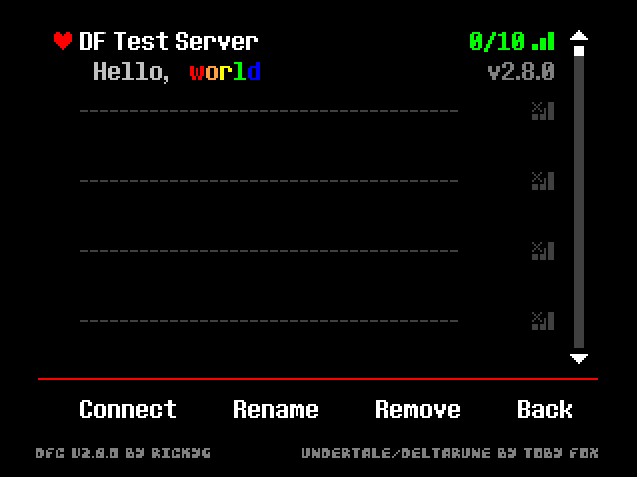
For each server on the list, we can see these elements:
The server's name, which is the optional name we can write when adding the server to the list. This is useful for helping you identify the servers you play on. You can rename a server at any time from this menu.
The server's message-of-the-day, which is a single line of text beneath the server name, which the server host can use to provide a brief description of the server, or to announce an event in the server, or whatever they it to say! The MotD text can be given colors as well, allowing server messages to really pop!
The server's player count, which shows how many players are currently on the server, and the maximum number of players that the server allows. The maximum player count can be changed in the server's configuration file by the server host.
The server's version number, which shows the version of the game that the server is intended to be played on. This feature makes it possible to host servers for specific versions of the game, so even in the future when we're in the v3.0 versions, it'll still be possible to play online on v2.8 and v2.9!
Now that we have a server in our server list, we can connect to it by simply selecting the server, and then selecting "Connect"! Once we've done that, it'll be time to login!
Logging into a Community Server
One of the most common questions we receive about community servers is how "accounts" will work, now that we'll be moving away from GMServer later this year.
Well, the solution we came up with is a nickname registration system. For each community server you join, you'll be asked to register a nickname for yourself. Your nickname will be protected with a password that you set for it yourself, so that it can't be used by other players.
Here's a demonstration of how registering a nickname works:
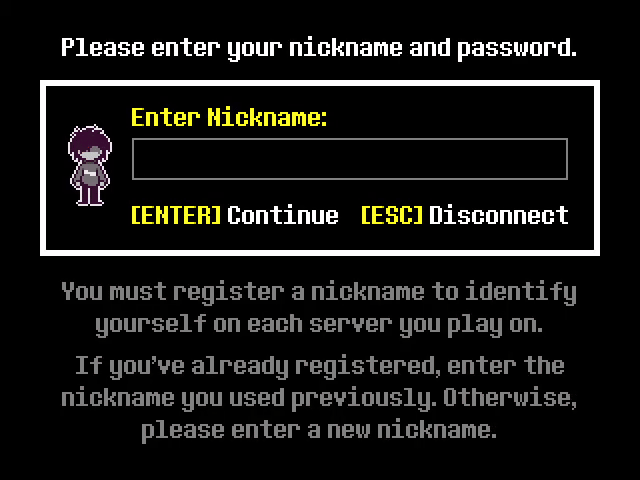
Nicknames and passwords will be saved on the community server itself, so a nickname that you register on one server will not carry over to another server, so keep that in mind!
Save Files on Community Servers
Once you've registered/logged in with your nickname, you'll then be able to select a save file. There are three save file slots you can use, which will carry over across all community servers you play on. This means you don't have to worry about losing your progress if a community server you were playing on shuts down - your progress is all stored locally!
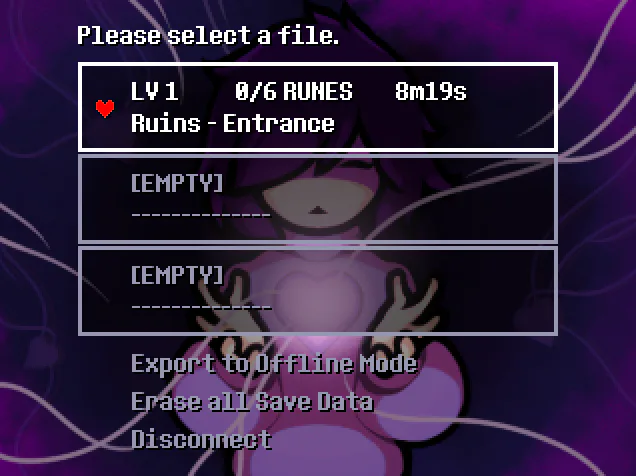
To preserve your progress from the current online multiplayer system, all you'll have to do in v2.8.0 is login to your GMServer account on the official server, and you'll see an option on the file select menu to Export to Community Servers. This will create a local copy of the selected online save file, which can then be used in community servers, allowing you to keep your hard-earned progress!
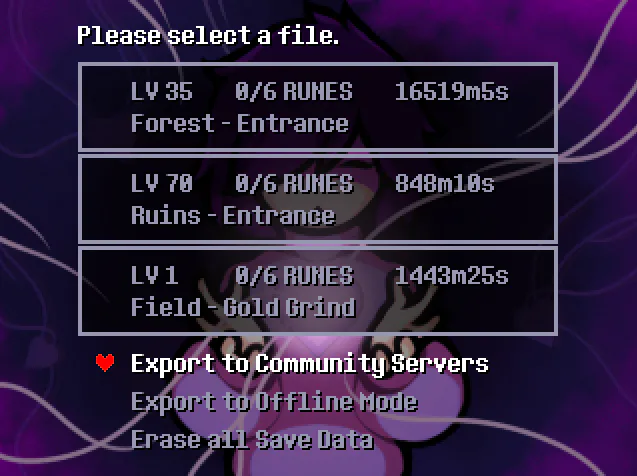
Welp, that's how the community server system is looking so far! I hope this helped to clear up some questions on how the system works.
The community server system will be available in early access starting in v2.8.0. For its initial launch, it won't come with every feature added in yet (for example, there won't be PvP available on community servers at launch), but it'll still allow you guys to give the system a try, so that you can give us feedback to help improve it for its full release in v2.9.0!
I can't wait for you guys to try it!
NEW VESSEL REVEAL: Yoki from Dweller's Empty Path!
A new vessel in the "Other" category is coming in the next update, someone who has been requested for quite a while...
and that's Yoki, the protagonist of Dweller's Empty Path!
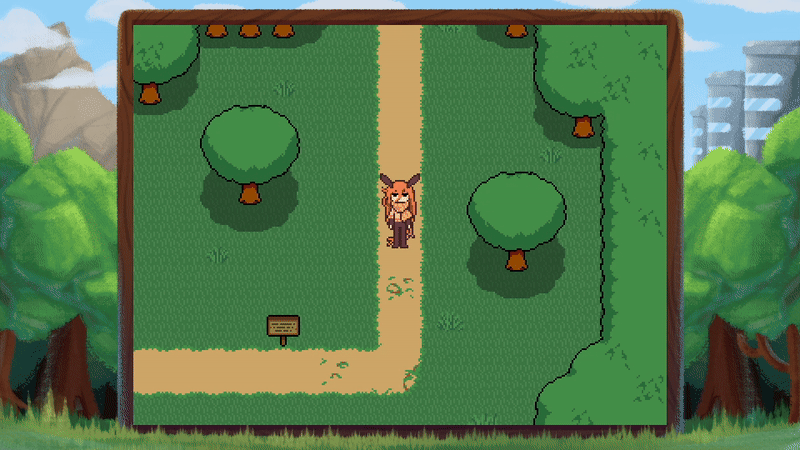
If you haven't played Dweller's Empty Path, it's a lovely RPG Maker game made by Temmie Chang, one of the main artists for UNDERTALE and DELTARUNE! All of us on the DF team are big fans of Temmie's work, so when we were thinking of what vessels to add next, Yoki was a no-brainer!
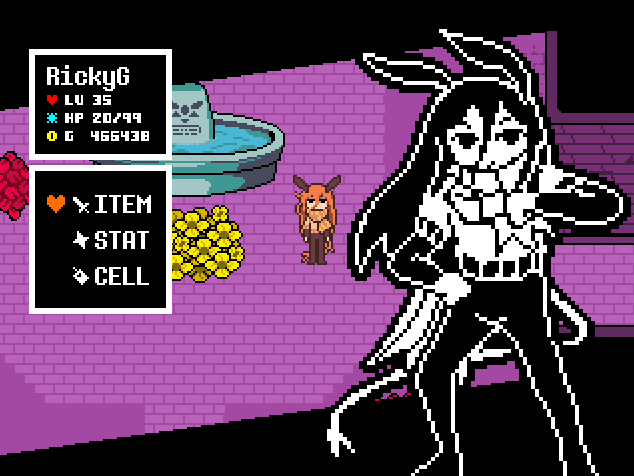
For Yoki's emote, she can be seen relaxing by reading a book!
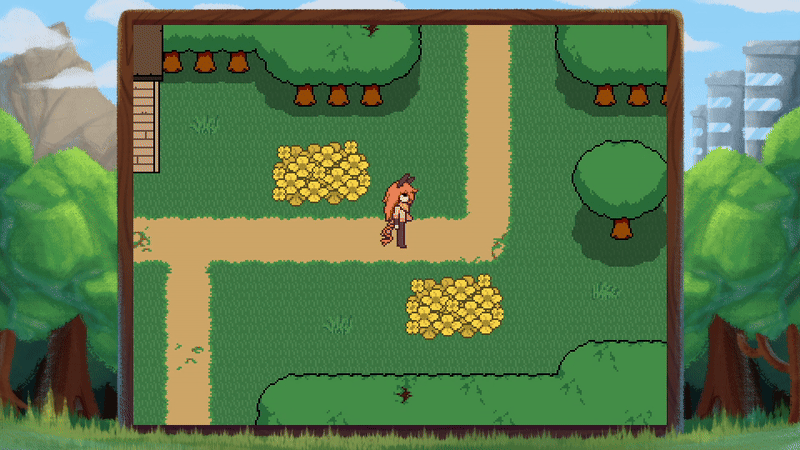
We've also given Yoki her very own PvP battle theme, arranged by 3DSquare! It's called "Show Courage", and you can give it a listen here!
We hope you look forward to playing as Yoki!
Conclusion
Well, that about wraps it up for the first progress report of the year!
While I know that a lot of you were excited for a January release, I hope you can understand that the extra time is being spent to make the update even bigger and better! There's a lot of stuff going on behind the scenes, and while I wish I had more to show for this post, I don't want to spoil everything, either! There are still many surprises in store!
Anyway, thanks for reading everyone, and as always, stay determined!














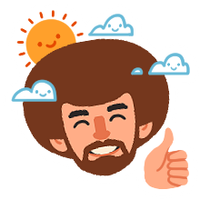

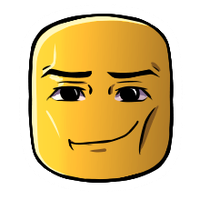
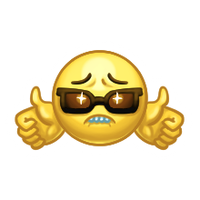


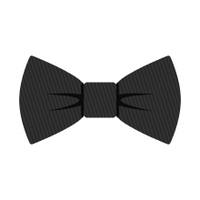


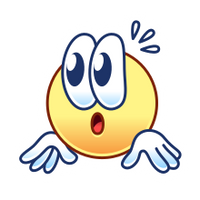


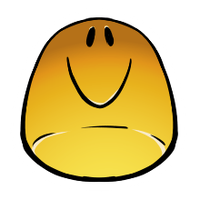
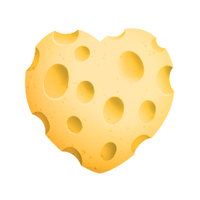


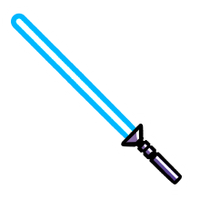

















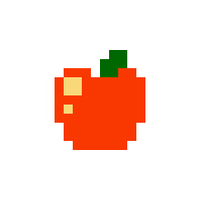
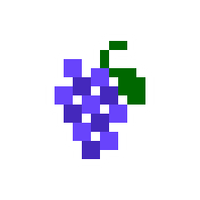



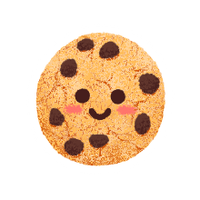



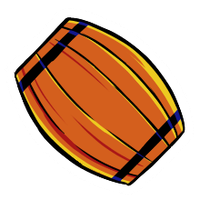
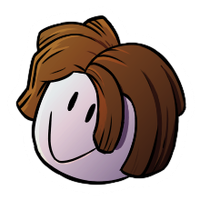

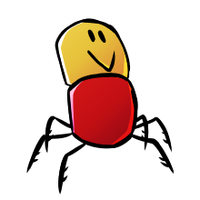

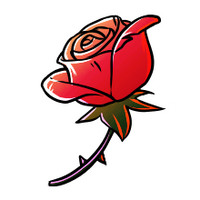

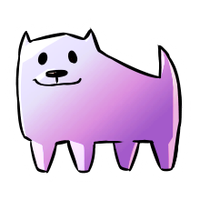


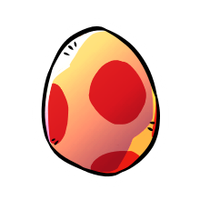





















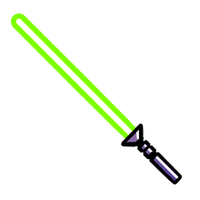


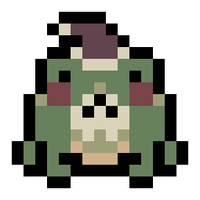









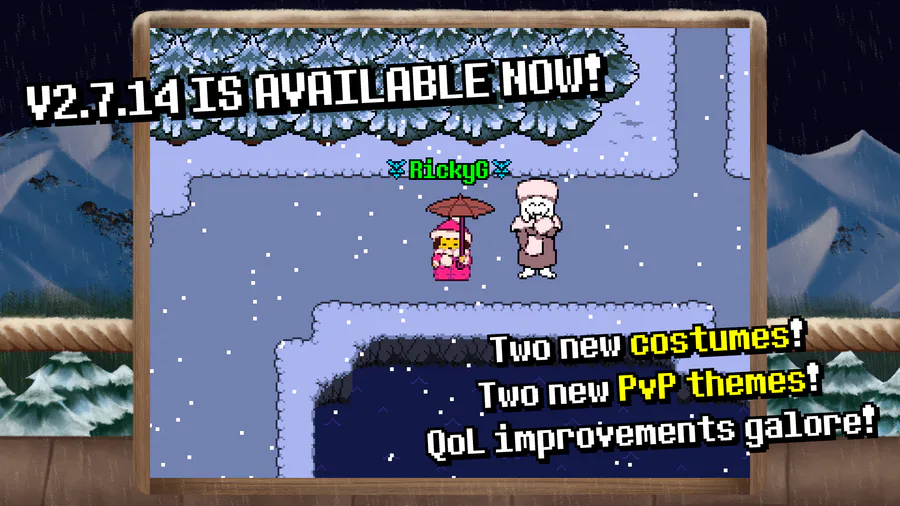

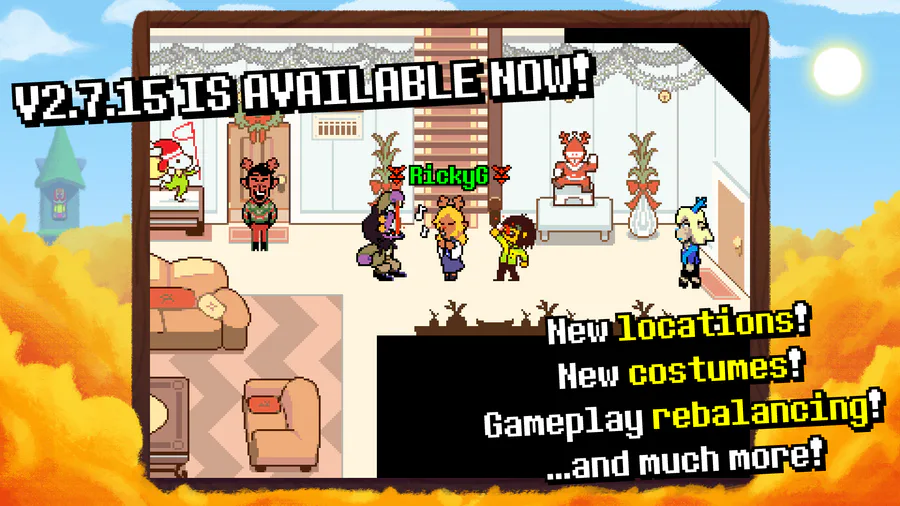

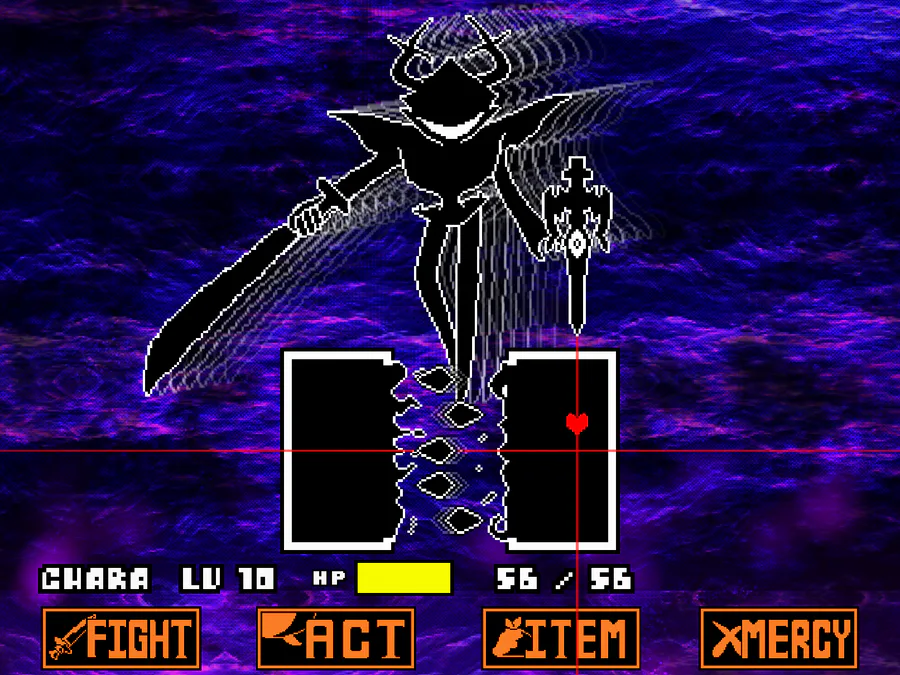

141 comments