The name "EdWhim", comes from the final-build's main function: letting players or instructors choose between a more "Educative"-mode, where correct and incorrect answers yield respectively positive and negative results unto the participants at hand; and "Whimsical", where you never know what'll happen after answering a question.
However, that's not even the true superpower of this "PowerPoint Bomb-Game"-engine: everything on every single slide, including the main menu, is entirely editable in appearance from PowerPoint's SlideShow-mode! The only things you can't change, are the Edit-Mode indicators in the lower-right corner of any applicable slide, or the background-editor hot-spots in its lower-left corners; for most-likely at-least-somewhat-obvious reasons.
In Slide-Show Mode, you can edit:
• any part of the game-board, including:
♥ each individual grid-cell's representative artwork,
♥ each individual grid-cell's question-number artwork, and
♥ the game-board's background artwork;
• each visible element of every individual question-slide, including:
♥ the question-text and the visual style of itself and its container,
♥ The visual aid used to prompt each individual question-slide,
♥ the background of each question-slide in the game,
♥ the text and visual-designs of all four multiple-choice answers,
♥ the text and graphical-aesthetics of each multiple-choice letter,
♥ the highlight-colour of any correct choice, after clicking it, and
♥ the indication-hue of any incorrect-answer, once it's been clicked;
• each Points-Slide in the game, including:
♥ each point-symbol, from one-to-twelve, in ↕, then ↔ order,
♥ each "Back To Board"-button's full design and text,
♥ each "Manage Scores"-button's complete appearance and label,
♥ each Points-Slide's background artwork;
• and even the entire menu and help systems, including:
♥ the whole design, layout, and text of the "How To Play"-screen,
♥ the full appearance, layout, and text of the "How To Edit"-screen,
♥ the names and styles of all "Main Menu"-items,
♥ same of the full "Game Menu", (top-right corner of game-board),
♥ the names of the currently-playing parties on the score-board;
♥ the scores of each party, with an iPhone-esque key-pad,
♥ the background of the "Game Menu",
♥ the background of the "Main Menu",
and
♥ Even the looks of the unavailable "EdWhim Lite" menu-items!
The "EdWhim™ Lite" PowerPoint Bomb-Game Engine is slated to arrive early this summer, perfect for testing and game-design before the new school-year!
(Video background-music not included.)




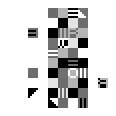

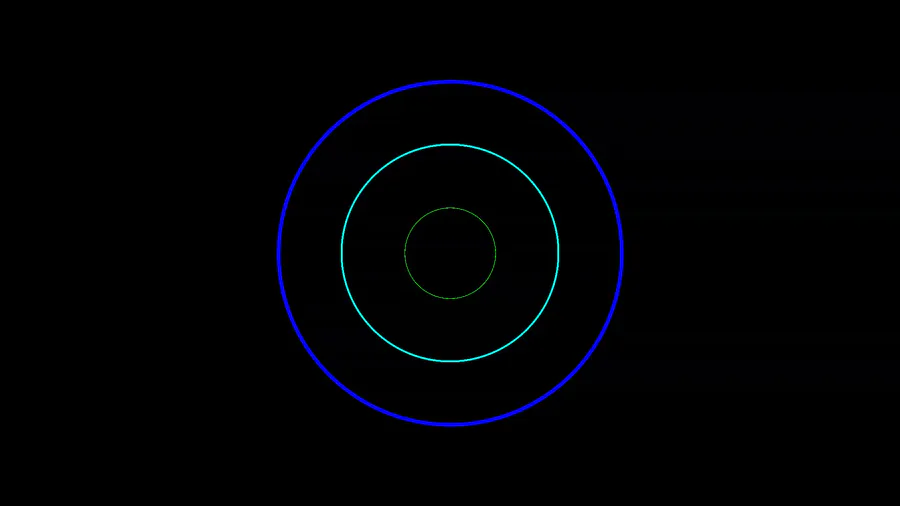

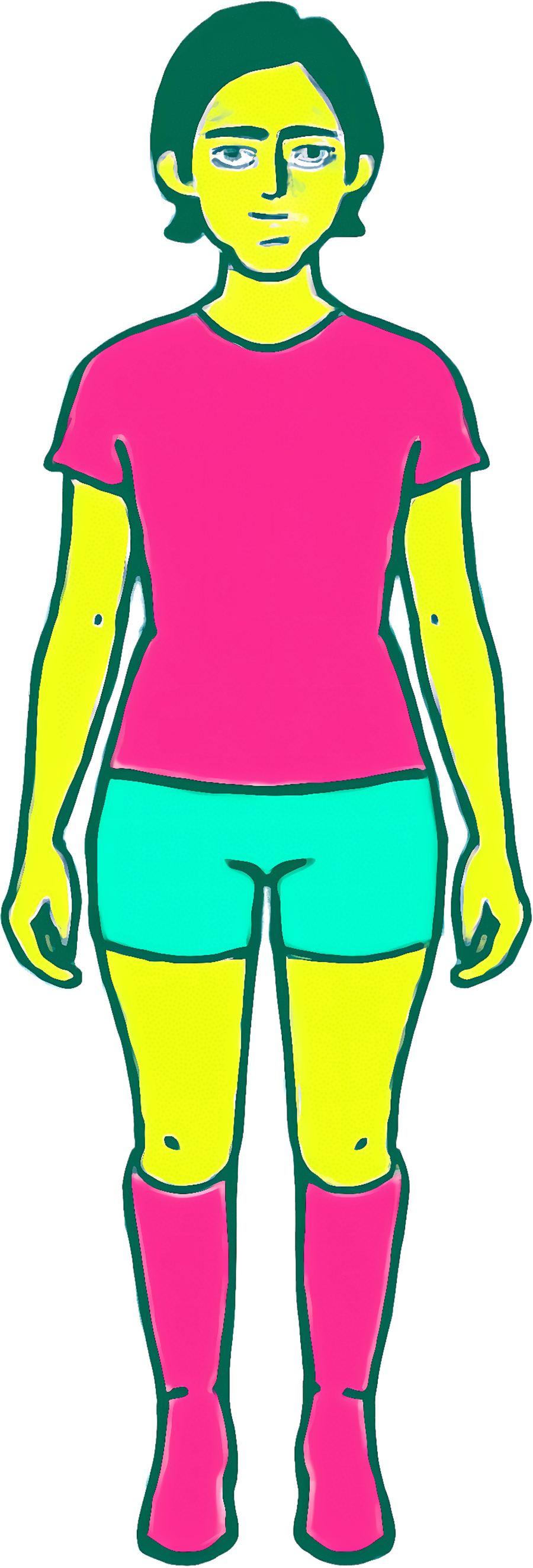



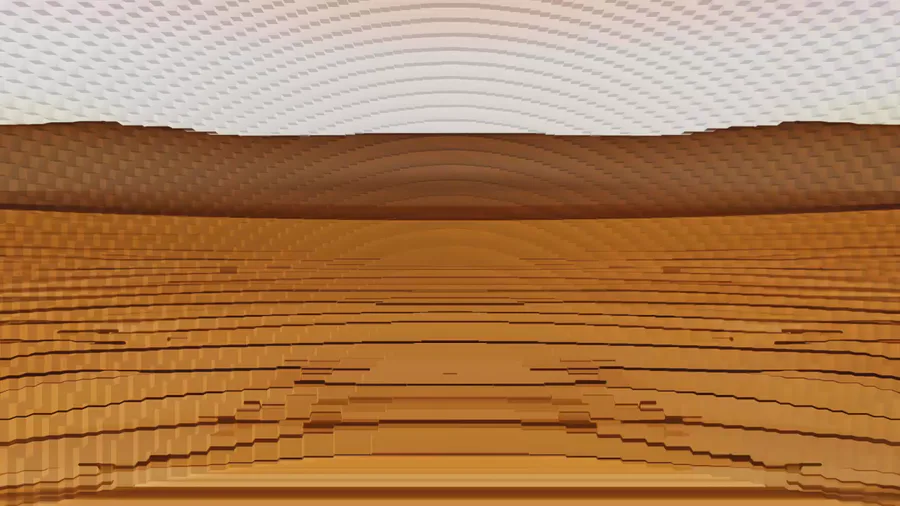



0 comments