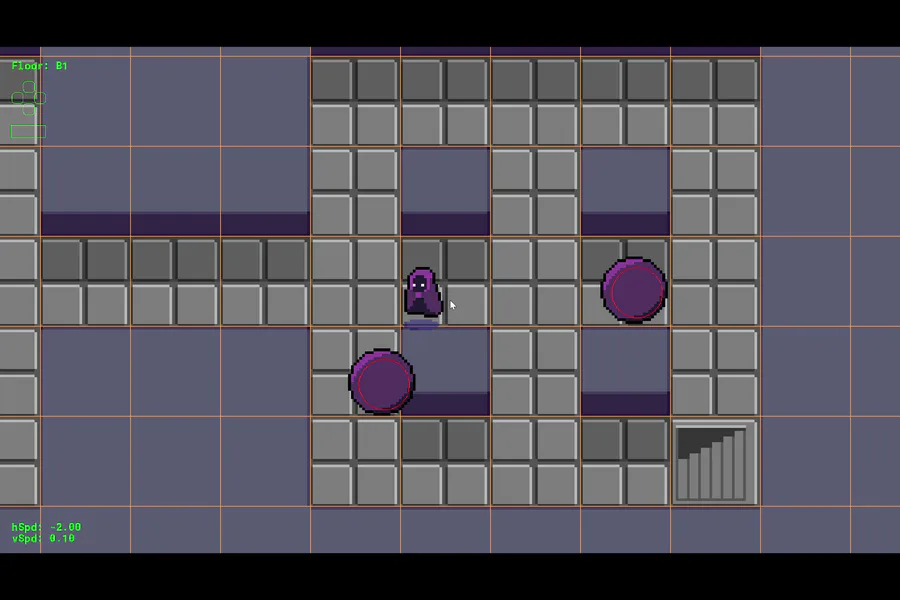
Next up
For day 1123 of coding, I've found a way to have multiple instances have speech bubbles without using array_contains_ext()
For day 1130 of coding, I got the plants to show up. They make the forest look more lively
For day 1126 of coding, I have the dragon animation stop whenever the game is paused. I've also realized that I need to make sure other objects stop when paused
Happy Devruary! Devruary Day 6 celebrates @Narwhalnut ![]()
! They program bugs (in the game Insectile)! We also have a question for the devs of Game Jolt: What dev habit helps you the most?
For day 1128 of coding, I got the tree stump animation to work with pausing
The Dead Pets have been a mostly casual band but they’re FINALLY getting serious.
Help them by posting YOUR original art for a Dead Pets album cover in the Art realm with the tag #DeadPetsAlbum
Play the #DeadPetsDemo now: https://bit.ly/deadpetsgj
For day 1124 of coding, I've imported the Scribble plugin for texts. I ran a test to make sure nothing weird occurred, and everything looks fine. I'll need to look into and test functions later; as well as look into how another plugin, Chatterbox, works
For day 1125 of coding, I was attempting to draw the pause title using Scribble. Does anyone familiar with Scribble know if I can draw text from a variable, because I'm still new to this plugin?
I also noticed some animations still going during pause
Happy Devruary! Devruary Day 9 celebrates @ReptileGames ![]() ! They're a new still learning game dev that's trynna get some feedback! We also have a question for the devs of Game Jolt: What's your favorite part of game dev?
! They're a new still learning game dev that's trynna get some feedback! We also have a question for the devs of Game Jolt: What's your favorite part of game dev?
For day 1132 of coding, I'm working to make sure enough plants are spawned in each room
















0 comments