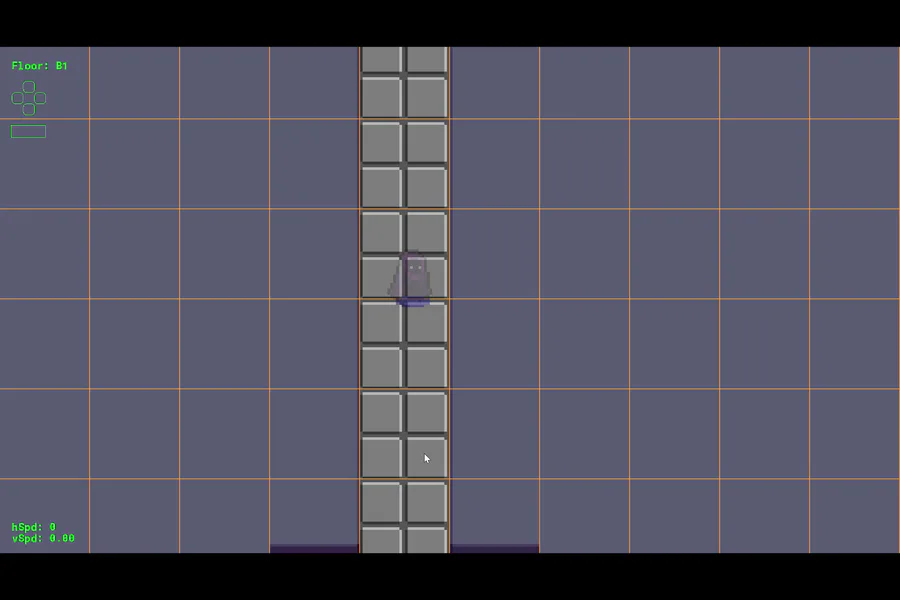
Next up
For day 1120 of coding, I'm working on reworking the speech bubble draw code so that it can work when multiple instances call it
Right now, I'm facing an issue where the ID holding array doesn't count as an array for array_contains_ext
For day 1119 of coding; following a suggestion by paulohpbender from Bluesky, I made an object that will draw speech bubbles for a calling instance
Thank you
For day 1123 of coding, I've found a way to have multiple instances have speech bubbles without using array_contains_ext()
For day 1122 of coding; with testing, I've found that array_contains(callID, noone) works, but array_contains_ext(callID, noone, true) doesn't work because callID isn't an array
This is not making sense to me right now
For day 1128 of coding, I got the tree stump animation to work with pausing
For day 1125 of coding, I was attempting to draw the pause title using Scribble. Does anyone familiar with Scribble know if I can draw text from a variable, because I'm still new to this plugin?
I also noticed some animations still going during pause
Happy Devruary! Devruary Day 6 celebrates @Narwhalnut ![]()
! They program bugs (in the game Insectile)! We also have a question for the devs of Game Jolt: What dev habit helps you the most?
For day 1121 of coding, I tried some tests to find out the problem to no success. Array_push works, array_length works, but array_contains_ext doesn't for some reason
















0 comments