Create a file named "Game.ini".
Insert the following text:
[CommonInputPlatformSettings_Windows CommonInputPlatformSettings]DefaultGamepadName=PS5bCanChangeGamepadType=FalseCopy this file into the game folder.
C:\Users\{USER}\AppData\Local\Sandfall\Saved\Config\WindowsYou should have PlayStation controls whenever you use any controller now.
Just wanted to share this, took me to long finding a fix for this haha.
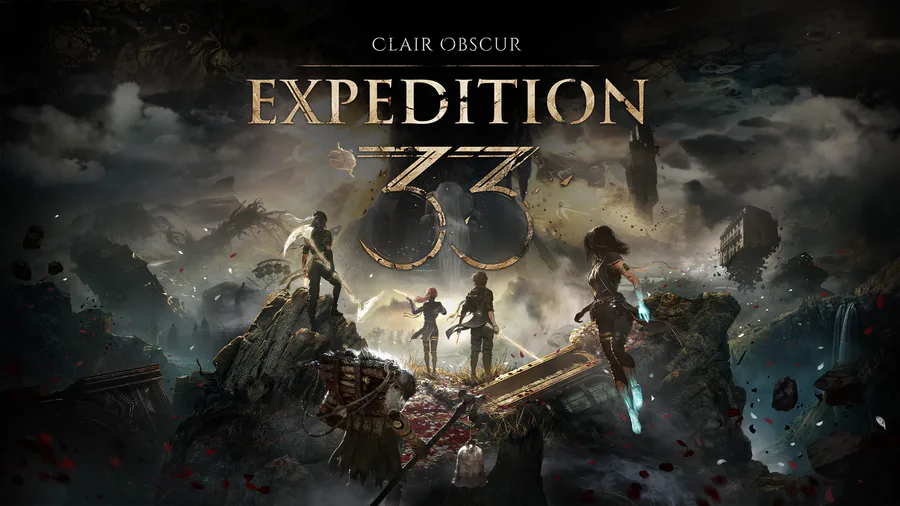























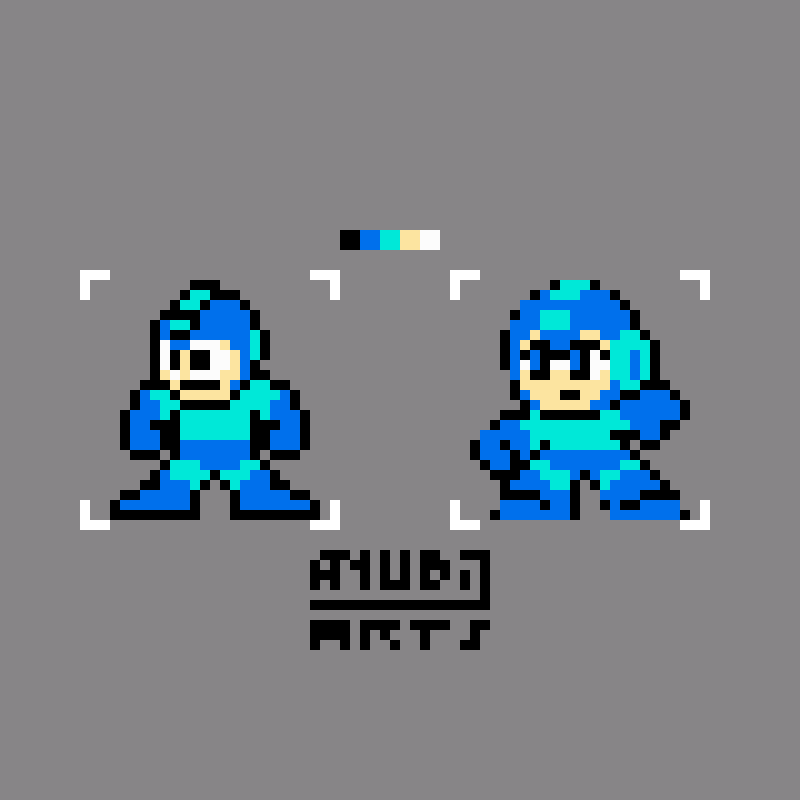



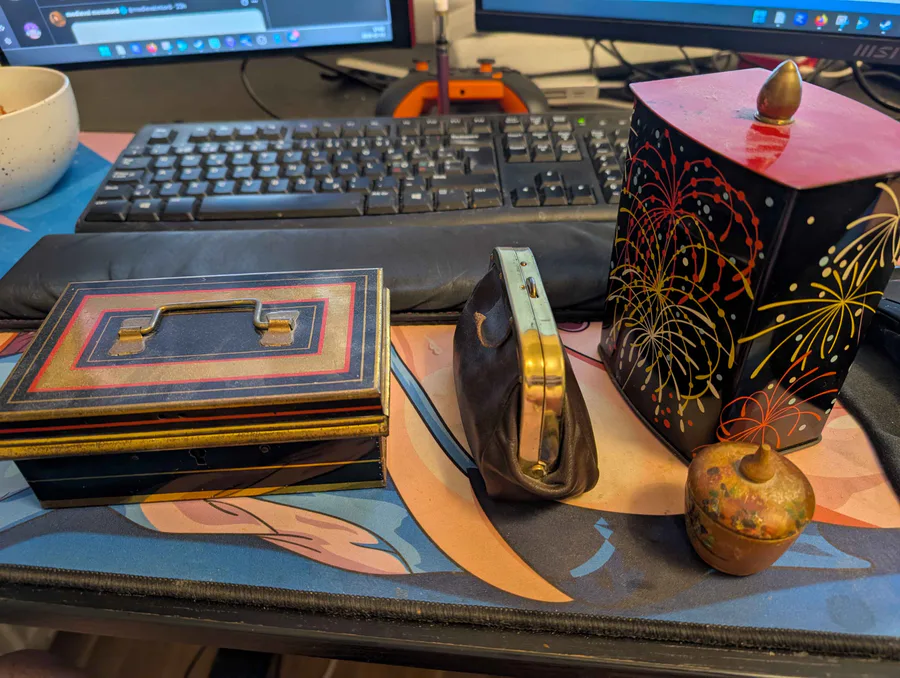

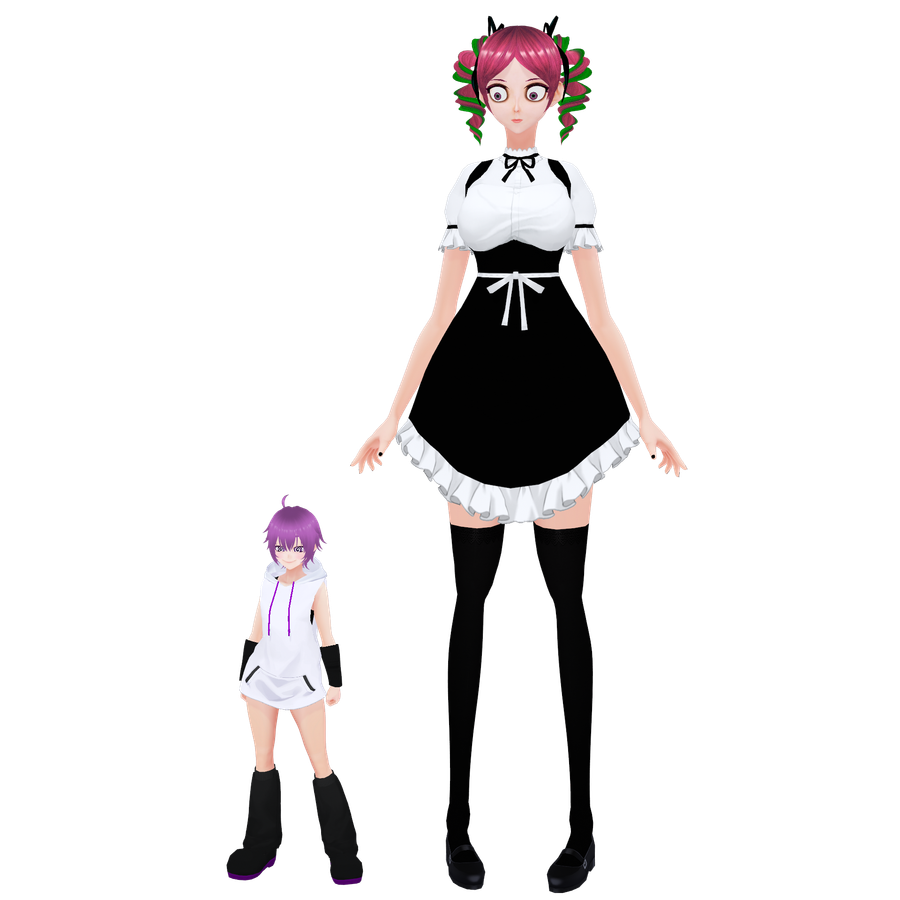



4 comments