1 Open the Blender
2 Delete starter cube (press x)
3 shift+A ->mesh -> uv-sphere
4 Right click on sphere -> shade smooth
5 Go to shading (navigation panel)
6 Create new material
7 Change the base colour to grass texture
8 Go to particle system
9 click on +
10 Below click "hair"
11 Change Hair Leigh (from 4m to 0.3)
12 Change number (from 1000 to 50000)
13 Click "advanced" below "Hair"
14 Find "Physics"
15 Find "Brownian" and change it to 0.1
16 Go to camera icon
17 Choose "sourse" EEVE(faster) or Cycles(slower)
18 Save the file before rendering. (It can crash)
19 Press F12&wait
•Grass completed•
1 I added "sun" on the right side (power: 1000, colour: yellow)
2 Also add light point (left side, power:1000, colour: yellow)
3 Click on camera
4 in properties click on object settings & rotate it on X 90°
5 move it down and rotate to the object
6 shift+a -> add text
7 click on Tab& edit text
8 click in Tab again &rotate your text where you want
9 change his properties by creating new material
•Finished•
Controls:
Mouse wheel(hold) - look around
Shift+ mouse wheel(hold)- move around
Shift+A - create new object
Shift+D- duplicate chosen object
Press G - move object
Tab- model/text redactor
F12 - render








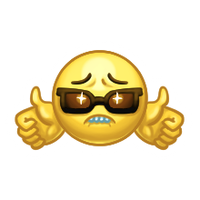













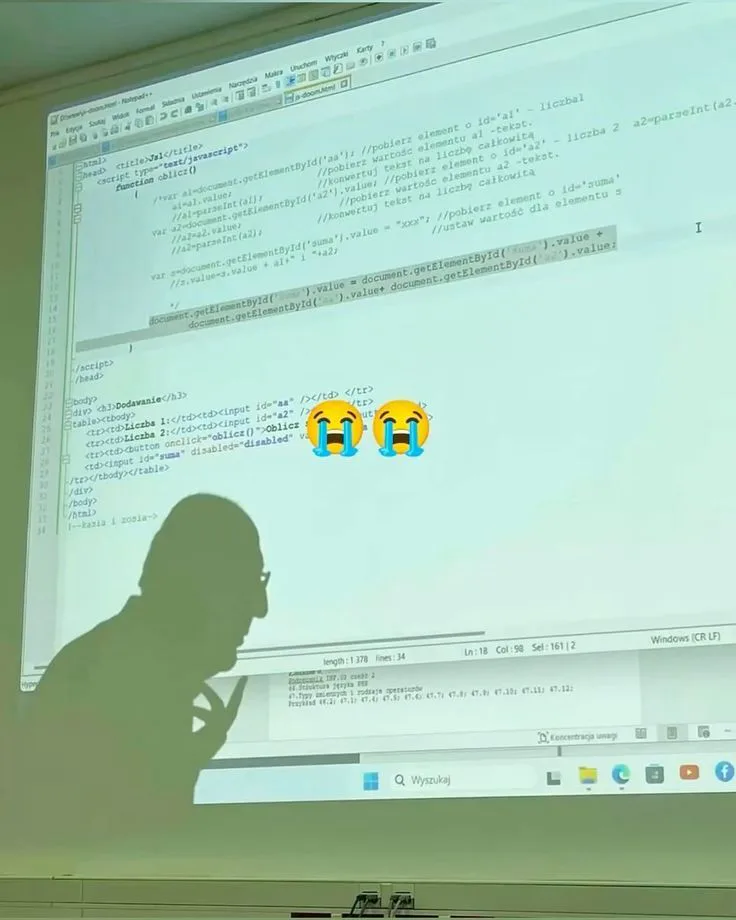
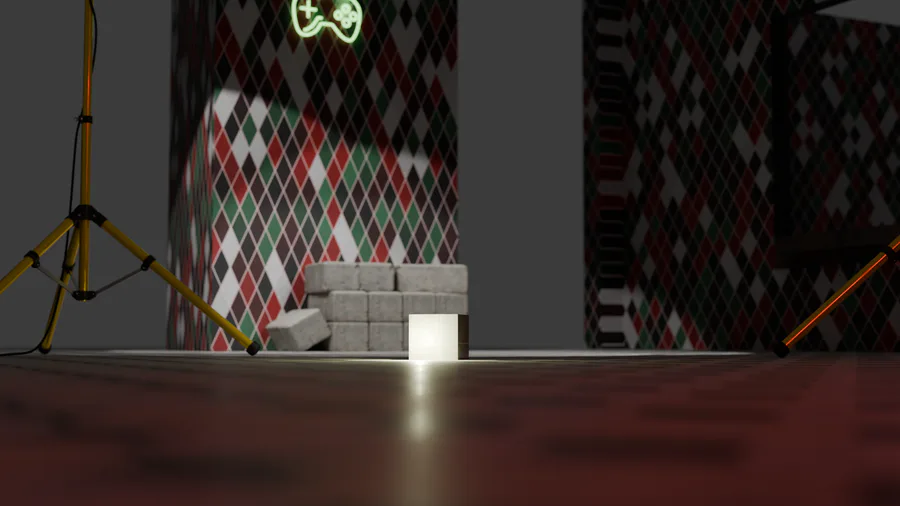

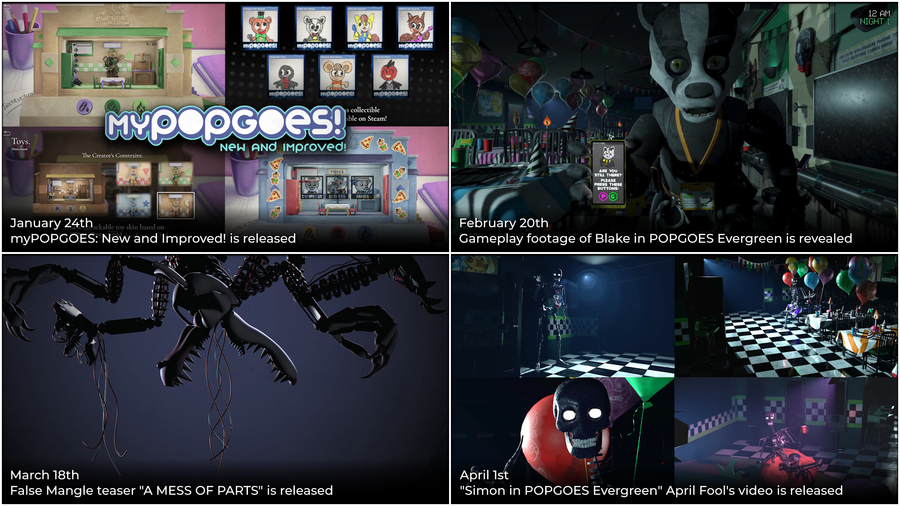








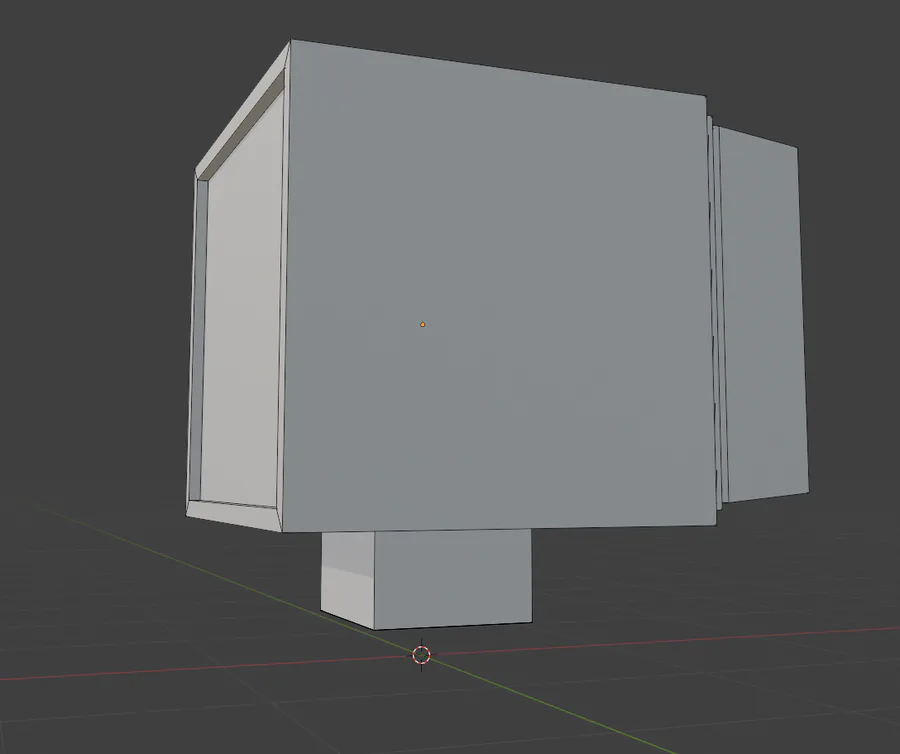

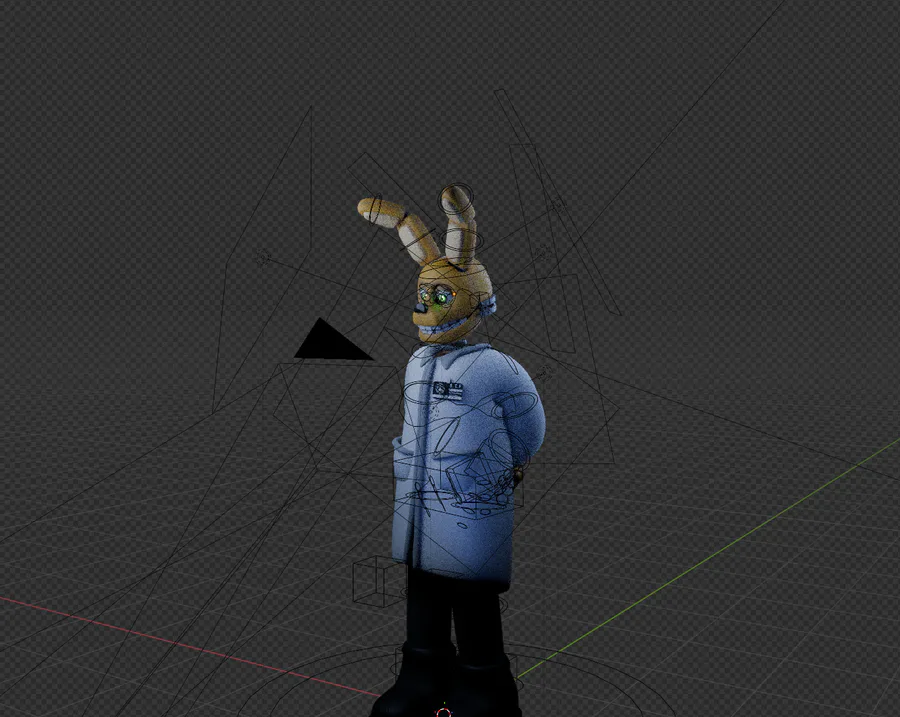
4 comments