I used an application called Scarlet which you can download from Google, just type Scarlet iOS and it should pop up but i just want to let you know that this application can get revoked like it previously happened with me after 2 days since i got the game and this thing will completely prevent you from playing the game and you can end up losing all of your progress and this is why you should do a backup by clicking on the backup helper on the game App like this:
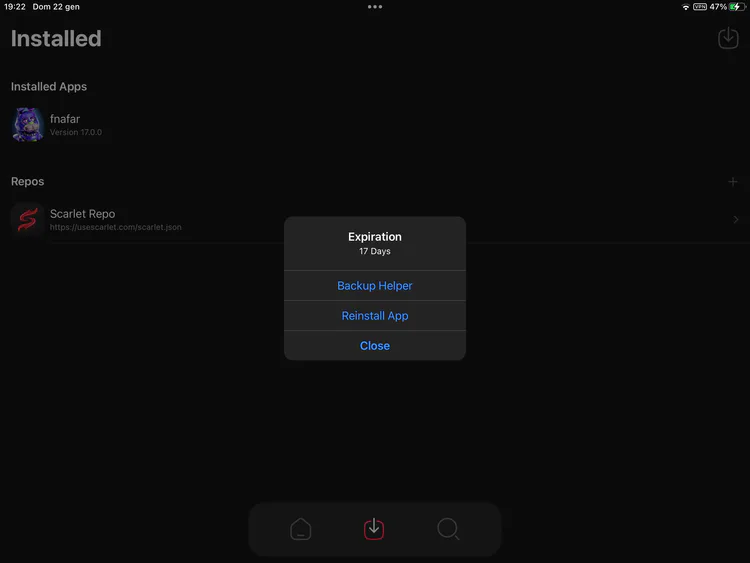
after you do this Scarlet will tell you to allow the backup and once you do that the game will become unplayable since it will be replaced by a blue screen when you tap on it and you need to hold on the App and click Restore and it will open your App Files where you download stuff around the internet and only one of these will be clickable and once you click the only file that allows you to click a popup will tell you that it successfully restored it and will also tell you to reinstall the game so make sure it will say that right after the restoration otherwise you have to repeat it. I’m giving you these informations in case you download the game with this App because as you can see it will last longer than on AltStore and it’s much better according to one of the Devs of the game so be sure you successfully backup your game otherwise you will be forced to make a ticket on the Discord server but if you’re banned from it then there’s nothing i can help you with so to everyone who already are on the server DO NOT get banned from it because it’s really important that you are there so you can make tickets in case you lose your progress like it happened with me more than a day ago and thankfully i had a screenshot of my User ID which is really important to get the lost progress back and you guys need to have yours too so when you get the game always make a screenshot of your User ID so you can show it to the Devs in the server after you made a ticket and don’t forget to also show them the other one of your new account so they can give your progress back. And here’s the Tutorial on how you can actually download Scarlet on your iOS device and make it work properly as well as the game itself so follow the instructions correctly and have fun: https://www.youtube.com/watch?v=0mUrZ7mvM6E
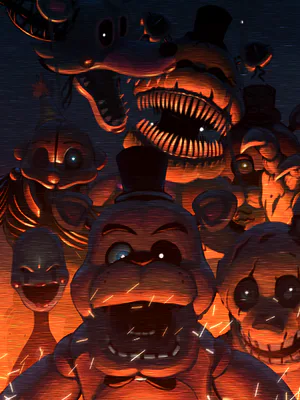









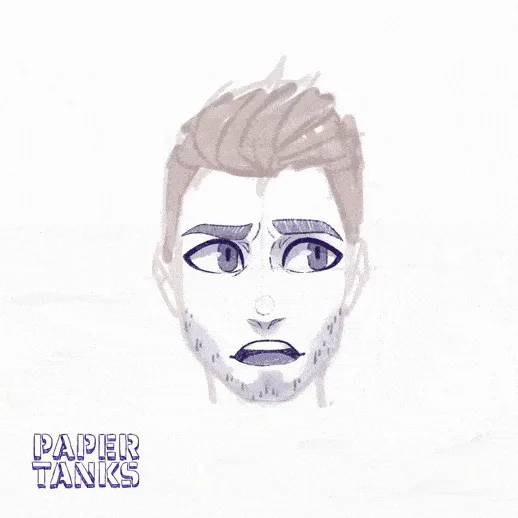

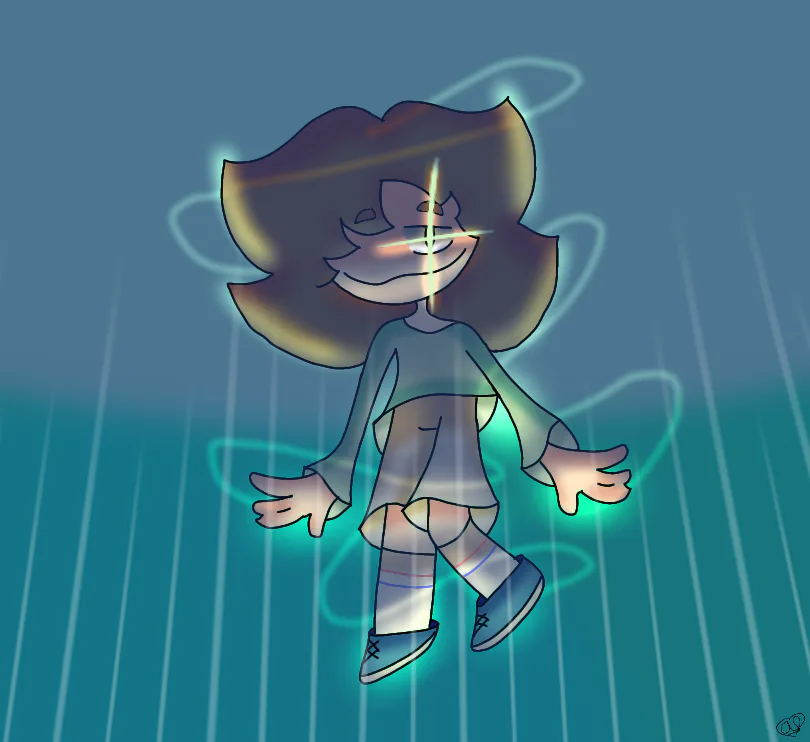


11 comments