How the

Editor

YOU
WARNING / DISCLAIMER:
The following article is over-exaggerated. Most opinions shared aren’t accurate to my actual thoughts and feelings. I made article just for fun and it is NOT meant to disrespect Scratch itself or anybody else.
As of now, Scratch is doing fine statistically.
This article is based off of the Triggered You series by Nathaniel Bandy. You can see cool videos here on his YouTube channel: Nathaniel Bandy - YouTube.
𝑌𝑜𝑢 ℎ𝑎𝑣𝑒 𝑏𝑒𝑒𝑛 𝑤𝑎𝑟𝑛𝑒𝑑.😩
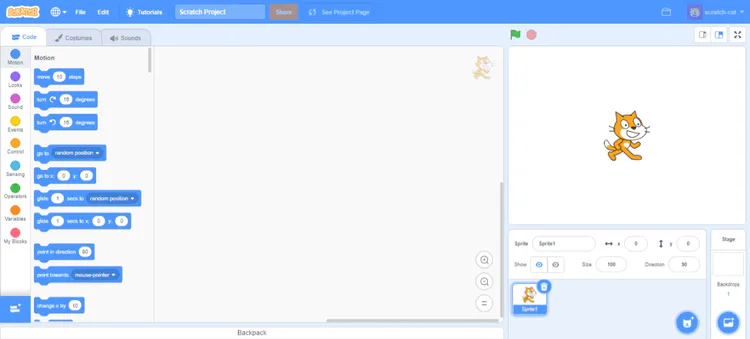
The editor is nice and colorful, but it is honestly VERY limiting.

And where the heck is the messages button? This is a waste of time when you're literally on Scratch and no notifications show up!
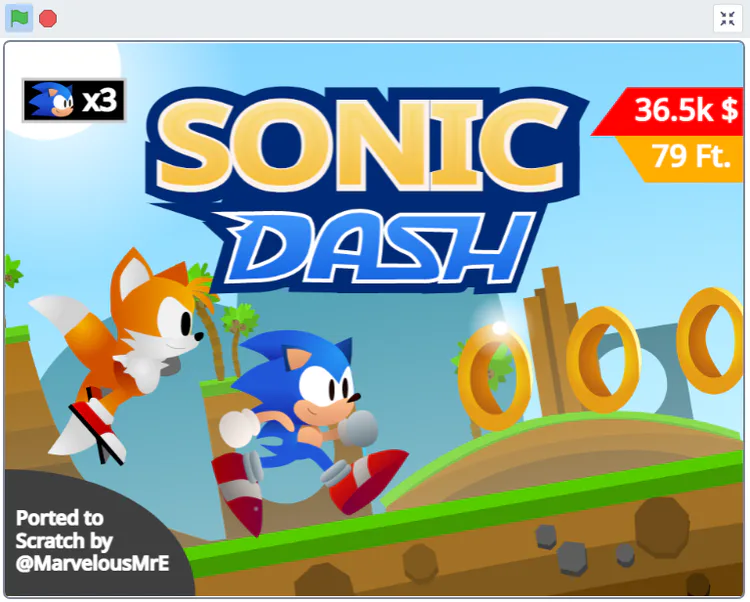
The original stage size is 480 x 360 and look how blurry this thing is. Why not 640 x 360, or 720p, or 1080p, or 4K? HMMM?

Here's a big flaw of Scratch: The more larger a vector gets, and the more you increased the size, the more blurrier it becomes. OK, but why are vectors like that? This makes games look and feel less official than it actually is.
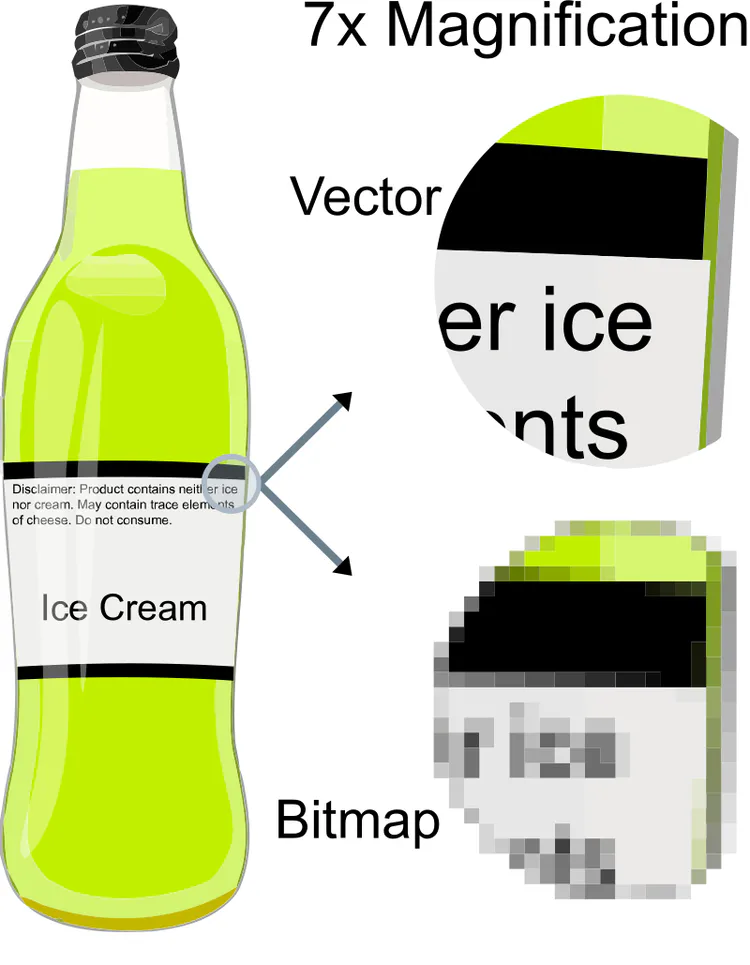
Wait a second...according to Wikipedia, a vector is a set of mechanisms for creating visual images directly from geometric shapes defined on a Cartesian plane, such as points, lines, curves, and polygons. If that's true then shouldn't vectors be flawless? If you open a vector in a browser, you can see that the quality of it never loses as you zoom in as much as you want, but in Scratch, it becomes blurry? That makes no sense at all.
Come on! Scratch is fun but we need games to be high quality to make it look more real! But then again, Scratch is for kids of ages 8+ and if the Scratch Team made the platform low-quality on purpose just because they didn't expect people to make good games like this, then they made the most stupidest mistake in history.
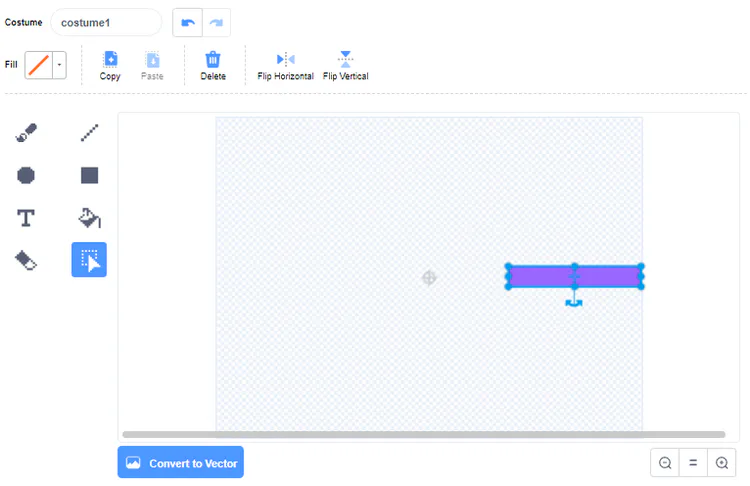
There is literally fencing when you edit an image on bitmap mode. You can't go further than that dumb sqare outline. What a waste!
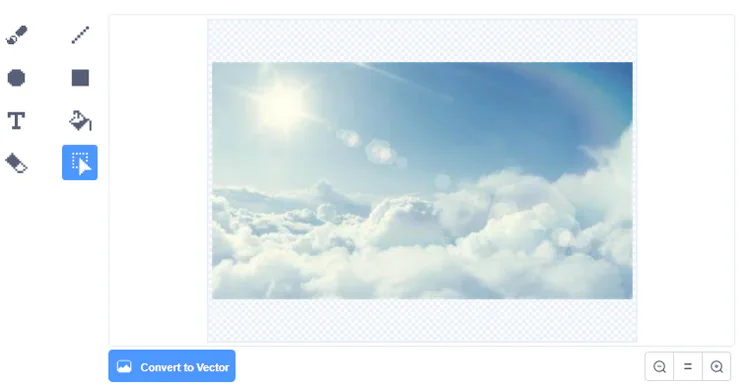
Uploading a custom JPEG just reduces the quality to squish it into the available limited space, and zooming it in just makes it worse! Ugh!
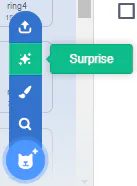
Let's be real. The surprise button is useless and kids didn't even use this either. All it does is just pull out a random image from the library.
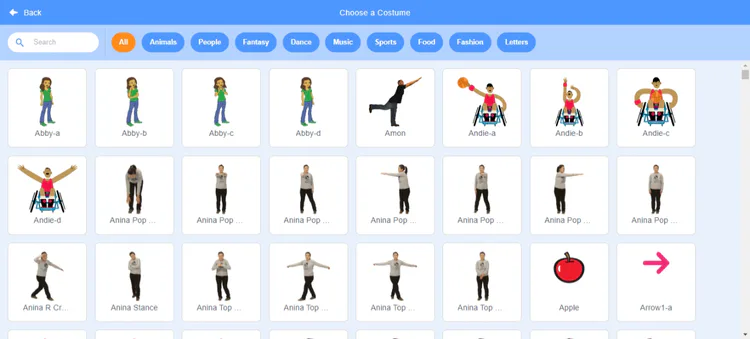
The images in the library is cool but they’re the most politically correct, safe, and boring sprites. 😑 And some of them had VERY low-quality JPEGS. People mostly use the vectors out of them and they mostly use animals.

Why the heck is all of the frames of a bear separated? That means you have to go back to the library and import a frame one by one multiple times. Why not group it all together?
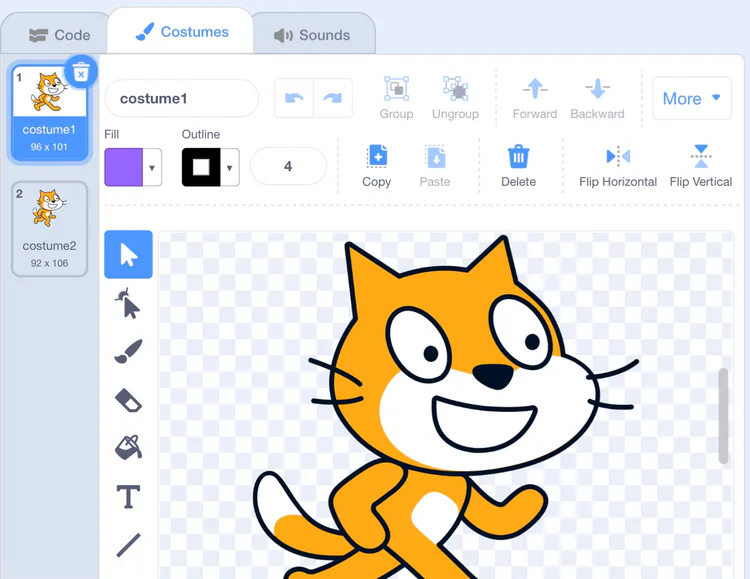
Every time when you created a new project, you get a 2-frame orange cat. Who would want that boring character to be the first in their projects when creating? 😤 I recommend starting off as a blank project with literally nothing on it.
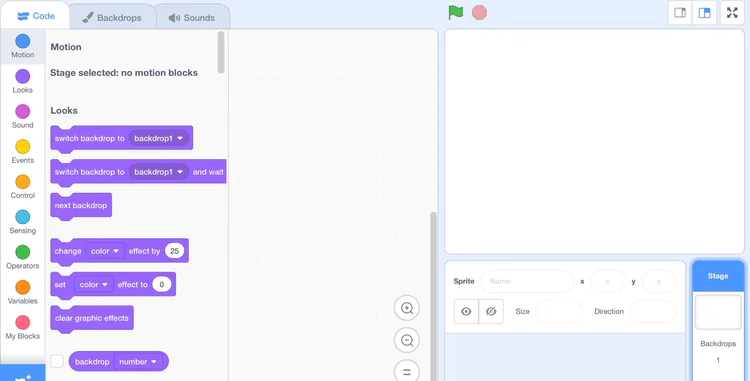
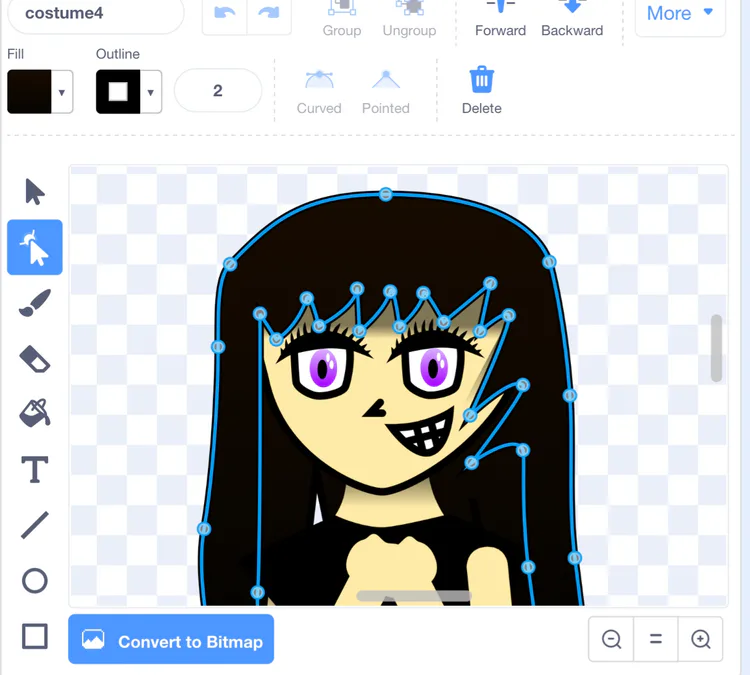
The costume editor is broken because there are certain points where it was split into 2 for NO reason AND some points are not straight-curved anymore. And this can be annoying for smooth artists. 😩
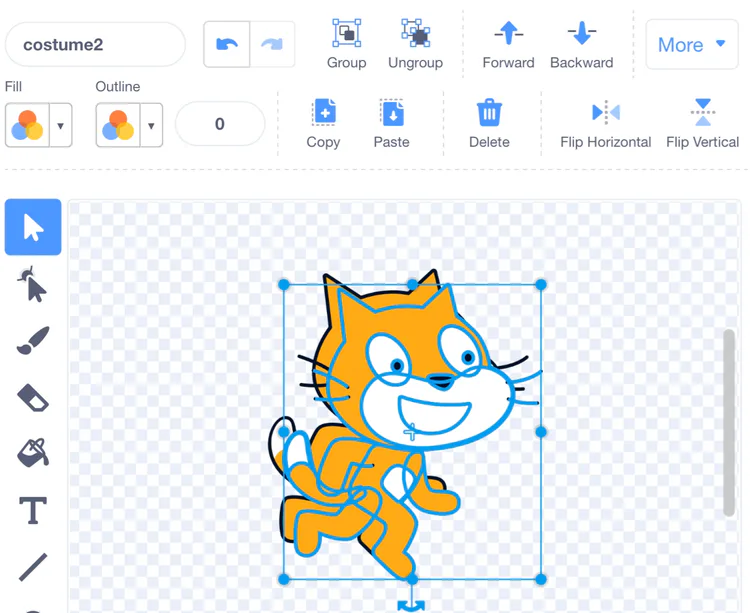
Shifted pasted items is VERY annoying. 😑
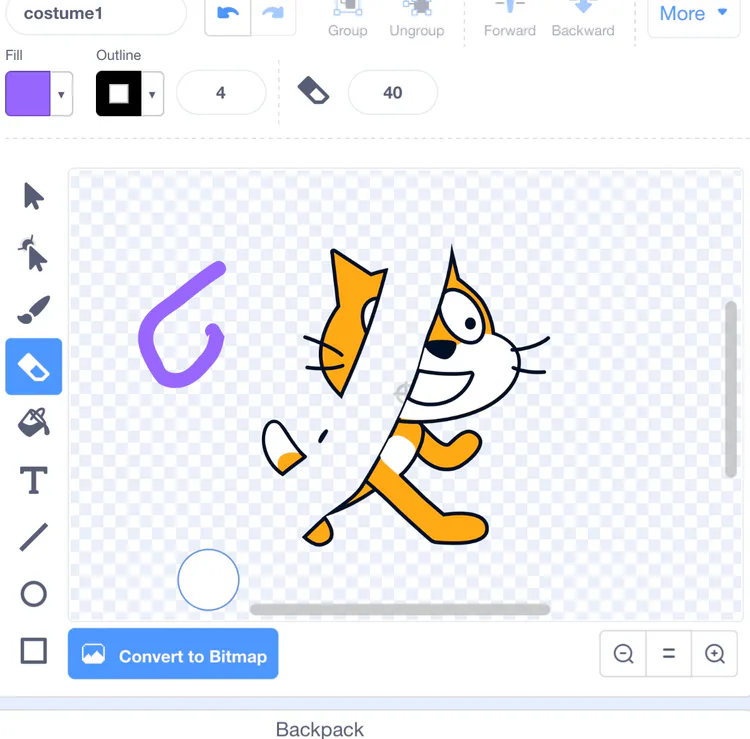
The painter and the eraser is nice, but sometimes it doesn’t work right because sometimes it causes some shaping bugs. Ugh!

There are only 9 fonts in the text editor. Go to fontcopypaste.com if you want more fonts. They work on Scratch, too!
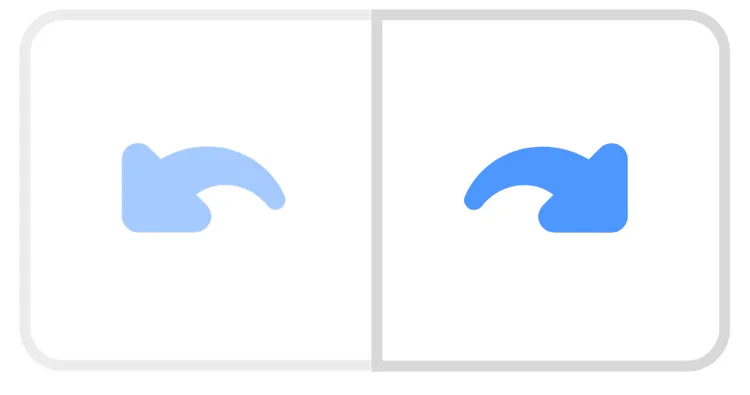
After you made some edits, you get the undo and redo buttons. But when you switch to a different sprite, you will immediately lose ALL of those undo and redo frames. Be careful when making artwork. 😐
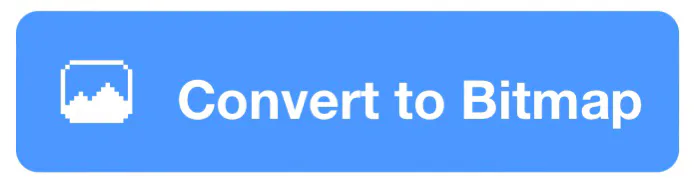
Don’t push that button. Because if you do, you will only have ONE chance of getting your vector back which will be the undo button, but if you switch or exit the costume editor, you can NEVER get that vector back. 😬
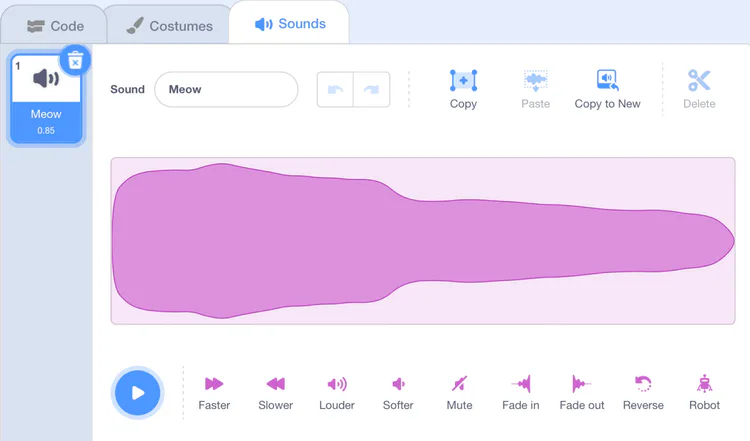
This sound editor is nearly as useless as ever and it is also broken. Don’t edit your sounds on Scratch because it will reduce the quality and convert it from stereo to mono! Why the heck did the Scratch Team made it like that?
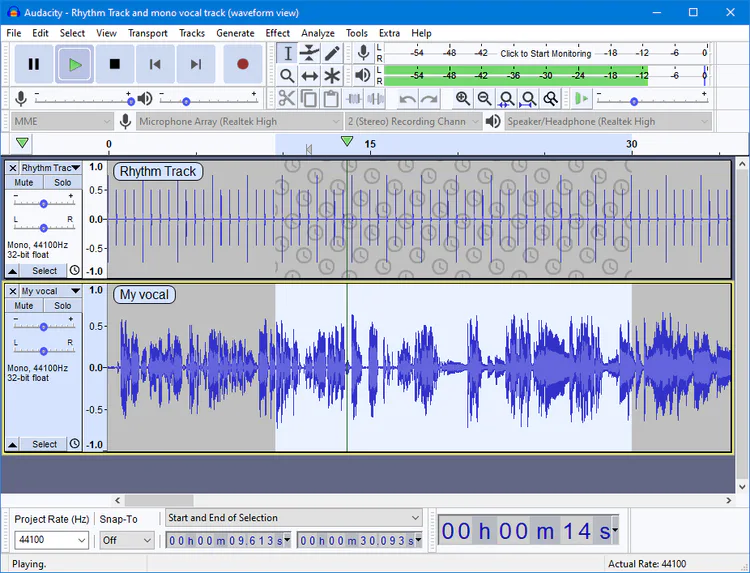
Use Audacity instead! It never loses the sound quality! It’s basically like the Scratch Sound Editor but a thousand times better! And it’s free to download, too! Look it up!
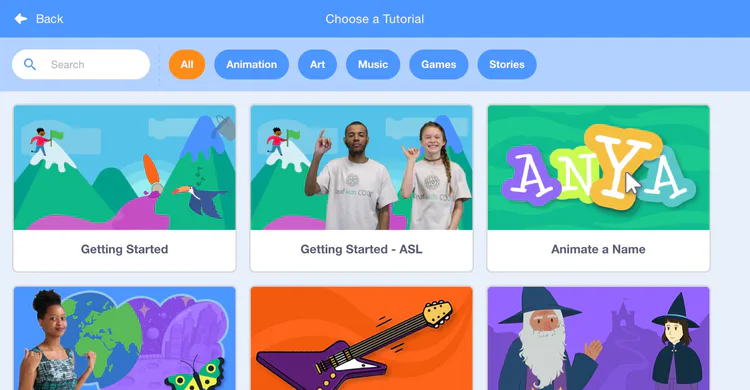
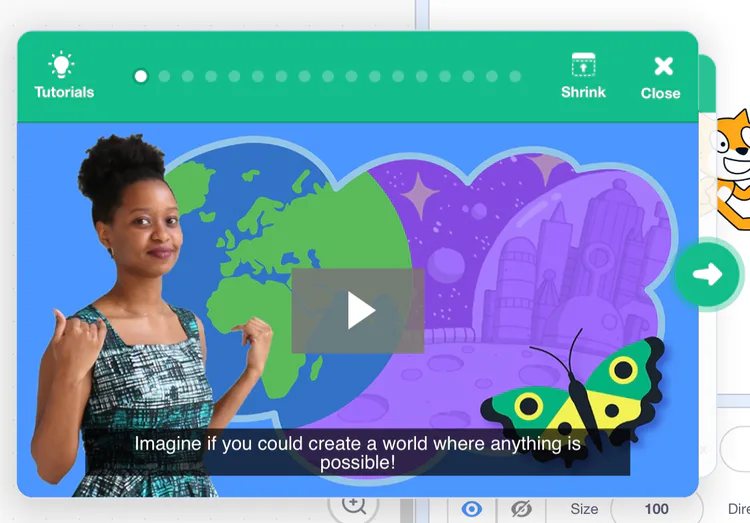
Only kids were allowed to see this. We all already know how Scratch works, buddy. 🤫
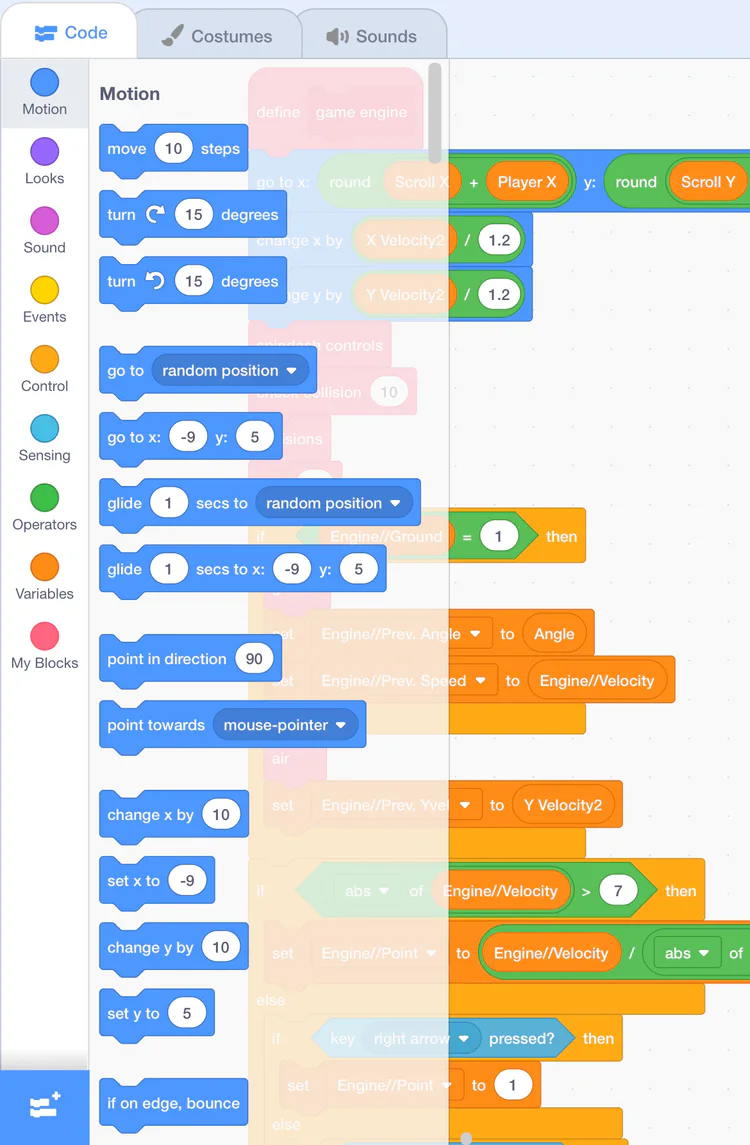
It’s sometimes annoying that you can’t hide the block pallet when you need extra space to view all of your programming. 😑
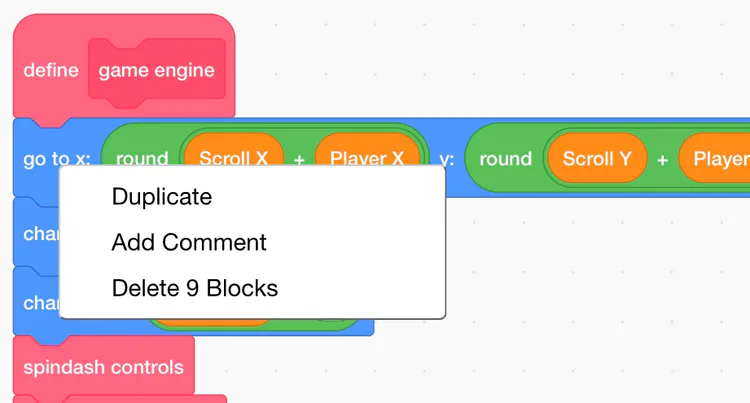
There are ONLY 3 features when you right click a block and access this menu. 😧 All you get is duplicate, add a comment, and delete. Unlike other programming languages, you can’t cut, copy, or paste coding. What the heck, Scratch Team? 😑
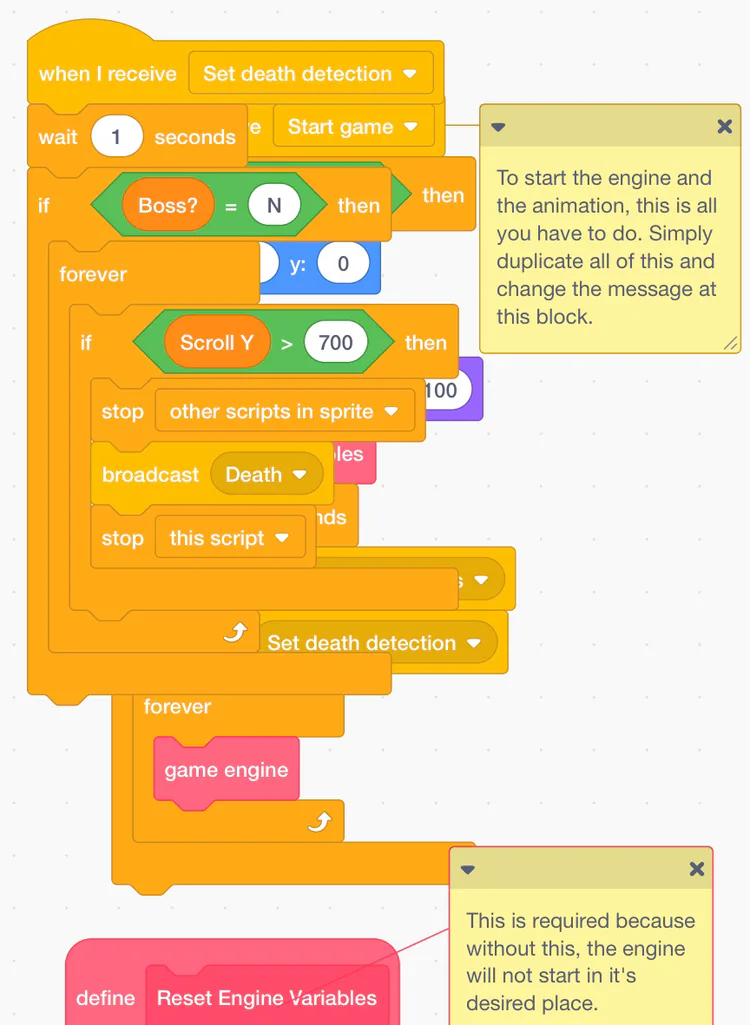
Moving coding above another will shift the one behind it. This can sometimes overlap the rest of the coding in the sprite.
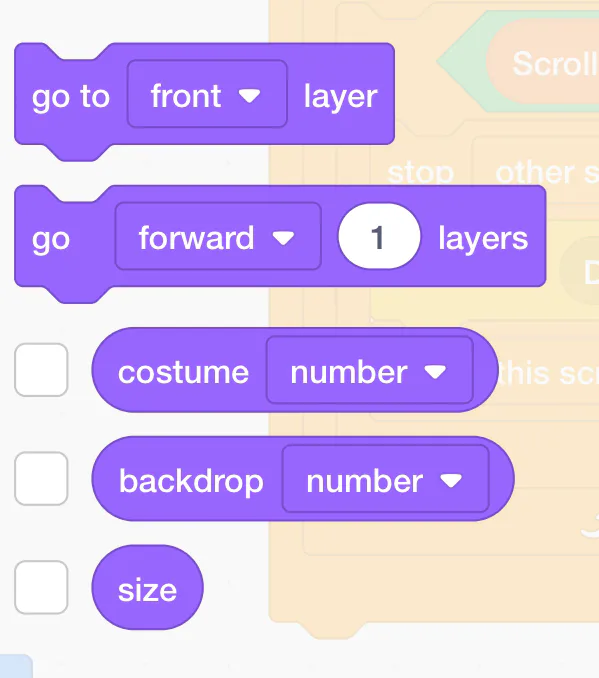
So, we got the costume name, the costume number, and the size, but not the layer? 🤨
WHERE is the layers block?
Your sprites can overlap the rest of the sprites in the stage if you accidentally move them by mouse. So, you have to reorder your layers manually over and OVER again.
I mean, we got the layer moving blocks, but that’s just PLAIN annoying like the rest of the editor. 😤
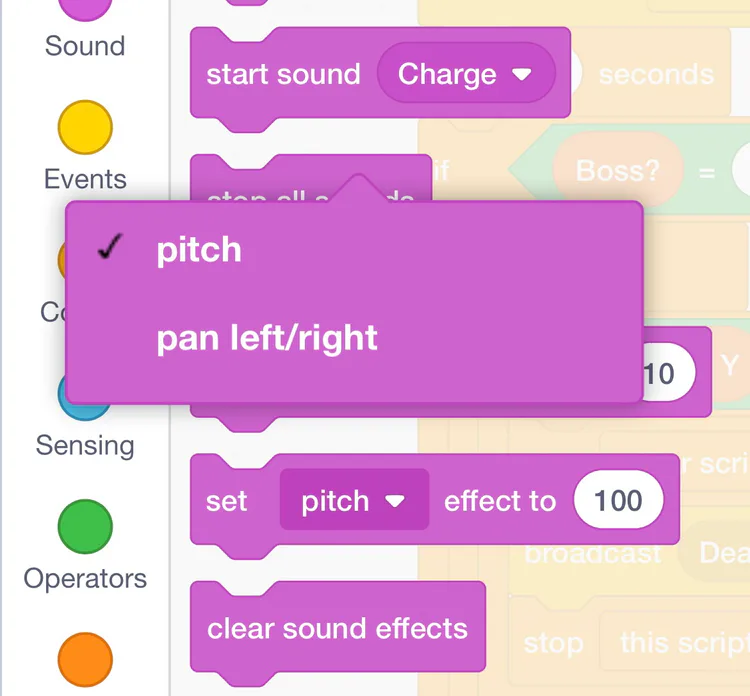
Why are there only 2 sound effects? You could’ve added the wobble, reverb, and all of that, but just the pitch and panning effects? I mean, some people used them not it’s not been used a lot! And these effects aren’t even a lot either! 😤
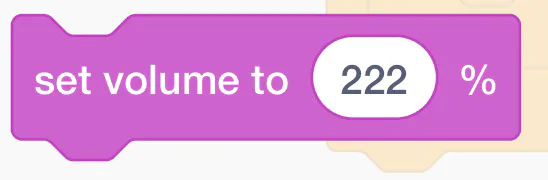
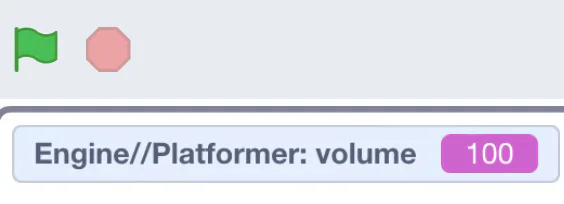
I can’t increase the volume more than 100%. 😠
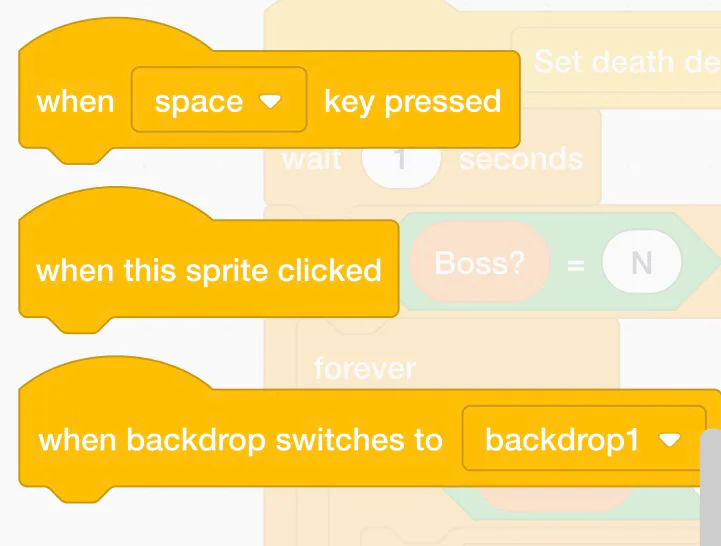
These header blocks are useless because they are broken and they don’t refuse to work under a certain condition. So, you need to make an event detector manually by code. 😩 Like this:
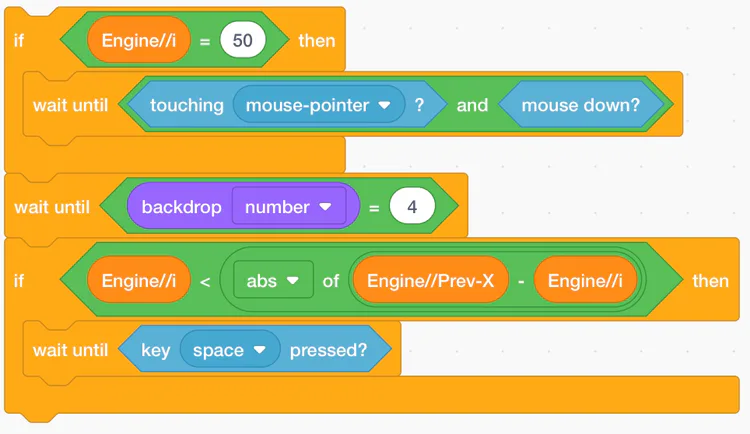
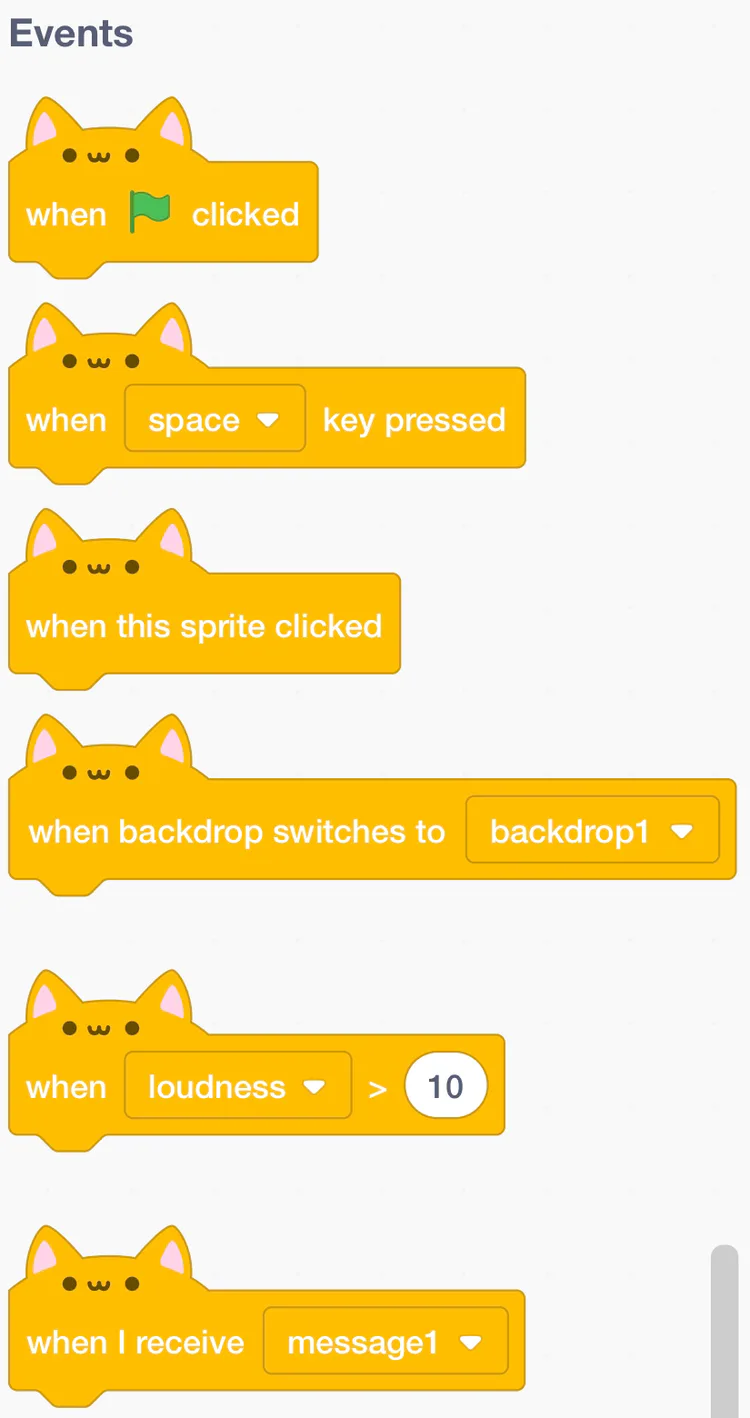
OH, COME ON! Why can’t I have the option to turn on these CUTE cat blocks on! That was back in April Fools 2020, and I WANT TO SEE THEM AGAIN!!! LIKE…BRO WHAT? 😫
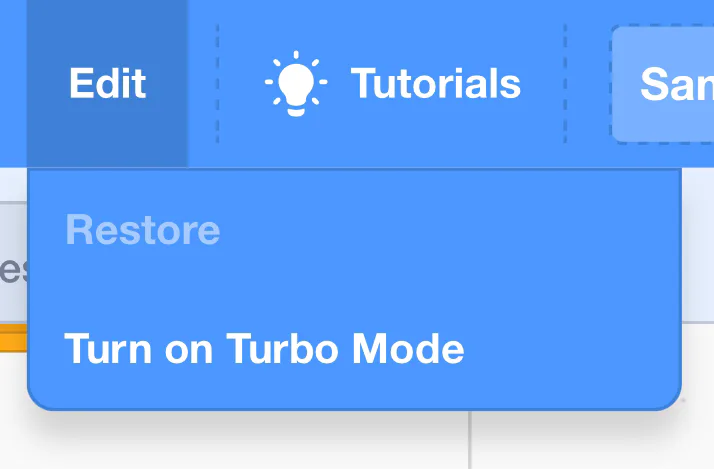
“Turbo Mode”. What the heck is that? 🤨 A feature that run everything without screen refresh? Who would want that feature on to their projects?
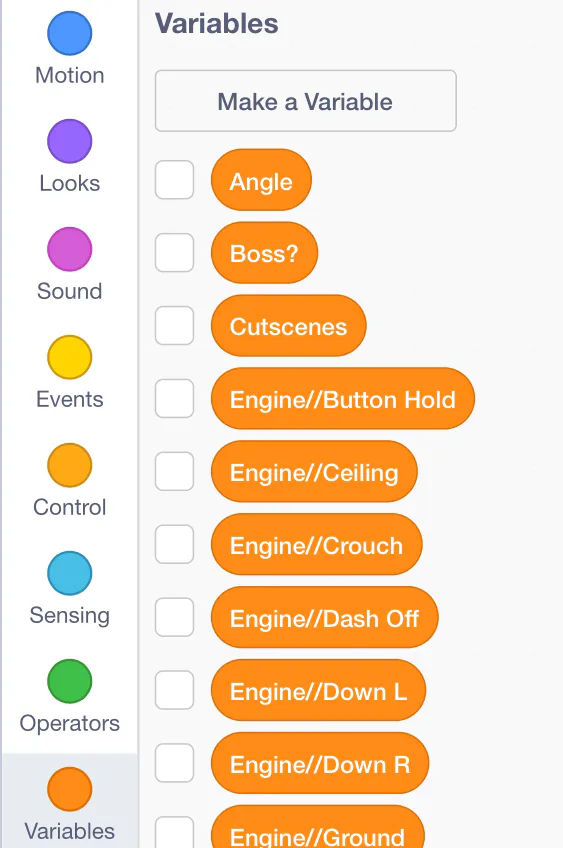
Variables doesn’t separate the sprite-only variables and lists? TurboWarp can do that, I mean, helloooo? Where is my secret, special, beautiful variable? 😒
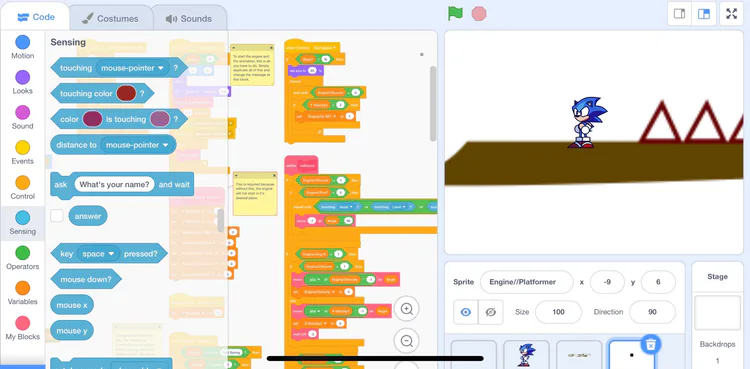
Bro, I can’t zoom out enough. I WANNA SEE MORE! 😵💫

Loading or saving projects doesn’t show you the progress bar for it. Which means you have to wait for a LOOOONG period of time for it to save, unless if your project isn’t big at all.
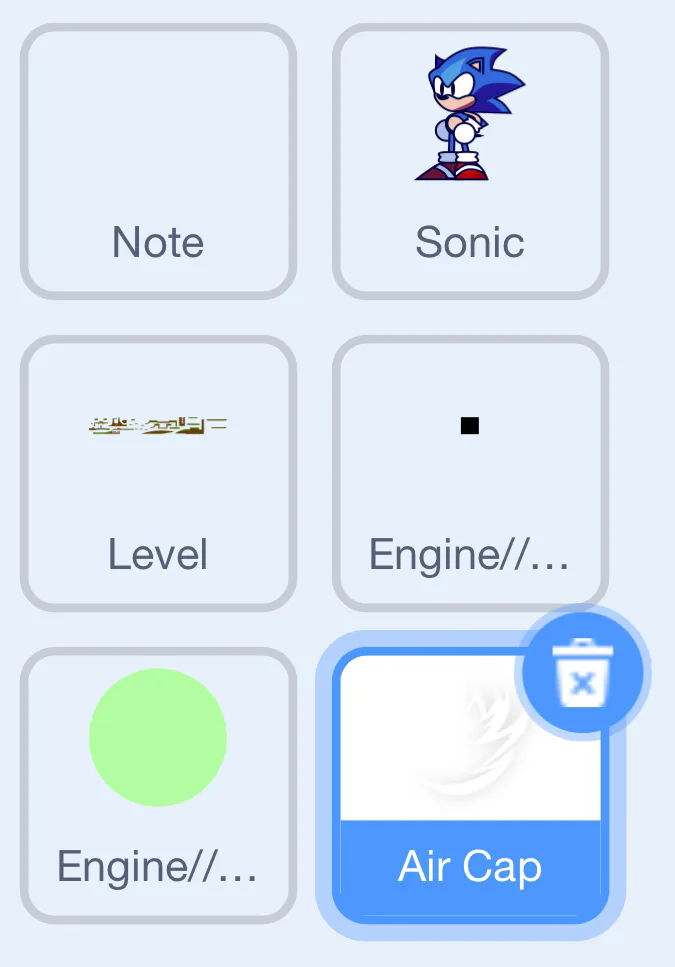
Deleting a sprite is your WORST NIGHTMARE! Don’t let that happen, or else you will only have ONE chance to restore it, but if you delete something else, the previous one you just deleted is now GONE. ☹️ 𝔾 𝕆 ℕ 𝔼.

Uh...where is the layers thingy? Apparently, that is the only thing that is missing for here. Bruh. 😒
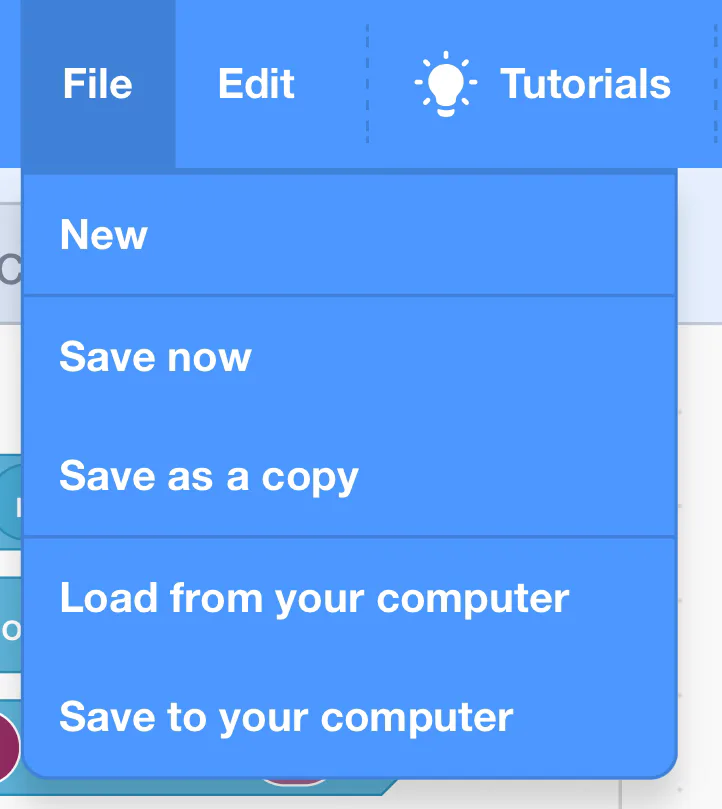
When you save a project to your computer, it tell you literally NOTHING when it is saving. So, you have to wait until it 𝕢𝕦𝕚𝕖𝕥𝕝𝕪 finishes saving. There is not progress bar, no saving message, NOTHING.
Nope, nuh-uh, mm-mm. Nothing. Just silence. 🫥
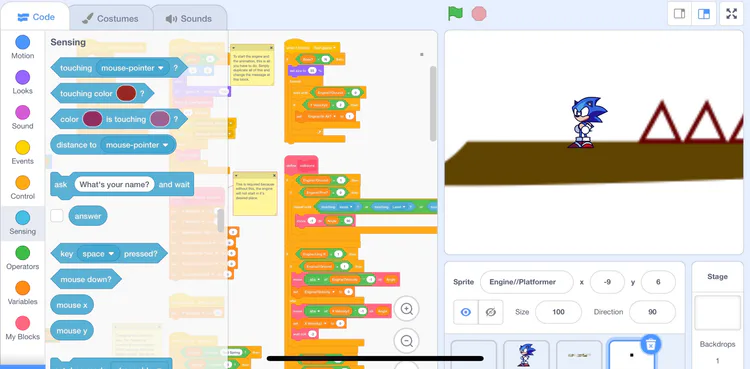
The program distribution is AWFUL, because you disturbed a code from one sprite to another, then organize it, go back and do it over and OVER AGAIN!
DO YOU THINK THAT’S ENOUGH!?!? 😠
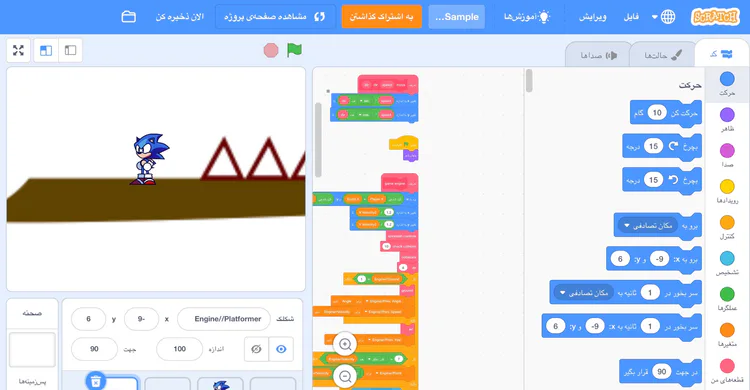
Selecting an Indian language mirrors the ENTIRE page. W h a t ? 
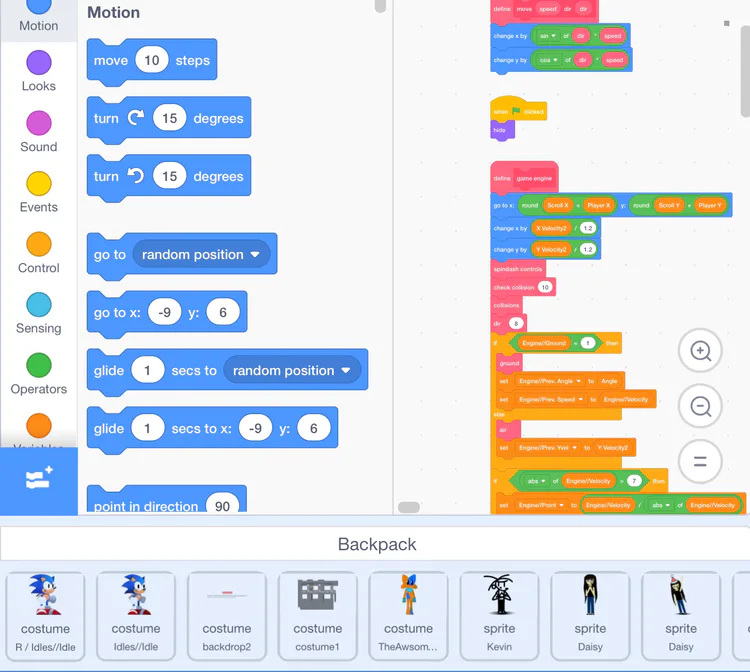
Why can’t I add stuff to the backpack? Is the program that dumb? Bruh. 😤
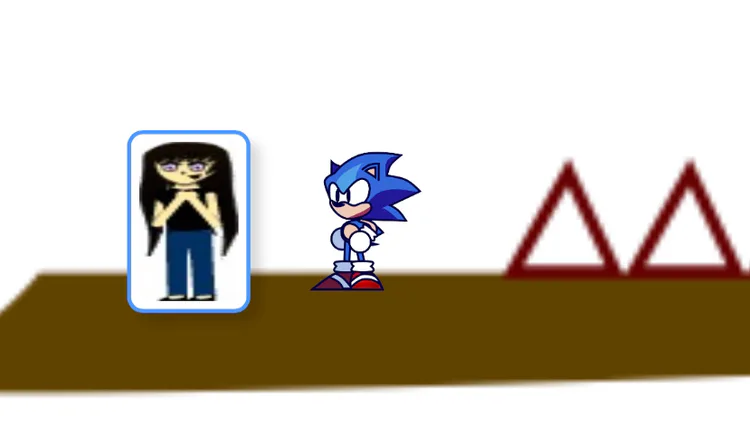
OMG. That’s a lot of writing! 😮💨 Took me 2 hours and a half!
Look, if you want to get untriggered, then use TurboWarp from now on. It has all of the features and freedom you need for game development!
Be sure to stay sane, and try not to get yourself into any trouble, alright reader?
Alright! Have a good day, everyone! 😁✌️


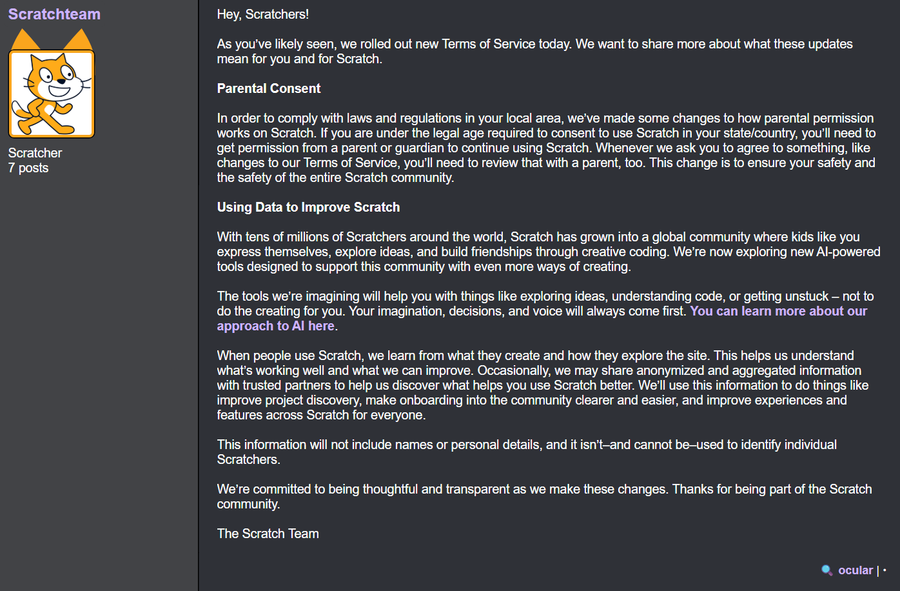
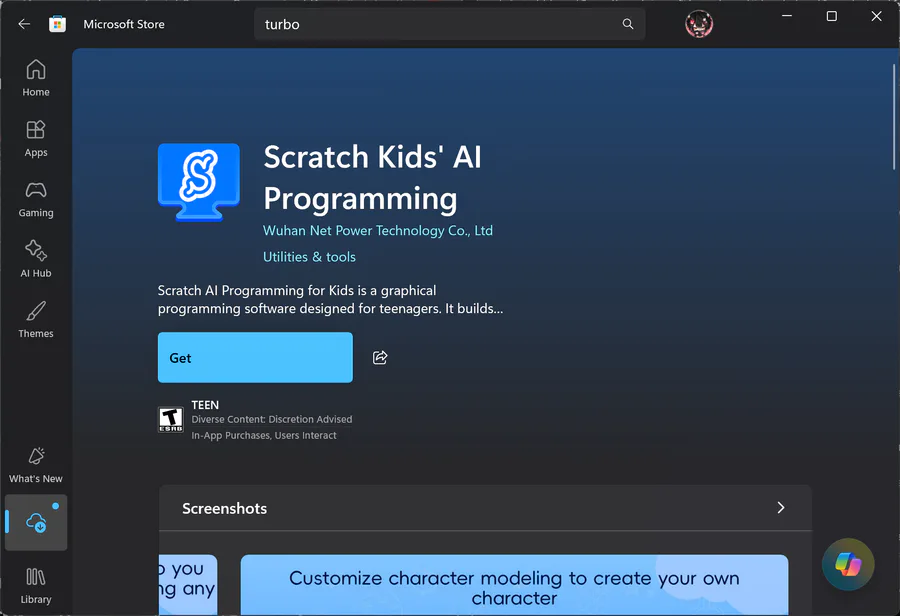
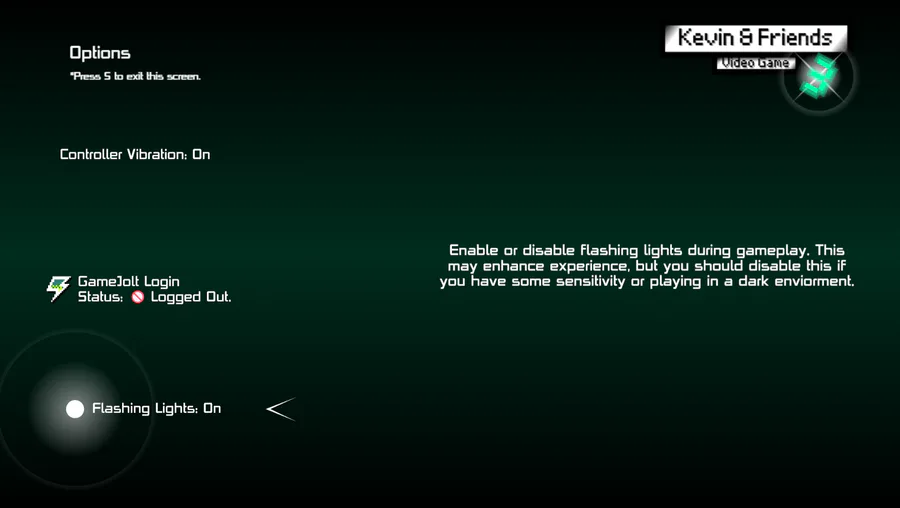

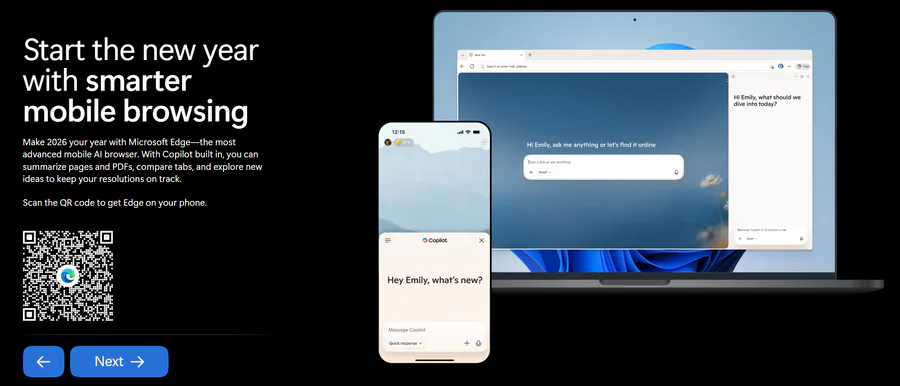
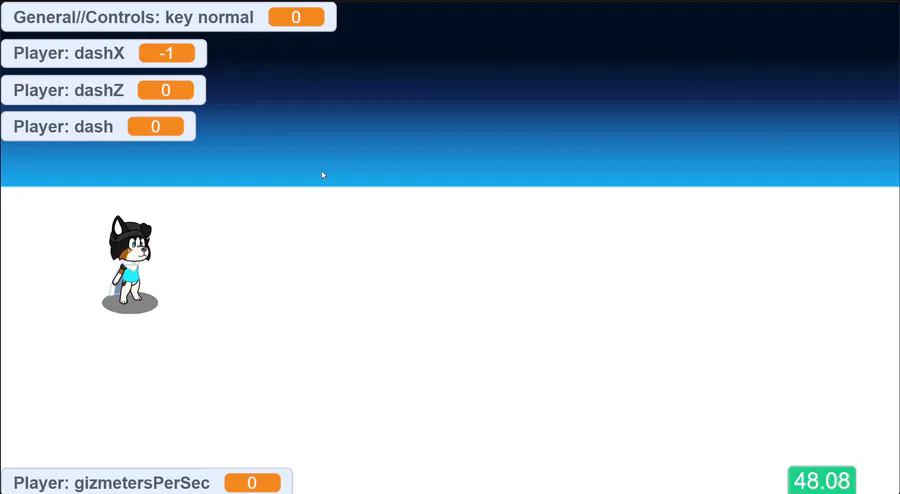
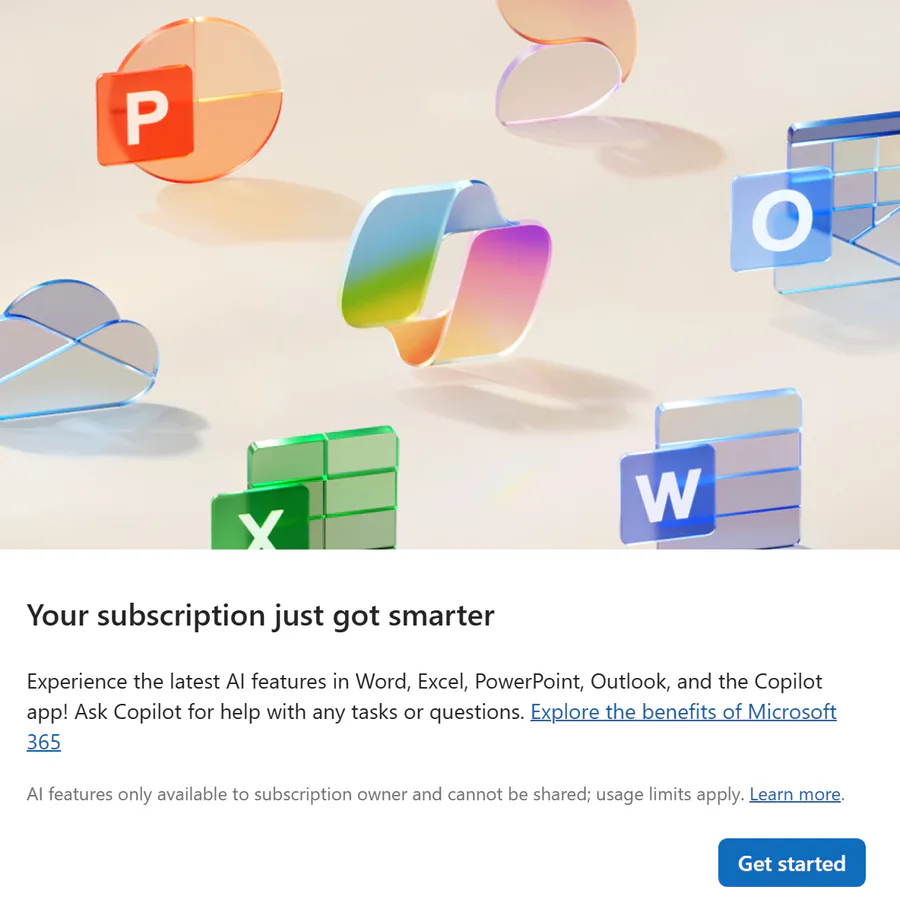
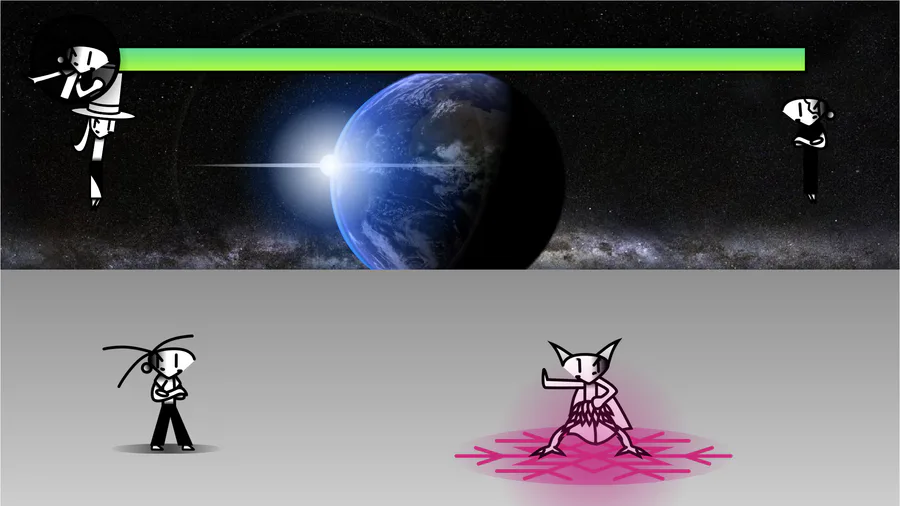
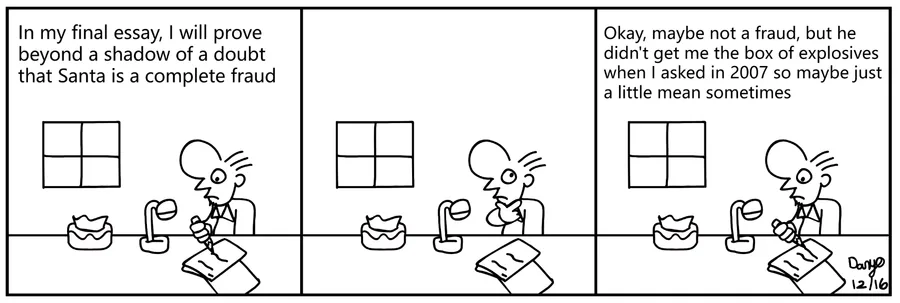
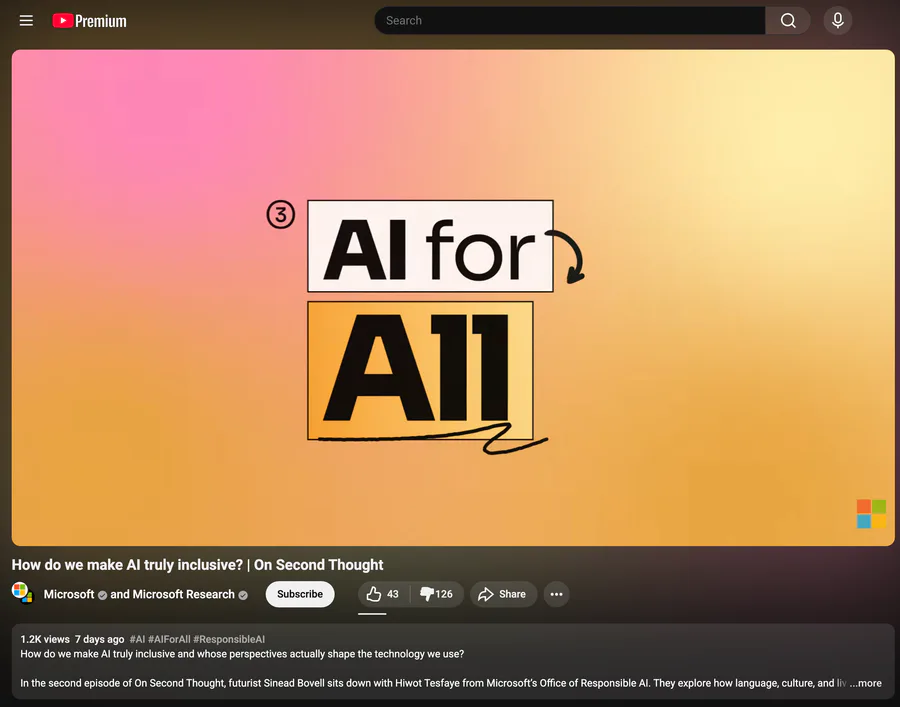
1 comment