STEP1. go to the editor. STEP2. go to objects and click one. STEP3. click the screen and it will place them.STEP4. use swipe to drag and let a line of objects place. STEP5. use free move and snap to hold an object and put it on another grid. STEP6. do the same but no snap to place them anywhere on the game just not the main menu. STEP7. drag with no swipe to move around the editor. STEP8. use the plus button on the game not the plus button on your keyboard.STEP9. do the same with the other one will zoom you out not zoom you in. STEP10. and the last one is to click the settings button. i will make a second article on all the stuff on the settings or you can just learn yourself about the settings button. thx for reading and have a good day!
how to use the editor!
Next up
GEOMETRY NIGHT DASHING REBORN!!
BOIS AOD IS RATED
Been working lately on lots of 'behind-the-scenes' boring stuff that no one really cares about, so here’s a guy playing the sax for some reason.
Runestones: from concept to in-game model🗿
One of the most critical update for Sunblaze demo. Now you are able to pet a cat! Finally!
Microsoft Windows XP Unprofessional (windows logo prototype)
We're glad to announce that Baby Dino Adventures 🦖 is now available in Early Access here on GameJolt! Link: https://gamejolt.com/games/babydinoadventures/508121 Walk, run, and jump as a baby t-rex in this cute platformer Free demo available #IndieGame | #GameDev | #PixelArt
My D&D art for my family so far (WIP if you couldn't tell)
not the greatest house, but it's a house! :D



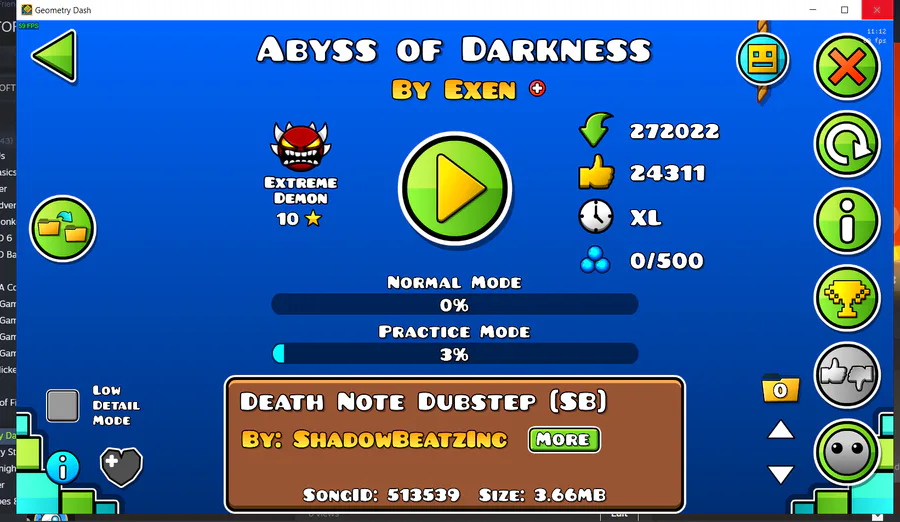


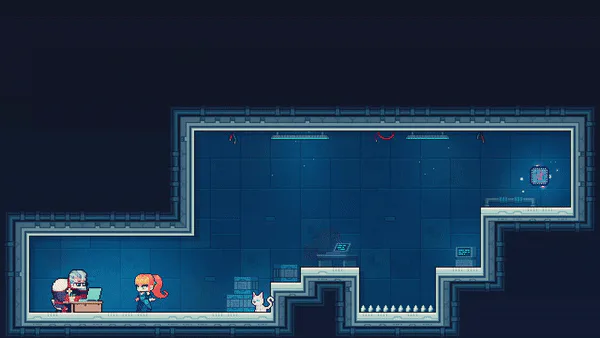
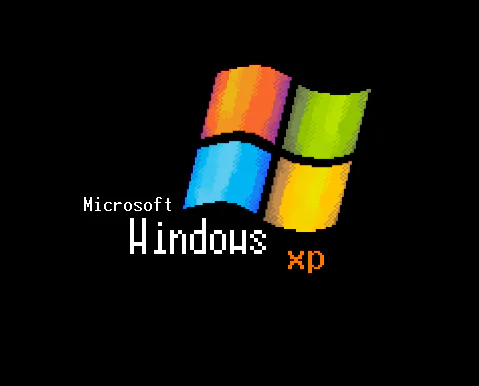



0 comments