To start, we're almost done blocking out the first floor, it lacks a roof right now but the layout, the placement of stuff like interactables and some aesthetic things are all planned out. Once the roof textures are done I will share screenshots of it, but for now my focus is far more on programming than aesthetics for the first floor.
And in terms of programming, we have made a ton of progress! I now have a Progress Manager, it doesn't have a script of its own but manages three other script:
Objectives Manager - Keeps track of which part of the game you are in for activating event and cut scene triggers. It also tells the game which character you should be playing as currently and does stuff like adjust what is in your inventory n such accordingly.
Cut Scene Manager - Technically doesn't do much of anything right now because we're not yet at the stage where any cut scenes are being played. This will be working with the Objectives Manager and Event Manager to play cut scenes and manage them so it's not disorganized.
Event Manager - Passes information from the Objectives Manager to things like triggers for events, such as cut scenes and animations to activate them. Has a list of all the events to make managing them easier.
These combined with the other scripts I have means adding things like animation events, cut scenes and objectives is really easy. So we will make progress on those things a lot faster.
Other important scripts I have made are:
Interact - Just a script that makes an object interactable and then executes the script it's told to upon being interacted with, then deletes itself.
Item Pickup - Stores an items' title, description and icon to send to the inventory manager upon being interacted with. Also destroys the item since it's no longer needed.
Item Use - Upon being interacted with, searches your inventory to see if you have the object you want to use and if you do removes it from your inventory and tells the progress manager you've completed that objective.
Other Use - Right now just for one use items like valves you need to turn or levers you pull when interacting. Then tells the progress manager you made progress.
I have also programmed an entire inventory system to keep track of the items you have picked up and the ones you have used. It has names, icons and descriptions. I should be able to use this same system for the tapes with some simple modifications too.

The screenshot is super rough, but don't worry, we'll use our own assets in the final product. Everything here is just placeholder stuff. Titles and descriptions may change later on too.
So what does all this mean? Well, it means upon starting up the game you are simply spawned right onto the first floor/level. You can check your inventory and see the item you start the game with. You can pick up all the items you need to turn on the ink machine [plus some bonus ones], put them on the podiums, flip the levers for the machine, see some animations and soon you'll be able to fall through the floor right in front of the entrance and we'll get started on the next section.
The best part of all of this is going to be how much easier and faster it makes future progress. Now all I have to do to add a lot of things is drag the same script onto objects and modifying the scripts I have written to suit my needs as we go along. We have built the base and now it's time to build upon it, but the first step is always the hardest and now we're done with that!
Thanks for all your patience with this project as always and I sincerely believe I should have way more to share by next month! For now, that's all. Thanks for reading!




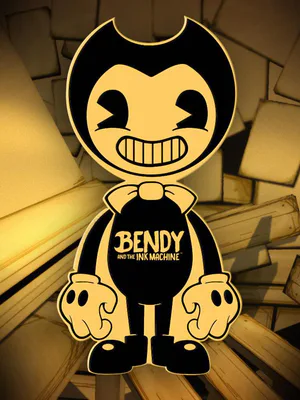
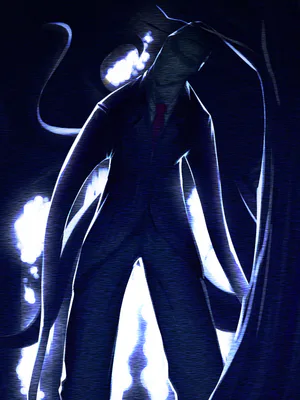



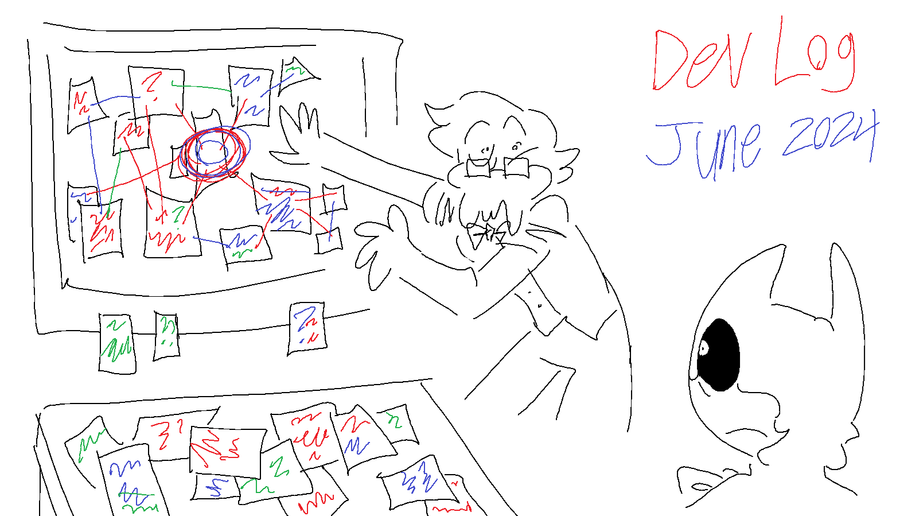
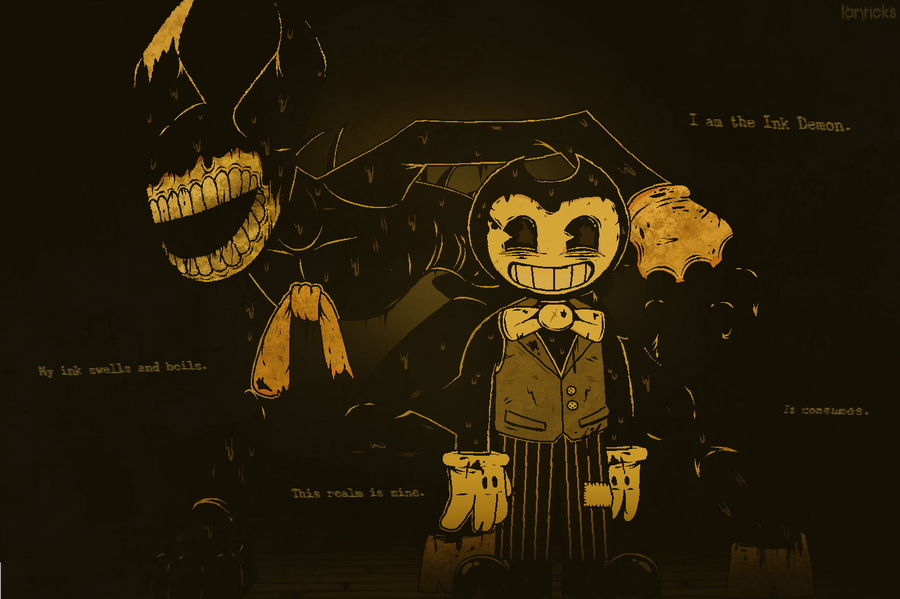
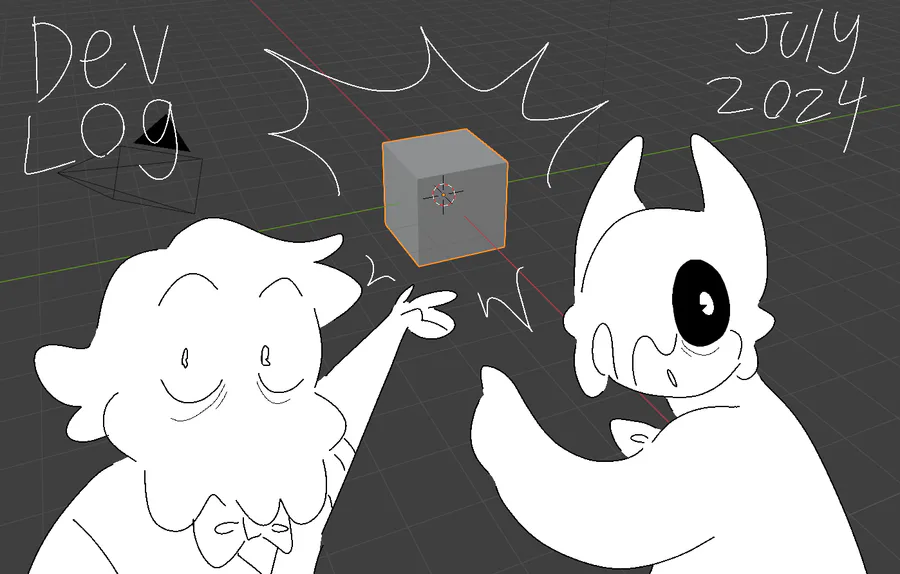
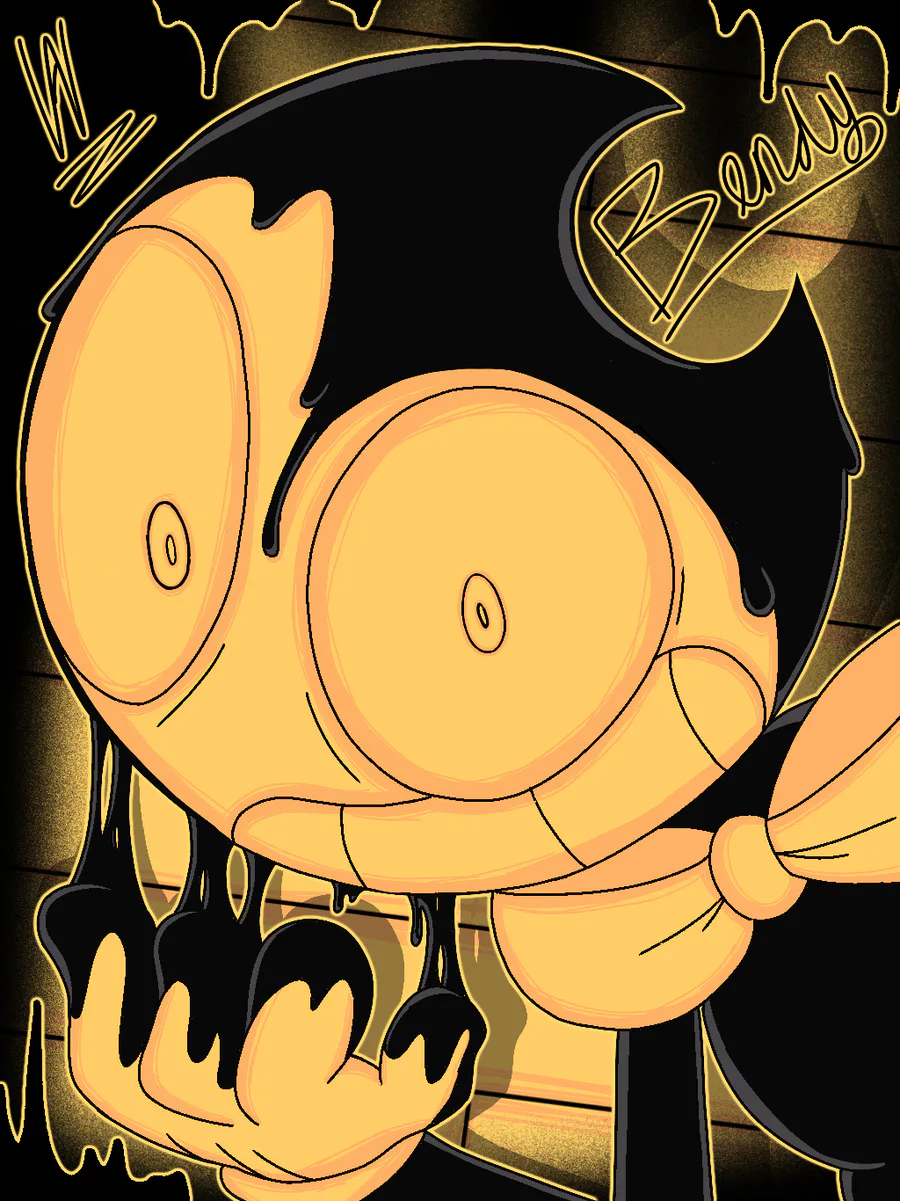


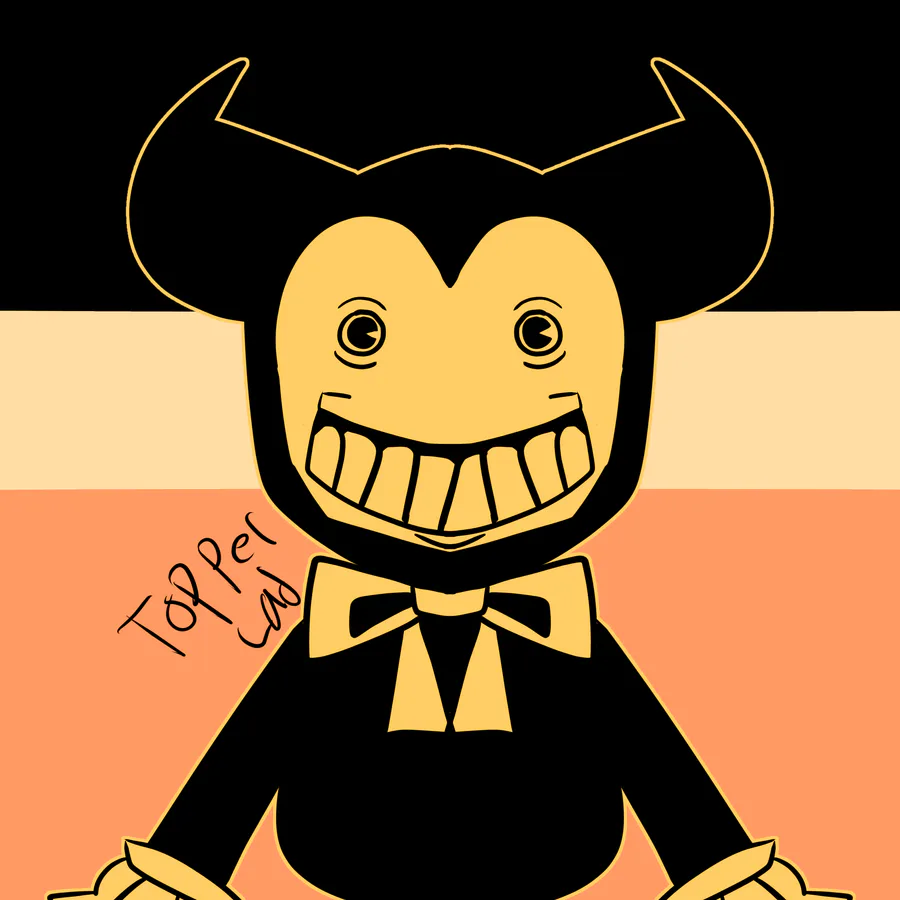

0 comments