Next up
Here's the controls! You can click the boxes that say move left, right, etc to choose a key for those movements. It can be anything! Hold key - You can check this so that you can hold a direction to keep moving, or if you'd rather press it for each move
Here's the first 3 slides for the tutorial. This is probably gonna take the longest, including tile properties, online mode tutorial, and whatnot, so expect this to take a while lol.
Scramble animation - The scramble animation at the start is really, REALLY flashy, so you can turn this off if it's uncomfortable of if you want to play a puzzle faster ;)
(read comments for rest of the info)
Runestones: from concept to in-game model🗿
Sometimes the suction cup get sticky. Small animation I made in Blender after doing my tutorial on picking up/dropping objects in animations. Crate model by jQueary (https://sketchfab.com/3d-models/game-ready-sci-fi-crate-d98deca6…).
I-Buki
Mio-Da!
Ibuki Mioda!
The Darkside Detective: A Fumble in the Dark is out TODAY! 🖱️Advanced pointing, clicking action 🖨️Very funny words! Loads of them! 👻6 sarcastic, spectral cases to solve
Microsoft Windows XP Unprofessional (windows logo prototype)
If you have more of an acquired taste, the restaurants in Niravasi have you covered! Maybe skip the salad bar, though.
Let me introduce you to the new Mech line: Gendai Spec. Those are Mech that specializes in surprise attacks, covered operations, and stealth. They are equipped with melee weapons but one of Gendai's frames supports sniper rifles.
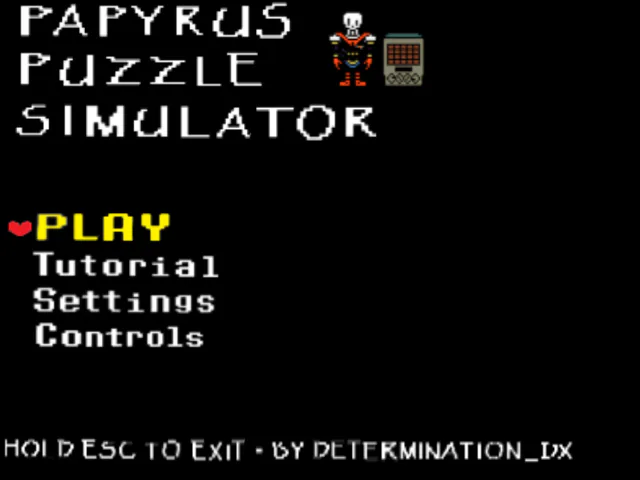
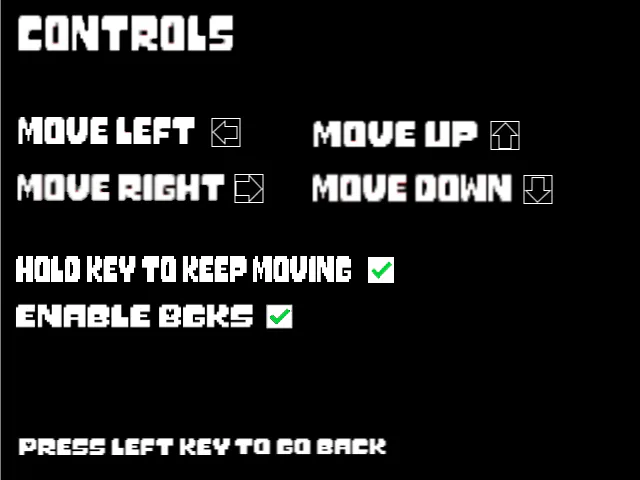
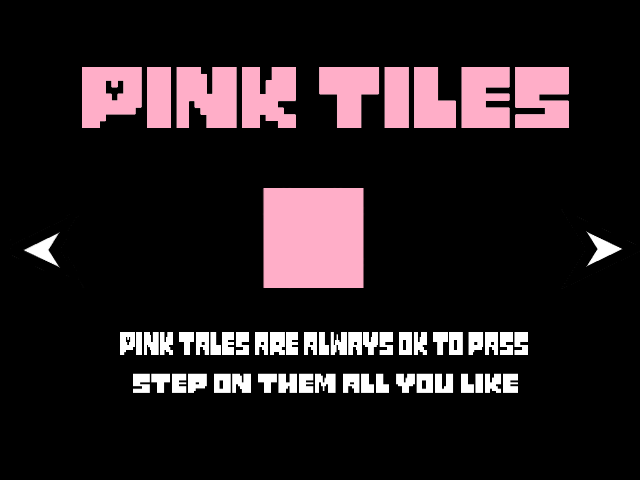
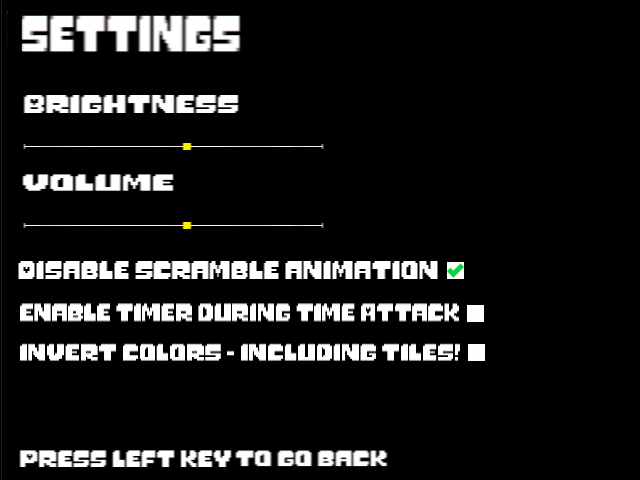



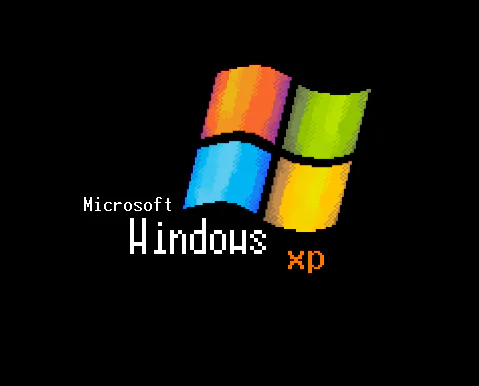


0 comments