I was going to show something completely different this month, but I just finished and thought it’d be a good idea to update you guys on the Settings menu again.
Two additional settings are now implemented, Particles On/Off, which is pretty self explanatory. Things like cherry leaves won’t appear, etc. But then there’s also Shaders On/Off.

The Shaders setting is defaulted based on if you system can handle shaders. If your computer can’t run shaders, the option is actually removed.
If it can, it’s defaulted to On, turning it off might help if the game is running it a bit slow. But if the game is running fine, there’s no need to turn it off.
If Shaders are off for any reason, there is an alternative the game will use. Instead of shaders, it’ll display a transparent image across the screen. So if you can’t use shaders, don’t feel too left out.
If the image isn’t loading, you can also view this post on the official forums; http://jackboog21.x10host.com/ys2d/forum/showthread.php?tid=8

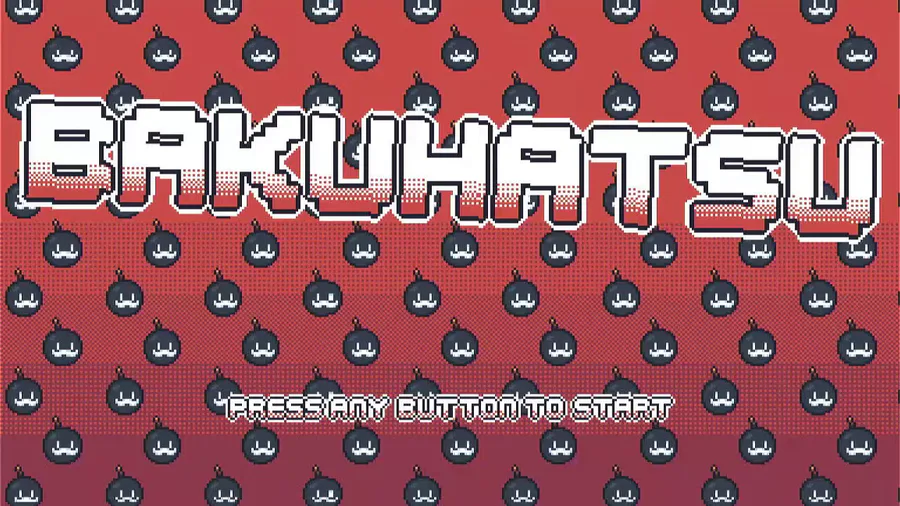






0 comments