Listed are the steps to add fmv to your project.
Convert the video into a gif file. I like to use https://www.ezgif.com for that. If the size of the video is too big to convert, you can either compress it or split the video into segments. Make sure to keep the frame rate reasonably low, say 10 or 20 fps.
Take the gif file and extract it into one image file per frame. I used piskell to extract the gif as well as compress it even further by lowering the resolution of the frames.
Isolate the audio from the original video. I don’t have much software to work with so I used Windows Movie Maker and saved it as audio only.
Import the frames as an animated sprite. Depending on the resolution you picked and the power of your computer, you can upload 10-50 frames at a time. Make sure you don’t overflow the memory though.
Import the audio as a sound. Self explanatory.
Sync it up. I did this by creating a timeline that created an object with the animated sprite and played the audio at the same time.
Feel free to experiment with different techniques and tell me if there are any improvments I can make to the process. Thank you for observing and I hope, from one dev to another, that you can make great projects using FMV in the future. Atleast with GMS.







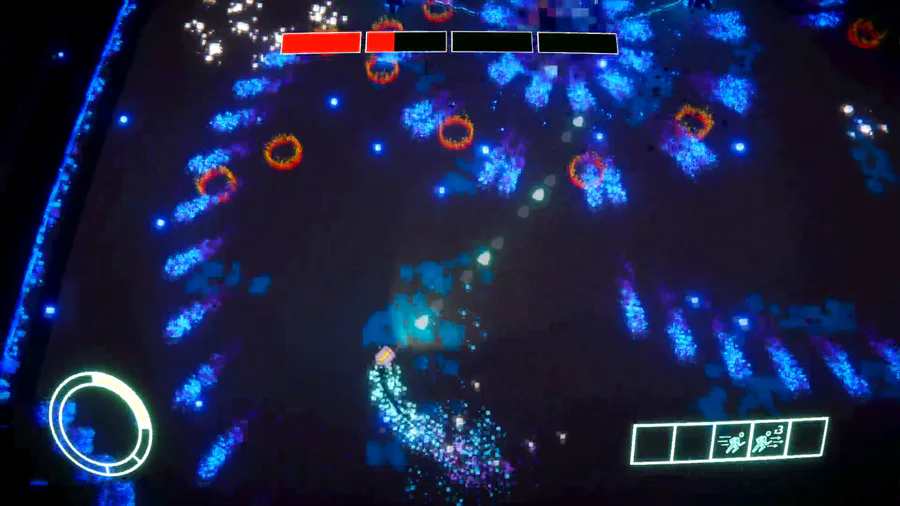

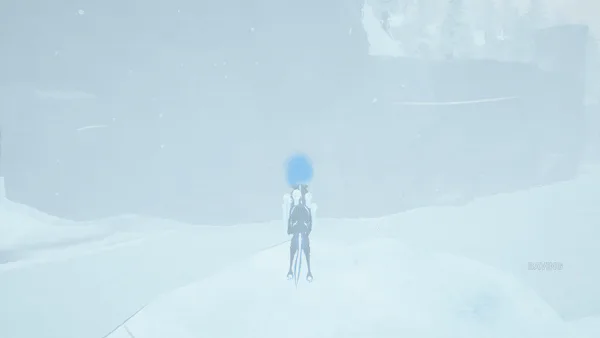
4 comments