Our Facebook-"Jaders™" asked for us to further the development of "Bebe's Art Studio: The Video Game" over the past two workweeks, and friends, oh did we deliver!
Settings: the game's got actual, entirely-functional options-menus that let you toggle various aspects of the experience on or off!
Either love or hate the style of voice-acting featured in the game? You can choose whether it's on or off, with the setting actually having already been applied in real-time as soon as the next menu appears!
Are you blind or visually impaired, or maybe just directionally-challenged and wishing to improve your screen-navigation skills? We have an all-new "Accessibility Mode" that lets you hear where your cursor is on the screen whenever you move it to one of a hundred screen-reader access-points. Plus, our screen-reader uses Artificial-Intelligence to provide much clearer speech than that which our previous-generation titles could ever have rendered!
There is a special cheat-code, where, if you perform a "Shoryuken" with your mouse, by using movement as the Street-Fighter arcade-stick and the left mouse-button as the Punch-button, you can unlock a third setting that Bebe really wanted us to add after she saw some cute clothes in Animal Crossing which she told JadeJohnson (the game's lead programmer) that she wished she could have worn for real! And even though we were just one button away from spoiling the secret toggle in the video, we chose not to give it away!
"Wait: what!? Everything that isn't an either pink, purple, or red button; with either aqua or white text on it, is entirely editable!?"
That's right!
You can edit all thirty-two of the colours used to represent the hues that you'll be mixing to create your custom items! Just click on the appropriate side's "Please Edit The [Base {Or} Modifier] Colours"-button, and then select a colour from the currently provided palette to modify! You can create entirely new palettes that, if desired, don't even use a single one of the default tones! When you're done, just select the "Please Return To The Creation Suite"-button to apply your new colour-palette!
You can also click on one of the following in the center and middle of your display to edit the appearances and colours of both all sixteen carrier-objects, and all sixteen modulator-objects, and if you want to be really devious, you can even make (or keep) them all different from not-only the palette of colour-swatches that represent-slash-summon them, but even entirely-unique from one another, reguardless of what side of the screen on which their triggers reside!
So, what do you think! Did we go all out for this game? Or what!
Please enjoy, and as always, "Happy Jading!™"




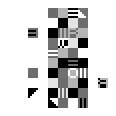










0 comments