What's changed since 1.2.1 (see Changelog.txt in either or both downloads for more details):
- Added a point light that changes color with the ground.
- Modified the ground materials to be a bit easier to look at
- Added a tutorial page that's accessible from the main menu
- Other technical improvements as always

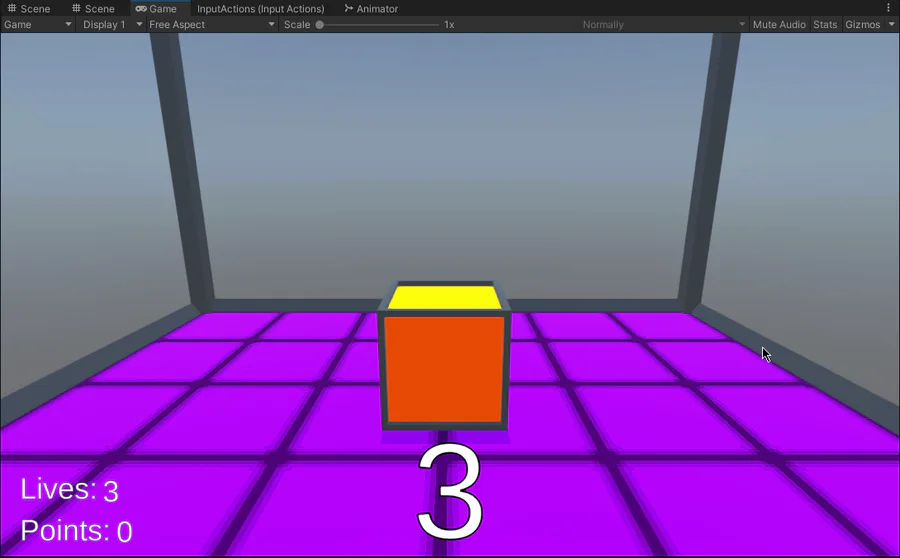
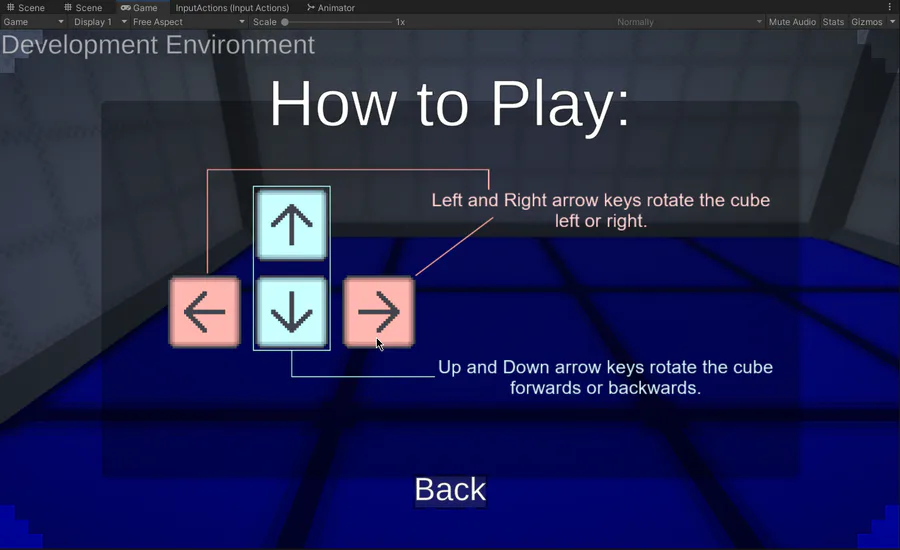

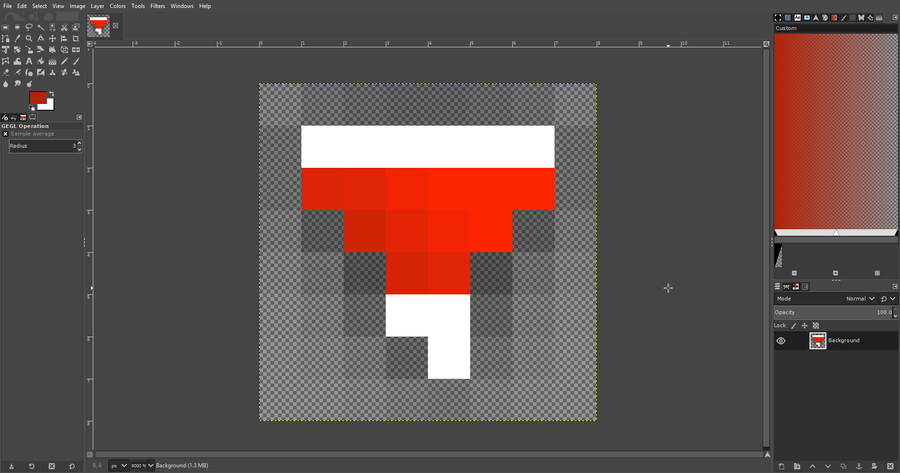
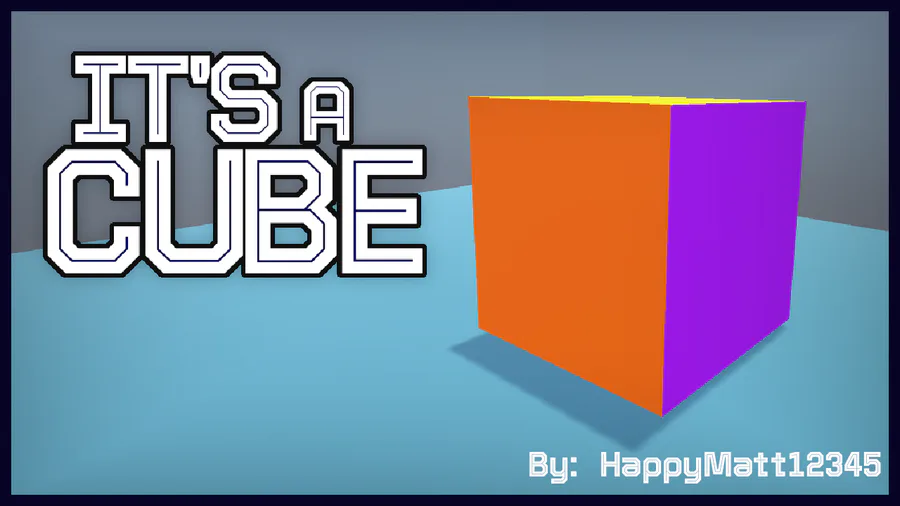
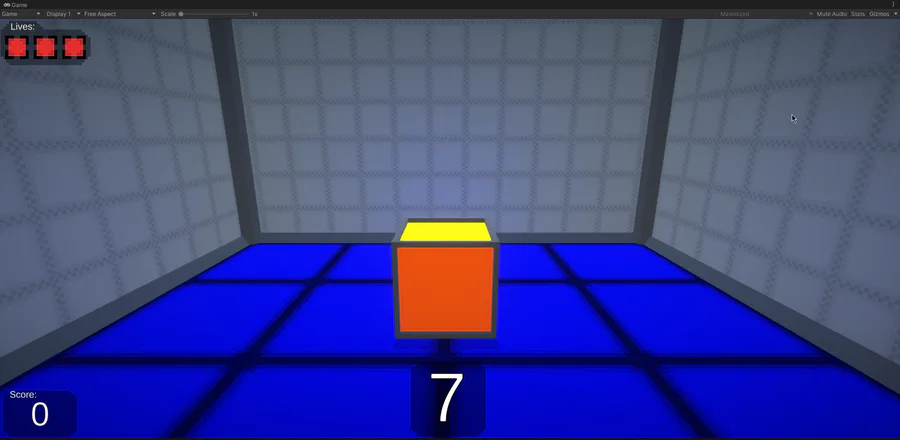


0 comments