This week was a busy one. Despite planning to do these focused on what I had planned to share, I'm just going to talk about what I have managed to actually do.
Firstly, I began the full out planning which of course took place before I set up this page. Aspects from the gameplay elements all the way to how they'll work, how the movement would function, etc. Nothing too exciting there. But, as for things that you can actually do in game:
Explore the lunar surface
Perform a range of scientific experiments
Manage your suit power & oxygen
Call off the mission whenever you're ready (with a 'score' showing how many tasks you completed successfully and how much you missed).
I also began to work on the game itself. So far, I have the map completed, but it's not fenced off how I'd like just yet, to stop the player from going too far (sorry!). Basic features like the movement, oxygen, power, death/failure and menus are all in.
I'd like to talk about the oxygen and power quickly too. I quite like how I managed to make them work. Oxygen first, I implemented a feature which would drain the oxygen at a faster rate when sprinting to incentivise the player to walk more purely because it's slightly more realistic. Power also drains when the headlight feature is used, which is important when you perform certain experiments in the shadow of large crater edges on the moon.
Temperature was also a consideration since that was something that will relate to a future experiment and is something I think would be enlightening to anyone who isn't aware of the temperature ranges on the moon. Right now, it clamps the temperature to the highest and lowest recorded temperatures for roughly that area (-130 to 120 celsius). But, in order to actually calculate this (or 'fake' calculate it), I had a raycast shoot out in the opposite direction that the directional light (or 'Sun' as you'd most likely recognise it as) looks, which checks for any objects in the way. If there is, the player is marked as 'in shadow'. After some testing in different situations, this works pretty well! It is based off the player's camera postion. This means that so long as the player can see the sun in the sky, the game will recognise the player is not in shade. This will be recycled for the temperature experiments where approriate later on in development!

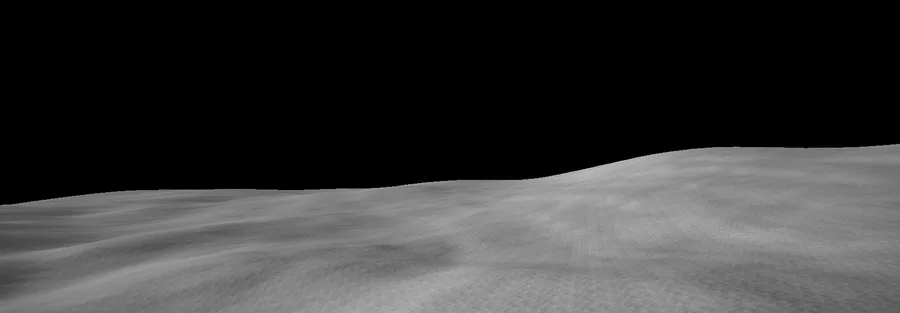




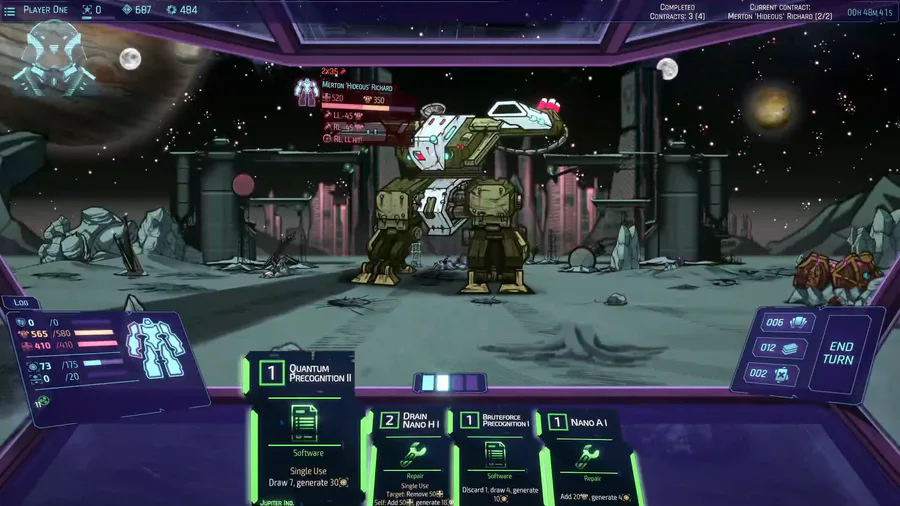
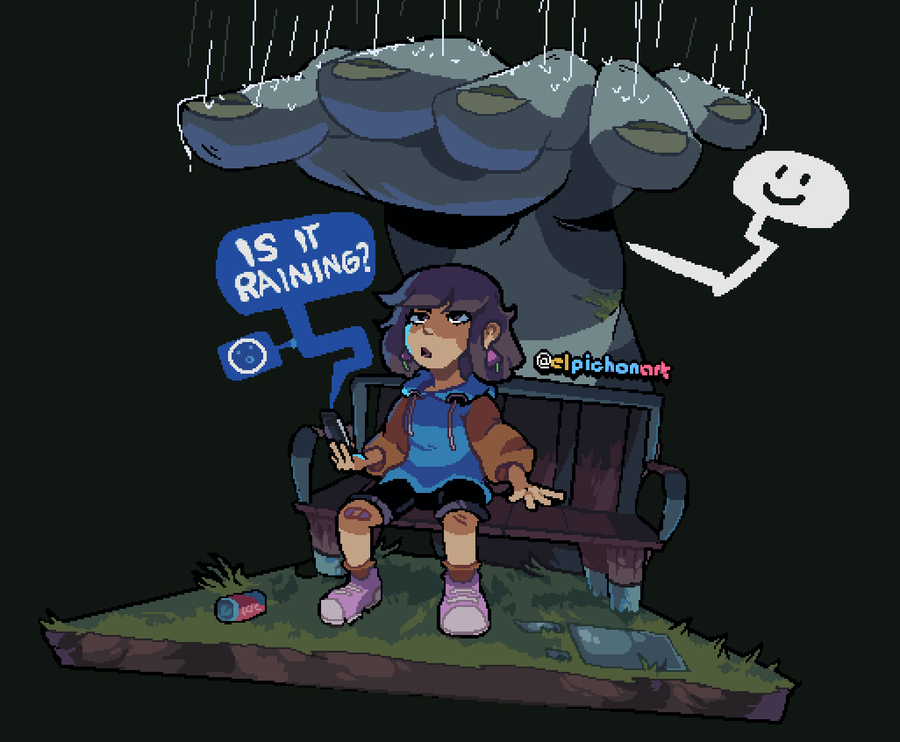


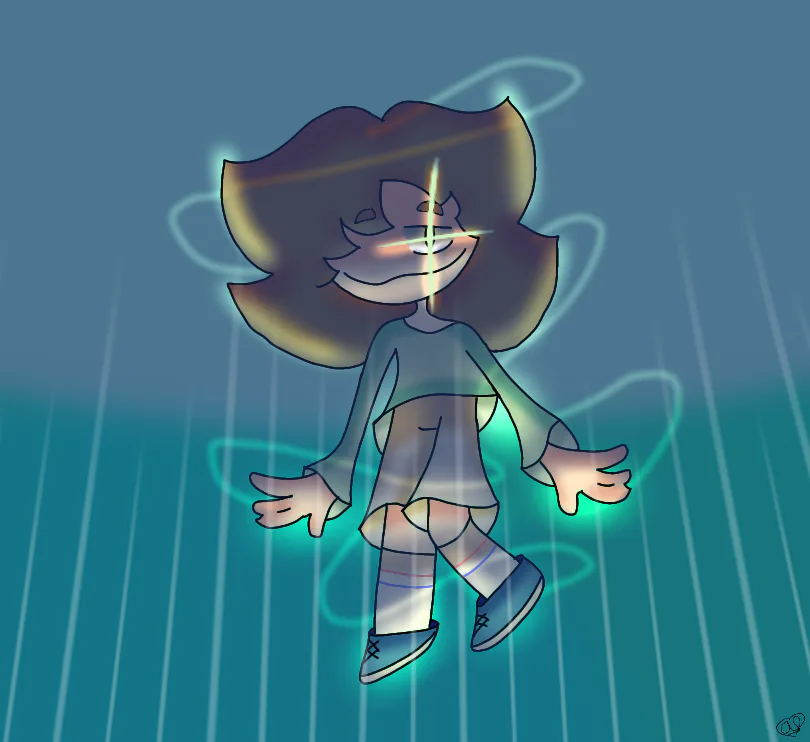
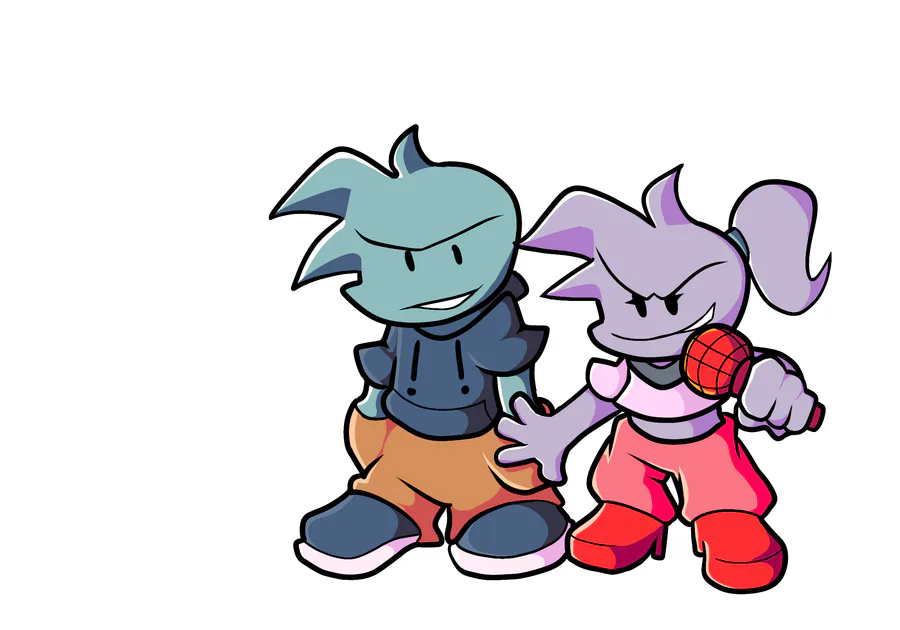
0 comments