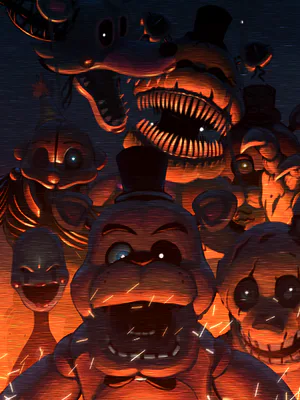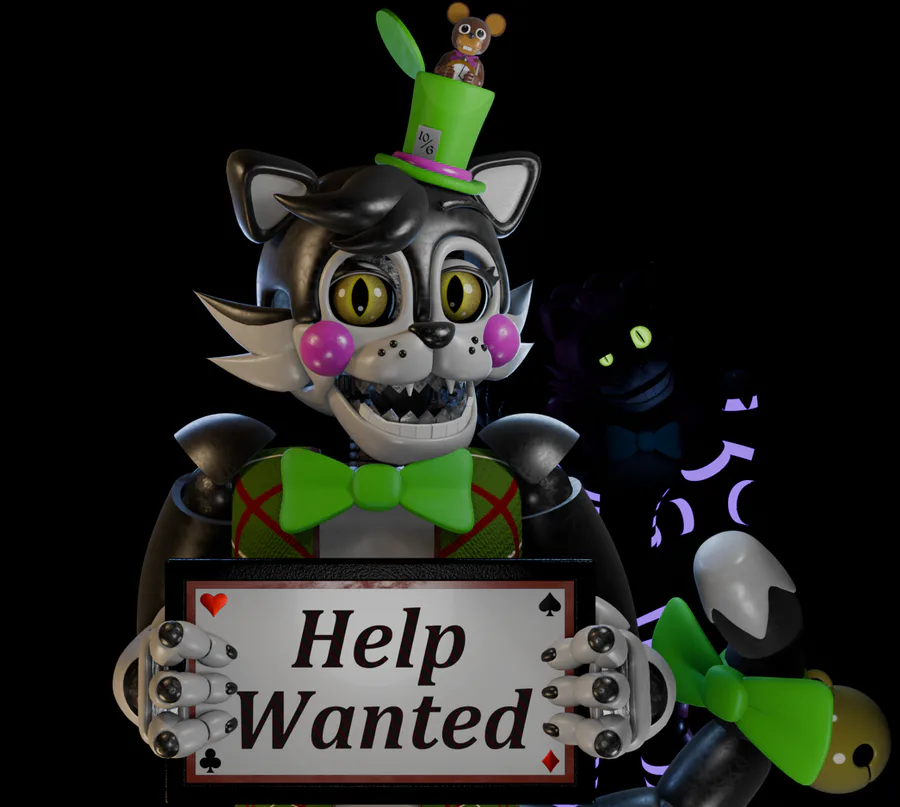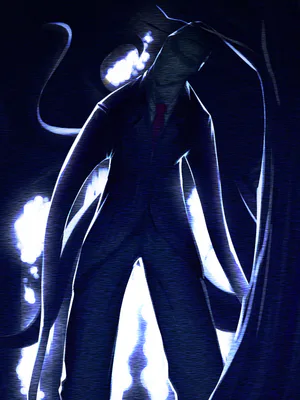Tutorials/Help in Blender
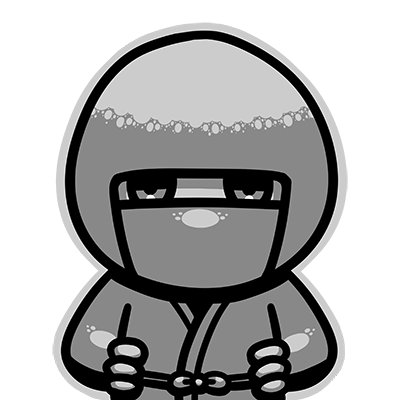
Share your 3D Art!
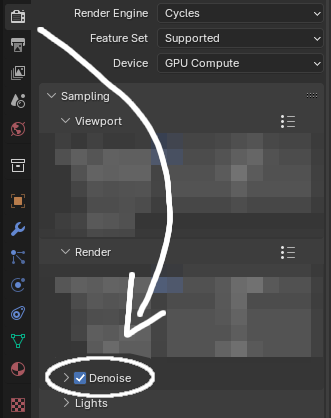
Not sure if this helps anyone, but if you're trying to render a seamless tile from Blender using Cycles, you may want to uncheck the little "denoise" box I circled in this screenshot. When it's on, the render ends up having a faint border around it.
 3
3 2
2 2
2 1
1 1
1 1
1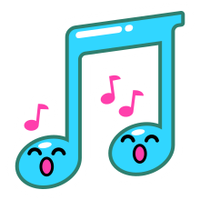 1
1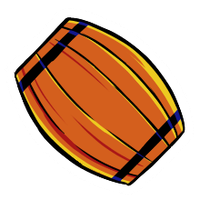 1
1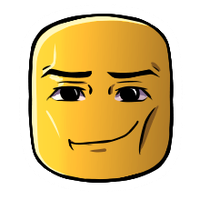 1
1 1
1 1
1 1
1 1
1 1
1Good Morning everyone and Happy Fnaf week (I know Yesterday was the starting of the Fnaf week).
The reason why I didn't post anything yesterday because I was preparing a gift for the Fnaf Anniversary.
Now with that said here is a blender tutorial.

face rigging is fun (please help me blender gods)
guys is there a website where i can take a 3D model and it will export a gif of it spinning
that would be awesome

 Loading...
Loading...A basic blender tip
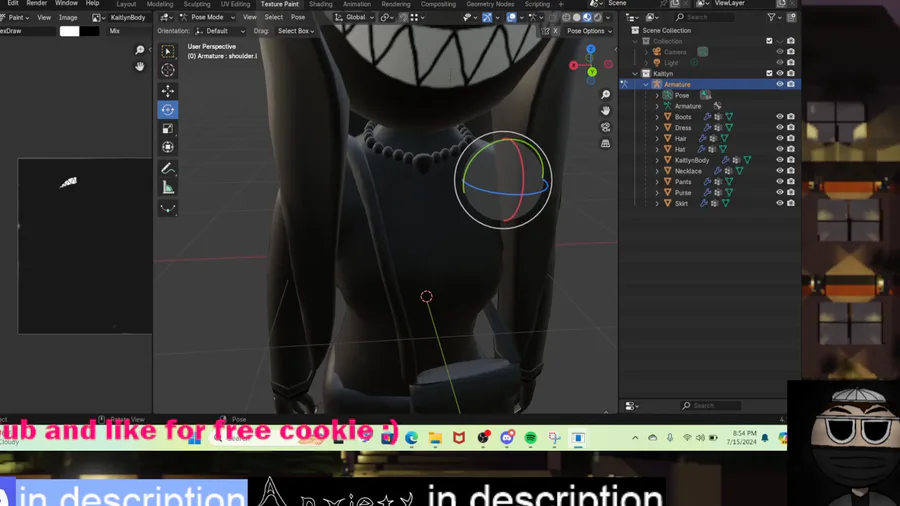
 Loading...
Loading...I was trying to pretty much make this silhouette monster for my ROBLOX game that is upcoming soon, I am having a problem with this model, watch this video so you know what I am talking about:
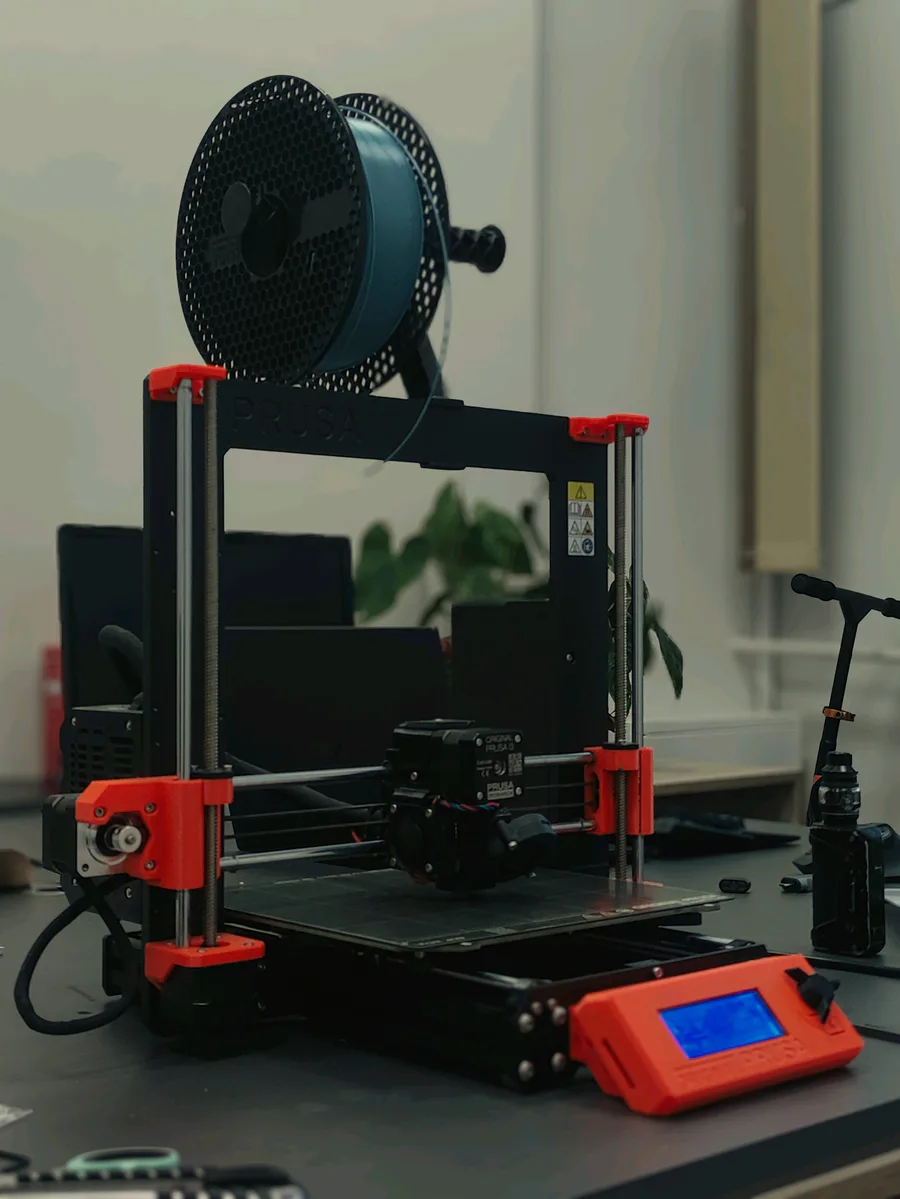
This little sh*t is annoying me so muchhh....
Idk what's wrong with it but I checked and cleaned it the best I could, filament is sticking to the nozzle not the bed, the nozzle is 05 not 04 but the only settings are 04 or 06, etc etc....
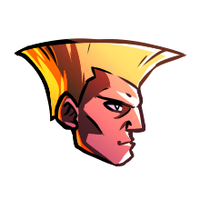 3
3 3
3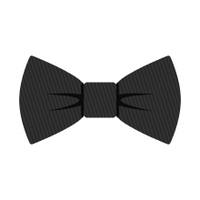 1
1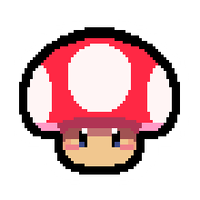 1
1 1
1 1
1 1
1