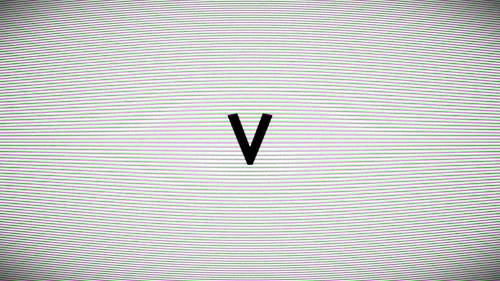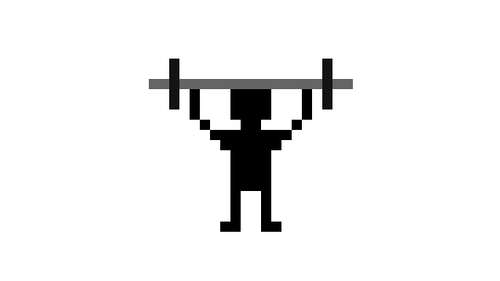Comments

Notebook Battles
It's been a long time since I had my notebook out and in full force. The very first of my "Game Dev" experiences was playing turn based and puzzle games in my notebook with scraps of paper. Now I pass the experience on to you, the pc generation , in hopes that you may grasp a part of the joy that is paper and pencil gaming.
Instructions: When starting the game make sure to first draw out all of the needed sprites. It will be difficult to play the levels or in Sandbox Mode with everything invisible. The "home page" is like a Sandbox Mode and if you click on the word "NOTHING" (left click) you can access the ability to place objects (right click). The Play Button is to start Sandbox Mode only . The levels are all available much like with a real notebook and you may play one that fits your ability by clicking on it up in the top right. Kill all enemies and spawners to win each level, I hope you enjoy.
Controls: While Editing in Sandbox mode move with WASD/Arrow Keys or Click Scroll Wheel and Drag like Unity Editor. Middle Mouse Scroll to Zoom . While Playing use WASD / Arrow Keys with mouse to aim and shoot.
https://www.youtube.com/watch?v=1B4OzursnXE&feature=youtu.be
#arcade