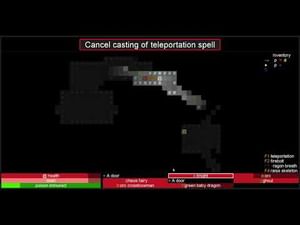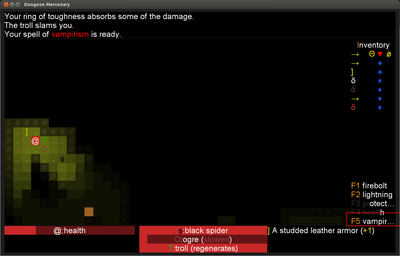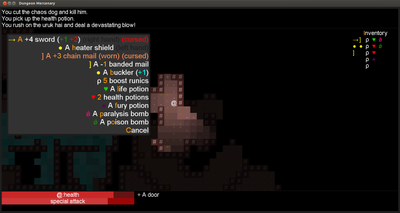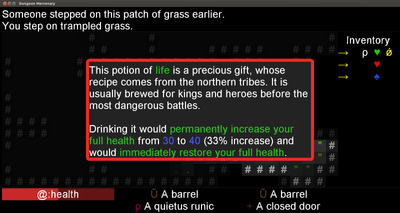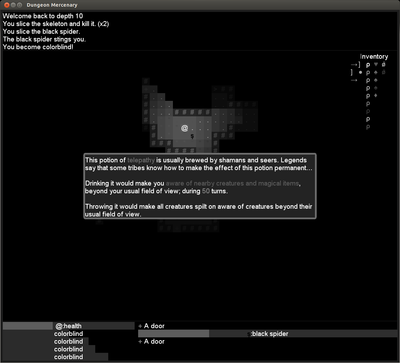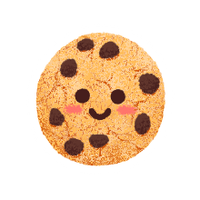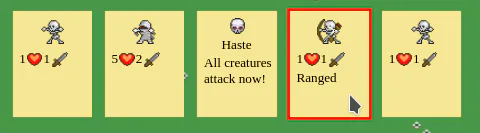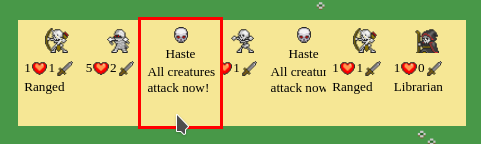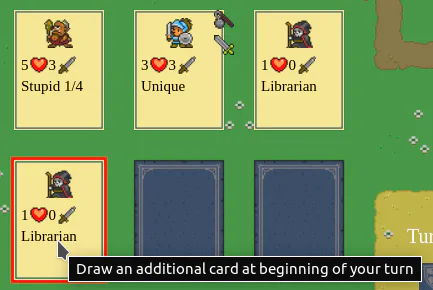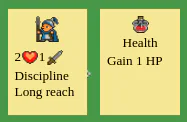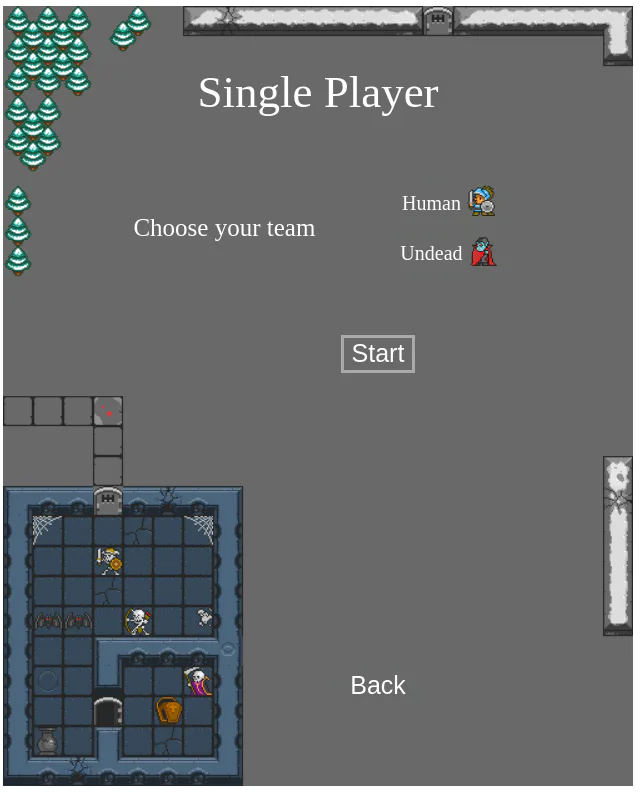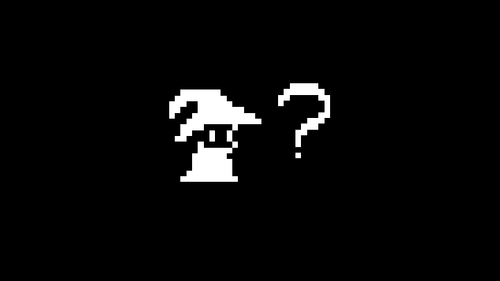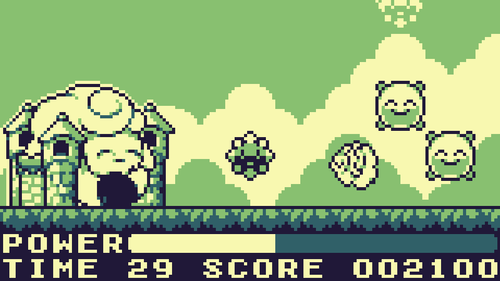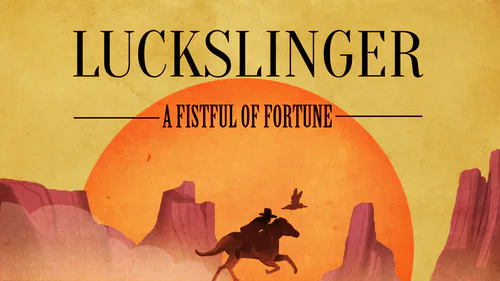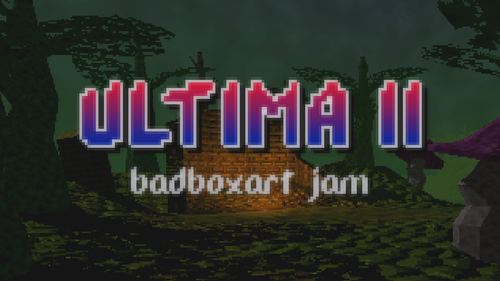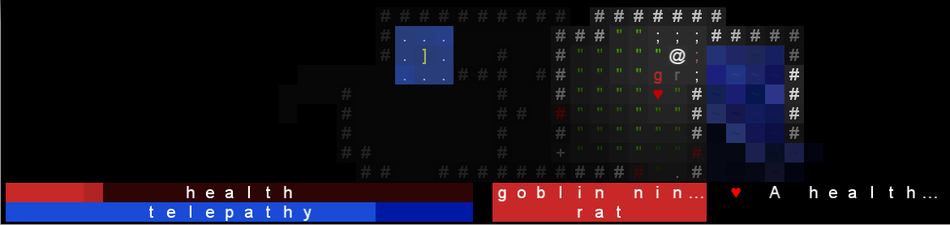
Comments (46)
This is my favorite game on Game Jolt, it's just amazing. I love seeing when the creator adds new stuff
This game might not have graphics but that doesnt stop it from being a great game. I can already seeing myself pour hours into this game.
we need new updates
This is one of the best free games on gamejolt, the item descriptions are very detailed and the combat is simple but after a couple floors it starts to become pretty hard and challenging. And most important of all, it has a lot of replayability.
So fun! Deserves more players...
Free
Dungeon Mercenary
Dungeon Mercenary
Dungeon Mercenary is a dungeon crawler game where levels are randomly generated, meaning you never get to play the same game twice. For the moment, it is in ASCII art: there are no graphics: a wall is displayed '#', the player is displayed '@', a goblin is displayed 'g', etc. Don't run away: your imagination will do the job. Once you're accustomed (and believe me, it's quick!), you'll enjoy it as much as a graphical game; because hey we did not stop reading books when movies were invented!
Dungeon Mercenary is designed to be easily understandable but hard to master, as you'll need to die a few times before being able to reach the dungeon's middle depths. To beat the dungeon, you'll need to learn when it is wise to dash to flee, when you should try a special attack to try slithing a monster's throat in one turn, how to lure monsters into traps, etc. Then, only the bravest mercenaries will succeed in winning the game… Good luck!
Desktop version (Windows): download the game above. Extract it and launch DungeonMercenary.exe.
Desktop version (Mac, Linux): download the game above. If you don't have it (but it's likely you do), install the Java Runtime Environment (JRE) for your platform, unzip the file you downloaded and you'll be ready to execute the game by double clicking on the file dm-18-04-30.jar (or right-click on it, Open with Java Runtime Environment; or issue
java -jar dm-18-04-30.jarin a terminal).
How to play:
You start at the dungeon's depth 1. The goal is to travel all the way down to depth 14 and exit via the arch there.
To move: use the arrow keys or the vim keys (hjkl and yubn), or click where you want to go.
To interact with an item, click on its icon in the inventory (on the screen's right); or toggle the inventory: press 'i'; or click on the 'Inventory' label.
To drink a potion, either go through the inventory (press 'i') and select the potion; or press 'q' to open the Quaff menu.
To throw an item (potion, bomb, etc.), either go through the inventory (press 'i') and select the item; or press 't' to open the Throw menu.
To cast a spell, either go through the inventory (press 'i') and select the spell; or press 'c' to open the Cast menu, or use the spell's shortcut shown below the inventory (one of F1 → F12).
To drop an item, either go through the inventory (press 'i') and select the item; or press 'd' to open the Drop menu.
To zoom in/out: press '+' or '-'
To perform a dash move: press Shift while moving
To perform a special attack: press Alt while attacking. If you wield only one weapon or has only one weapon with a special attack (dagger, falchion, small axe, or sword); pressing any Alt key works. If you wield two weapons with special attacks, right Alt triggers the special attack of the weapon in your right hand, left Alt triggers the special attack of the weapon in your left hand.
To push/pull one or more barrels: press Ctrl while moving. Use them to block monsters, create traps, etc.
In the inventory and other menus, entries are bound to key shortcuts: the character with a different color. You can also click on entries or type Enter. You can always return to the previous menu by selecting Cancel or pressing Backspace (or the mouse Previous button, if any). You can also change the current entry using arrows (including Page Down/Page Up) and use Tab to cycle through entries.
When throwing an item or casting a spell move the cursor with the move keys (arrows or vim keys) or the mouse. To perform the throw, press Enter or the mouse's left click. Pressing Escape or Backspace or the mouse's right button (or pressing the Cancel Throw button at the top) will cancel the throw.
To open the main menu while in-game: scroll down or up, or press Backspace, or press Escape (desktop only for the latter).
To wait a turn: press 'z' or Numpad 5.
To explore the map around you: click and drag
Changes in last release on April 30th, 2018: check out the changelog.
Helping Out
If you want to help Dungeon Mercenary's development, you can make a donation on the game's website.
Features
Different style of levels, from classic dungeons to open areas; featuring different color themes: grey castle theme, snow theme, mud theme, a forest theme, etc.
Different kind of weapons, armors, shields, potions, bombs, rings, and spells. So you may either play a warrior or a spellcaster, depending on your items and your taste.
Equipment crafting via runics (vampirism, orc'n gobs slaying, force, etc.), allowing you to balance your loot and your style.
Special areas: "red carpet" areas, cemeteries, goblin throne rooms, the wizard's office, the dragons' nest, closing rooms, choice treasure rooms, malevolent crosses, trapped corridors, etc.
Monsters, from the usual fantasy world (goblin, orcs, kobolds, uruk-hais, etc.), including ninjas! (who doesn't love ninjas ?)
Classes: Conjuror of Cheap Tricks, Filth Assassin, Mage Wannabe, Necromander, etc. Classes in Dungeon Mercenary do not have special traits or abilities, they simply consist of a specific set of starting equipment. They allow to test the game's variety faster than what random generation of dungeons and items usually permits.
Achievements and High Scores: either in the standalone desktop version or integrated within GameJolt.
Dash moves and special attacks. Used wisely, they'll save your life more than once; or can even be at the core of your gameplay (double dagger ninja anyone?)!
A User Interface that does its best to help newcomers. For example by highlighting the focused monster (1 and 2), previewing the beam of a spell, animating the effect of potions: health potion and life potion, etc.
Beautiful ASCII; gradual Field Of View, animated water, etc.
Troubleshooting
Windows
If the game doesn't start, it likely means its launcher crashes very early on. I would really like what is going on in this case: to help me, you should launch Dungeon Mercenary from a shortcut, adding
-c --console -vto its starting parameters (see it pictured here, it's really quick: create shortcut/right click/add the flag/relaunch). Once this is done, please send me a screenshot of the terminal that showed up. There'll be valuable information in it.
Firefox
If the game's loading bar stays stuck (geeks: see
java.lang.UnsupportedOperationException: typed arrays not supportedin the javascript console): you're affected by a Firefox bug. The only workaround I know is to use Google Chrome.
Google Chrome on Linux
If the game doesn't show up and a message
Your browser doesn't seem to support WebGLis printed, turn WebGL on.
Flash: you don't like it ? Well neither do I! The game actually doesn't need Flash for the moment, because it is for sound support; and there's no sound yet... Hence flash blockers, welcome :-)
If you have another problem, drop me a line (see contact below).
Changelog
You can checkout the changelog of all versions on the game's website.
Roadmap
Here's the roadmap:
Short term goal is to integrate documentation in the game, so that you have details of what items and monsters do. In progress:check it out.Done in January 2016. Since then, this was further improved: the descriptions of items is shown when hovering over them or when using the explore mode ('x')(June 2017). It was further improved for monsters in September 2017, showing their damages, spells, etc: pic.Short term goal is to add new terrains. I first envision water, because it is easy to do and I have a nice rendering for it.Water got done in early February 2016, it's there; but there are no waterborn monsters yet.Short term goal is to add special rooms (treasure rooms first I suppose)This got done: altars were the first step in this direction, since I wrote room-finding algorithm for them, red carpet areas were the second one, and cemeteries are yet another special areas. Since then, there are even more special areas (in June 2017): closing rooms, choice treasure rooms, etc. And then even more rooms were added in the April 2018 release: rooms with statues, poisonous areasShort term goal is to allow more choice in the use of runics.For that, I plan to implement ways to sell/trade your runics, either with neutral merchants (for trading/buying) orforges (for crafting). I've done forges to reuse/exchange runics. They pave the way to more uses of the boost runic, as it's now easier to obtain them (you can transmute any runic to a boost runic).More boost runics pave the way to boostable spellbooksThe spells system, that integrates with runics, has been implemented in June 2017.Mid term goal is to finish the Android version. This got delayed, as I wanted to have a complete game before releasing on Android and I feel there'll be no players anyway.
Long term goal is to pay a pixel art artist, to have a version with flat 2D graphics (à la zelda). The game is designed in such a way that this is a small move from ASCII rendering.
Along the goals, I'll progressively add content (monsters, special rooms, terrain, etc.). One thing I'd love to see: ranged weapons, because limited ammo + the need to reload creates very interesting strategies in turn by turn games (ever gunned down a herd of zombies in Cataclysm DDA ?) Throwing bombs is the first step in this direction, since I had to code the UI for throwing/firing.
The founding principle in upcoming developments: keep the game tight. Put differently: do not spam poorly integrated content and keep bugs away.
Contact
Dungeon Mercenary is regularly updated (see the history of versions). You can follow its development in various manners (the twitter account being the central place):
Dungeon Mercenary's website: http://www.schplaf.org/hgames
My twitter account Receives the most frequent updates
The development blog Receives fewer updates, but that's where I post longer articles; mostly for developers.
I can be reached at hgamesdeveloper@spam_trap.com, replacing spam_trap by gmail. Please submit bugs if you find any (with a screenshot demonstrating the problem, if that's possible), suggestions, or just leave me a kind word (it's a sure way to boot my motivation!) :-)
#rpg
Mild Fantasy Violence