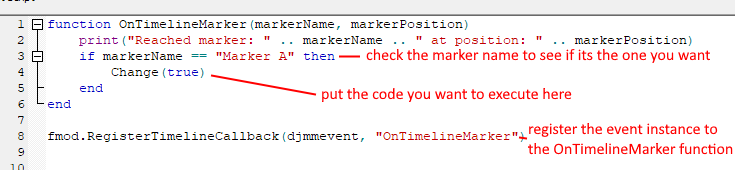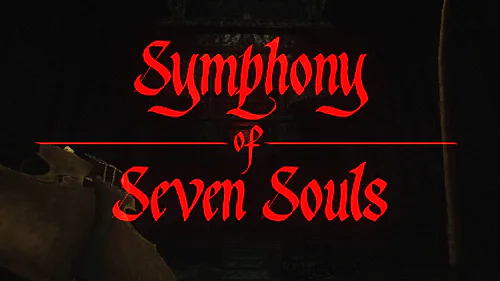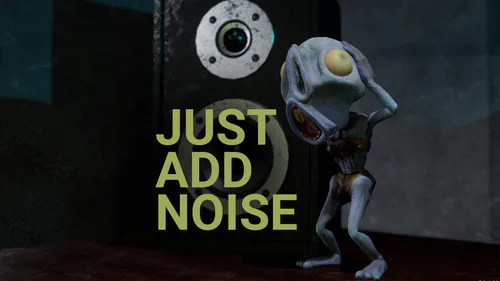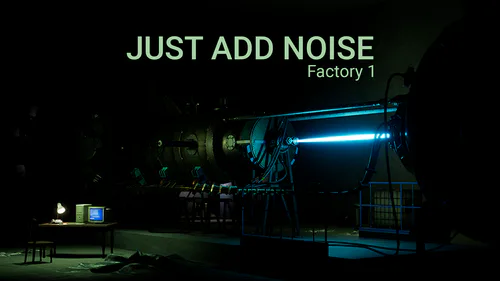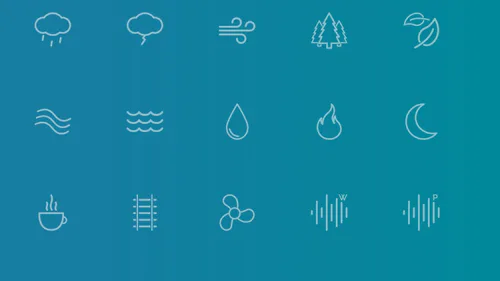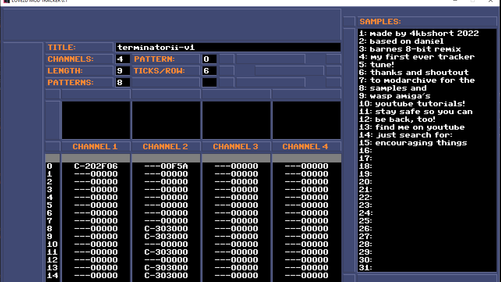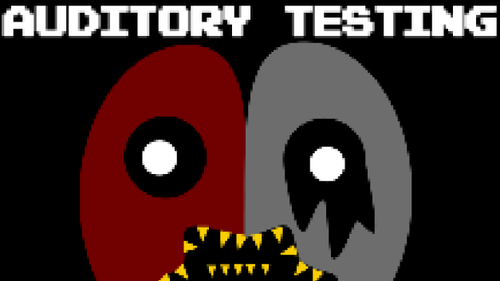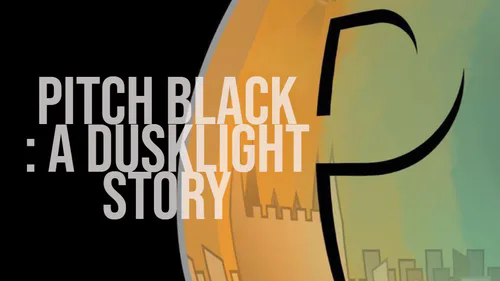Comments

FMOD Studio Integration (2.03.06)
FMOD Studio Integration (2.03.04 Early Access)
Example Game + source
This allows you to use FMOD Studio in Clickteam Fusion 2.5 games via the XLua extension. Read https://github.com/alessandrofama/fmod-love for more info. Credit to me would be nice, but you must adhere to FMOD's attribution rules, which can be found at https://www.fmod.com/attribution. #audio
NOTE: FMOD is not free, visit https://www.fmod.com/licensing for more info.
Why use FMOD?
FMOD has many advantages over Clickteam's built-in audio system, such as real-time reverb, sound parameters, snapshots, effects, etc. Since this isn't a native extension, integration may not be as fast as it could be, but it's probably worth the cost.
Limitations:
This may not support everything you can do in other FMOD integrations, but it has most of the basics, you also have to make sure there's always an XLua object calling the fmod.update() function, and updating the listener attributes if necessary.
Occlusion is technically possible, but you'd have to make your own implementation.
You can only use one function for callbacks at a time, I might fix this eventually.
Due to it relying on XLua, this also only works on Windows, but if you are interested in porting the extension, feel free to reach out to me.
Credits:
This is based off FMOD-Love by Alessandro Famà, I just ported it to XLua, added some new functions for newer FMOD features, and updated it to a newer version of FMOD.
Some sounds from Five Nights at Freddy's: Security Breach and Sackboy: A Big Adventure were used for the demo, I do not own any of them.