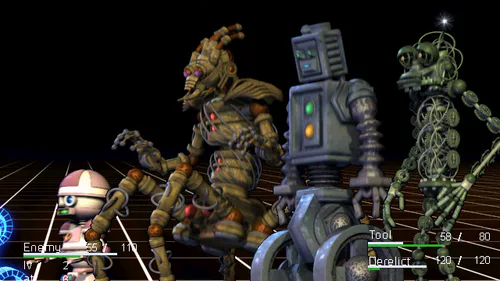Comments (3)
I immediately fell in love with the graphics. The models and textures look absolutely adorable.
Performance wise it rus smooth on my System (Linux Mint 18.3 64Bit, 16GB RAM, Geforce GTX760).
Maybe you could add an option to display the FPS, that way one could give you more accurate data on the performance.
Gameplay wise it was much too easy but I guess it isn't yet time for balancing.
Issues I noticed:
Hovering the mouse over a spell in the game menu caused the item highlight to rapidly flicker as if the button was triggered every frame while the mouse pointer was over it, making it impossible use the magic system at all.
When talking to the guard after returning from a quest the camera still moves the third person view while aiming for the button.
Enemys often spawned right beside me. Maybe you could place them further away or out of camera sight so that they don't appear out of nowhere.
In the inventory the gold had the same description as the sword.
Hitting buttons on the menu feels a little strange because they don't seem to pop back into their original unpushed state and stay pushed until I hit another one.
(I once got stuck on a cliff but you already mentiond this on your last post.)
All in all I think you are on the right track. Your game has lots of potential.
You got another follower.
Is this game still in development? Do you make progress? Because I love the look! It reminds me of gothic and fable.
Free
Knight
Knight is an in-development ARPG. We're currently working on the base mechanics and systems. As such, the demo currently showcases an area with basic melee combat and a few simple quests. It shouldn't take more than about 20 minutes to play through the demo. We're seeking feedback/bug reports on performance, combat mechanics, and general ability to load and play the game.
Gamepads are also supported, please report any issues!
Controls:
Left Stick/WASD - Movement
Right Stick/Mouse - Camera
Right Trigger(HOLD) - Ability quick-menu
X Button/Left Click - Attack/Interact
A Button/Left Shift - Sprint/Open Containers
Y Button/ I - Inventory
B Button/Space - Dodge Roll
Menu/Start/Esc - Pause Menu
View/Back/M - World Map (Should show yellow quest markers!)
#rpg
Fantasy Violence