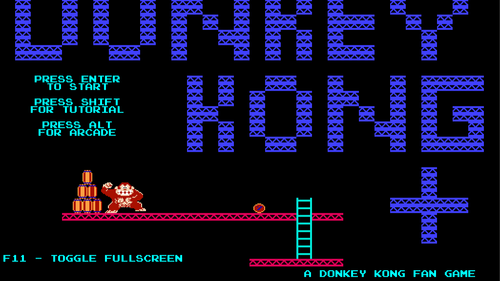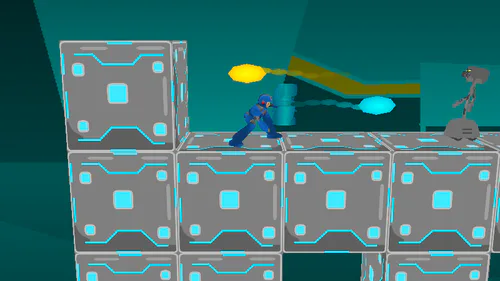Comments (21)
sexy
This is the best thing a human ever created
I have created a discord server for LK8, Time Trials ! https://discord.gg/muQgDm5
Neat.
I cant start the game HOW DO I START THE GAME????!!!!
Logan Kart 8 Classic
Game Soundtrack
- 1.Main Menu
- 2.Edwin's Farm
- 3.Roundabout
- 4.Toddler Park
- 5.Miserable Rainy Stage
- 6.Clogan Circuit
- 7.I-5 Loop
- 8.SeaTac Circuit
- 9.The Moon
- 10.Parking Lot
- 11.Offshore Platform
- 12.Funtastic Forest
- 13.Waluigi Vending Machine
- 14.Lame Kiddie Pool
- 15.Construction Zone
- 16.Notréal
- 17.Refracted Light Boulevard
- 18.Race Results: Victory
- 19.Race Results: Defeat
- 20.Rainbow Roundabout
- 21.Elevator
The original version of Logan Kart 8 (v1.0.0), demonetized for your viewing pleasure. This version is no longer being updated.
DESCRIPTION
A Mario Kart fan-game with a bunch of random stuff thrown in, Logan Kart 8 aims to capture the experience of the most famous kart-racing game series, but on the PC. Built from the ground up to provide exciting gameplay, Logan Kart offers a lot of content in a fast-paced, action-packed racing adventure.
FEATURES
Frustratingly comical physics
Eight different characters - some never-before-seen, some borderlining on copyright infringement
Nine different karts, ranging from ridiculous to absurd
Sixteen different tracks, each offering its own challenge and environment
A variety of familiar items from the Mario Kart series for chaotic races, plus the all-new dreaded "Golden Blue Shell"
Six race classes to master, from beginner speed up to uncontrollably fast
Grand prix and time trials modes for single-player action
VS Mode for one to four players with full-feature splitscreen multiplayer
Support for two people using the same keyboard and up to four different joysticks or gamepads
Somewhat "original" soundtrack
Bugs and glitches just waiting to be discovered
DEFAULT KEYBOARD CONTROLS
Action | Configuration 1 | Configuration 2
Accelerate | W | Up Arrow
Brake | S | Down Arrow
Left | A | Left Arrow
Right | D | Right Arrow
Item Throw Forward | W | Up Arrow
Item Throw Backward | S | Down Arrow
Drift/Confirm | Space | Return/Enter
Use Item | Left Shift | Right Shift
Look Behind | Q | Right Control
All of the keybindings and joystick buttons can be viewed and changed in the options menu. It is recommended that you set joystick buttons to something comfortable before using a joystick, because joystick buttons vary. You may also want to separate controls for throwing item direction from accelerating and decelerating.
2018 - 9064
#sports