You can now save every card you encounter to disk.
Simply hover the mouse over an encounter, reporter, story, event, sample or personal card (this should work pretty much on anything, even the main menu and upgrade shop) and press “S”. The card will be saved in two versions, a low res retro thumbnail/badge and normal res.
The cards are saved as .png files into the game’s [archive] subfolder. This folder is initially named [rename to archive] in order to prevent saving by default.
Because the game also saves the entire sequence of events, you can now review the story afterwards or post images to the net or whatever. However, sample, story etc cards are not saved automatically and you have to do that manually if you want to add them to your collection.
An example gallery can be seen here:
Daily Chthonicle Card Collection
Have fun and cheers!

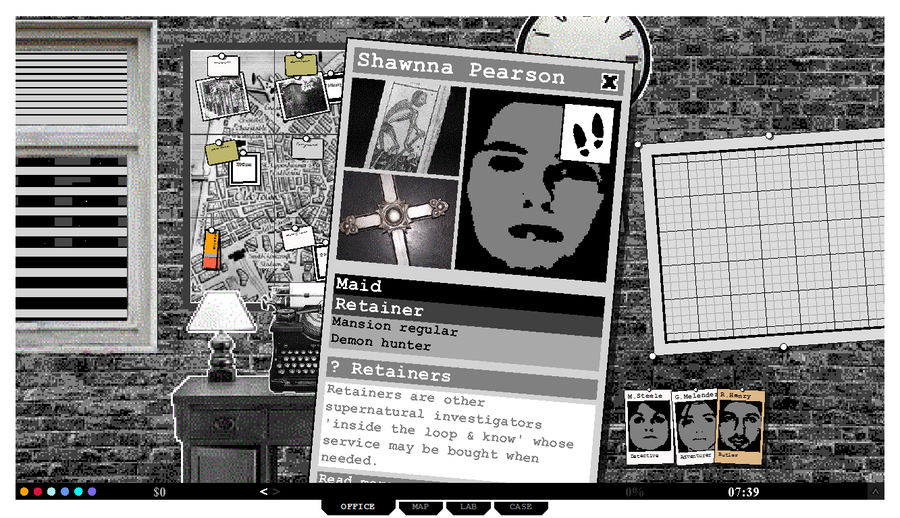
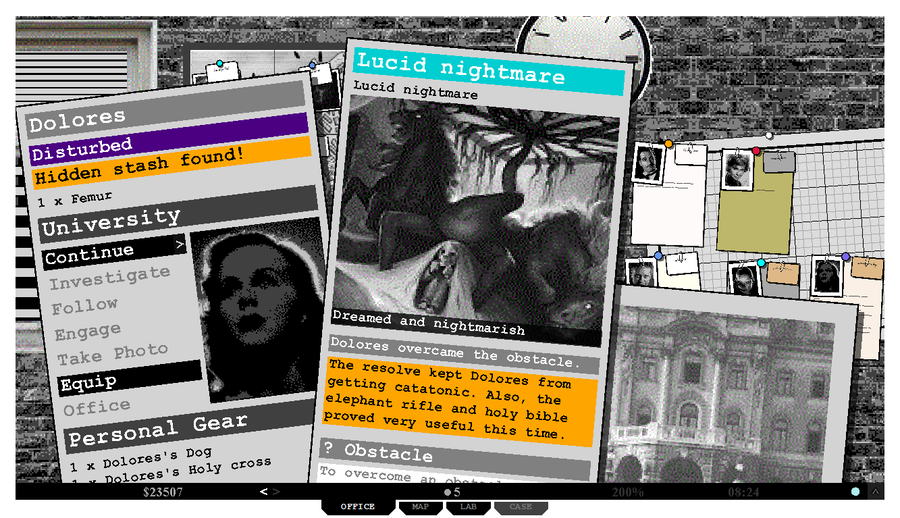
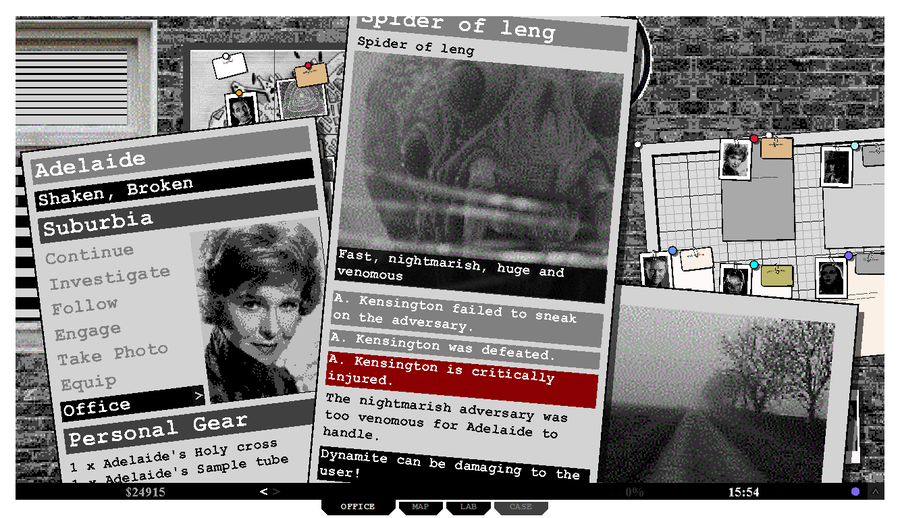




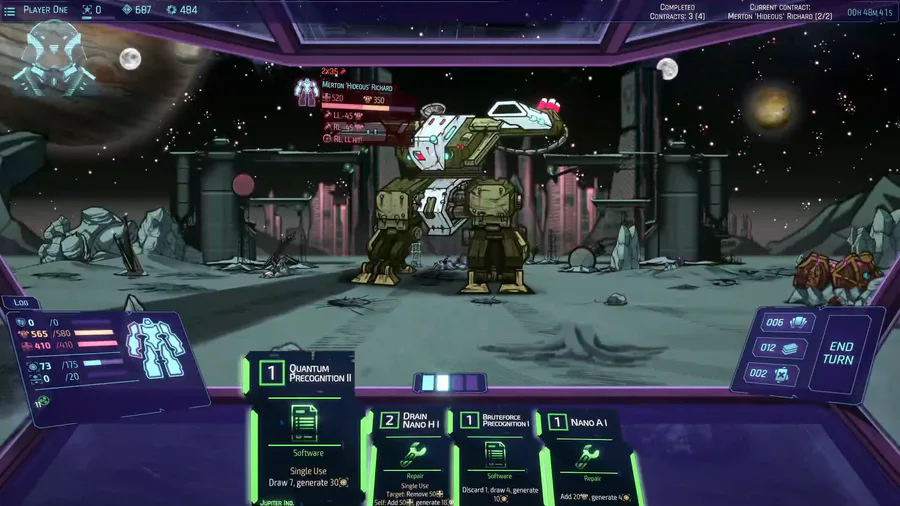
0 comments