
Patch 2, Demo 2.0.8, is now out!
This is a somewhat smaller patch, but fixes a few more pesky bugs.
I plan to add some small new quality-of-life features in a future update hopefully! For now, here are the new bug-fixes:
2.0.8 Patch Notes
Willow's laugh no longer loops if played when the night finishes
Effects of selected perks now correctly load in-game
Willow sometimes not appearing in hall when she's supposed to has now been fixed
New T-Lure voice lines (by @VoiceofKINGF0X
 ) added on death screen & whenever you select an incorrect file in the Firewall
) added on death screen & whenever you select an incorrect file in the FirewallKeyhole idle animation drift fixed (hopefully)
Animatronics' lure bars no longer still increase when they are contained
Before I head off, I've noticed a few people in the comments have been reporting that using the keys for entering and leaving rooms sometimes does not work for them - as they work fine for most people who have tried the demo, unfortunately I haven't been able to determine what exactly is the cause.
Regardless, I will try to look into possible workarounds/solutions for this problem, including possible keymap rebinding(?).
For now, if the keyboard does not work for navigating rooms, after you first enter the Office try using ALT + TAB to switch to another window and then back into the game to see if it fixes the issue.
Thank you once again for playing the demo! More updates are to come.

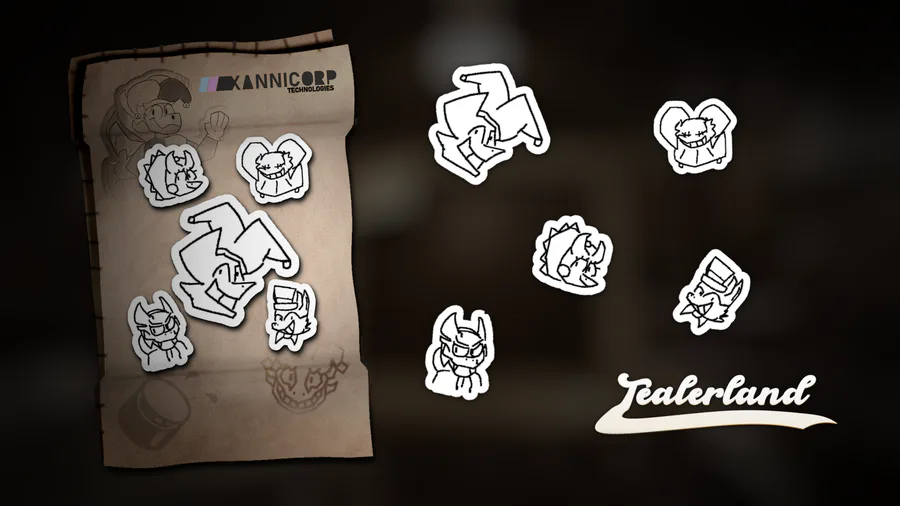
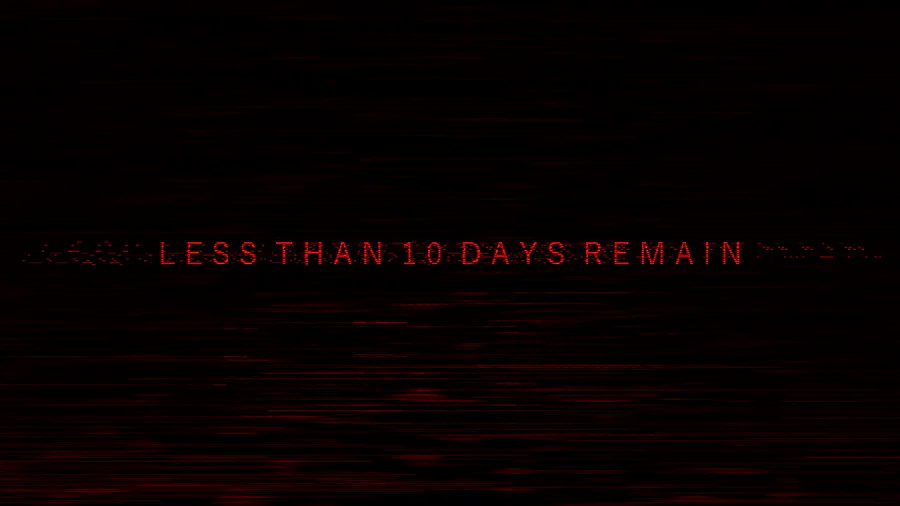
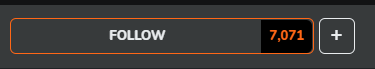

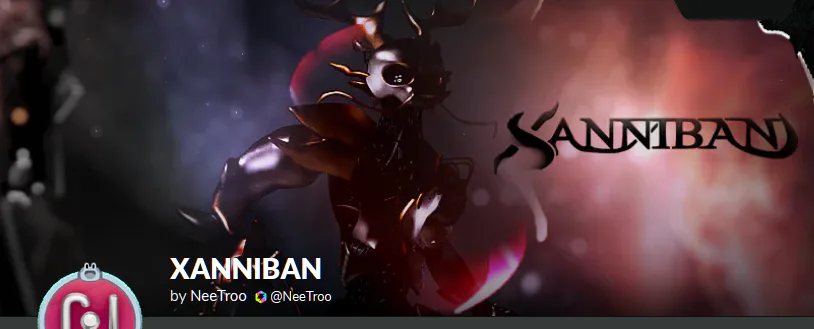



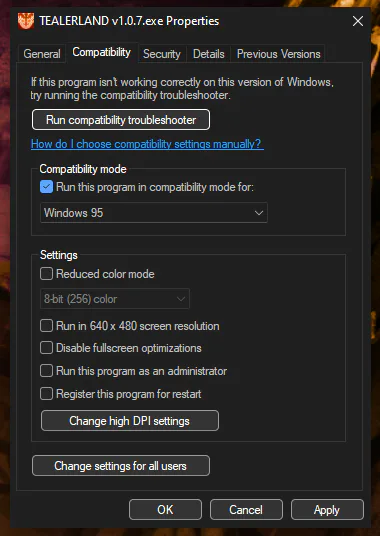
15 comments