This dev diary is going to cover what I've done so far with the map. I decided to include a video today instead of screenshots, because as nice as they look, they don't portray the actual advances made as well as simply showing a video of it. Since the last update I've done a bit of tweaking with weapons and item pickups, as well as added the map to the game. I know in previous screenshots it seemed as if there was a map, but not really, just a still image. Anyways, onto the good stuff!
Screens
Essentially I followed my typical formula I do when creating a new major "feature" (such as changing map screens). I usually make an entirely new file and create it with only that single feature, so as to not get carried away. I work on that fresh file until I am satisfied with how the feature works, and then I simply move any assets and code I need over to the main document. Switching screens wasn't so difficult to get working, and despite my troubles with wall collision, I eventually got that working too. After many failed attempts at attempting a hitTest method, I just went on to create my own method which just compares X and Y values and the direction the player is moving (I realized after about an hour of frustration that I had originally included a direction value in the player's code).
Basically the way it works, is that each map is going to be on a 6x6 grid. I don't plan on making any maps larger than this, at least for now, so that's the current limit. It can easily be changed later if I create larger maps, so it's not a huge deal. It won't affect any of the existing maps if I change the limit either. So with that being said, the map controller has its own internal X Y and N coordinates (N for map Number). I was going to include a Z for different floors, but its useless if I need to switch map images anyways. When the player moves off the screen to the right, the X value is increased, the entire width of a screen is added to the entire map controller's actual X coordinate, and the player's position is reset as well. This works fine for now, and naturally I'll be tweaking it over time along with everything else.
Doors
Now doors... these nasty buggers... at least for now, the way they work is that each different door shape has separate code that's all somewhat identical. The only major differences are the graphics for the door, and from which directions it checks for collision. Until I figure out how to effectively get different movieclips to use the same class, this is how it's going to work.
Currently the doors open exactly as they did in the original MG2. If the door has no card requirement, it'll open regardless of what item you're holding. If the door has, let's say, a level 1 lock, you'll need to be holding the level 1 card in order to open the door.
Maps
The collider object which make the game switch maps has to be unique as well. The code is pretty simple though, and I assumed as much. The hard part was getting walls to work the different maps. They're currently stored on different frames within the map controller, which initially caused some trouble when I tried to reuse the same wall object, but later I ended up just making a separate wall object for the second frame. Again, creating multiple movieclips/classes for the same object doesn't bug me in this instance, as I only need to make one copy per map.
You can see how these systems all work in the two videos I'm going to add after posting this

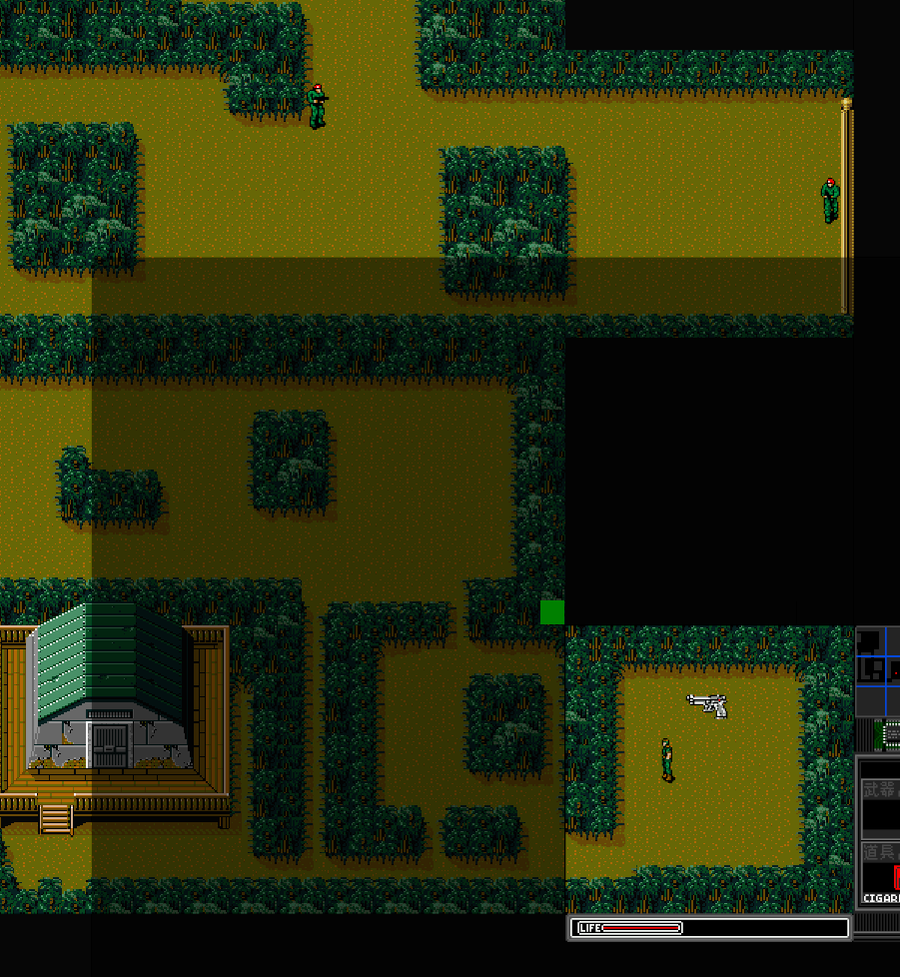


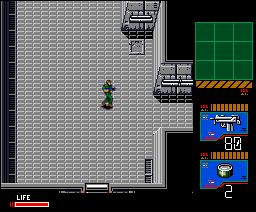
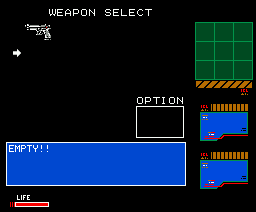





0 comments