Click the down-arrow to choose a number.
Choose a digit, then click Pound to confirm it.
Press Star to erase the current numeral.
Double-click on an already-entered character to edit it.
Select the currently-displayed digit whilst editing it to close the edit-menu.
Click on a name to open it for editing.
Click inside the name's text-box and begin typing to change it.
Close the name-editing window to confirm its alteration!
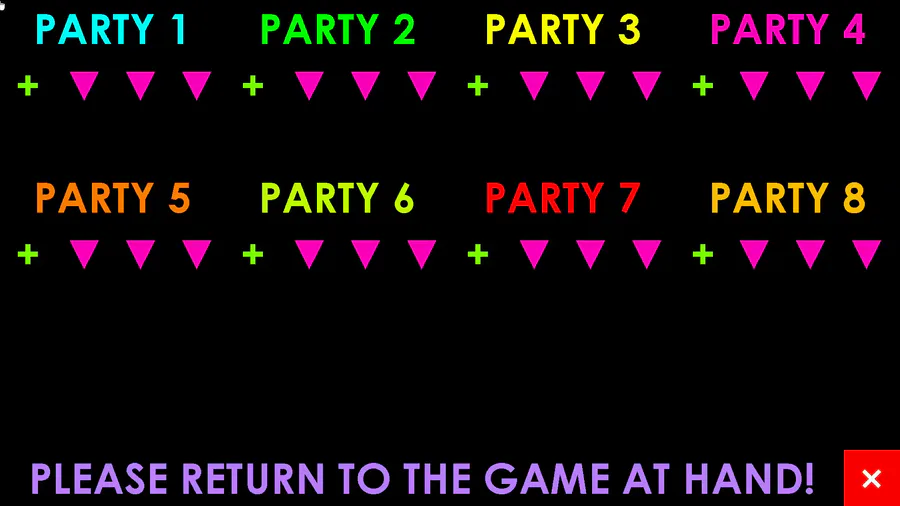











0 comments