You will need your device to be connected to a second-display for this feature to work, so after hooking up your other screen, hold down the Windows-logo-key as you press the letter P, then choose "Extend" from the menu.
Go to your Windows Start-Menu.
Type in "Quick Assist", without the quotation-marks, then press enter.
Log into your, or create and then log into a, free-personal-Microsoft®-account.
Follow the in-app-instructions to connect with another player, but when it asks you whether you wish to fully-control their machine or just view their screen, pick View-mode.
Once you've confirmed your choice, and after they've given you their permission for you to connect to their device, you'll see the contents of their system's display in its own window on your screen.
If their display is on your main monitor, drag it to your secondary monitor, then start-up "Pause Or Perish", as you would any of our other PowerPoint-video-games, and you'll see their actions on your screen in real-time as they also play the game!
This is great for seeing who can last the longest without losing a life, and also just as an awesome party-trick to show-off to your family and friends!
We hope you will enjoy two-player-mode in "Pause Or Perish", when it hopefully launches by Sunday October Thirty-First Of Twenty-Twenty-One!
Please enjoy, and as always, "Happy Jading!™"


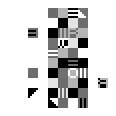

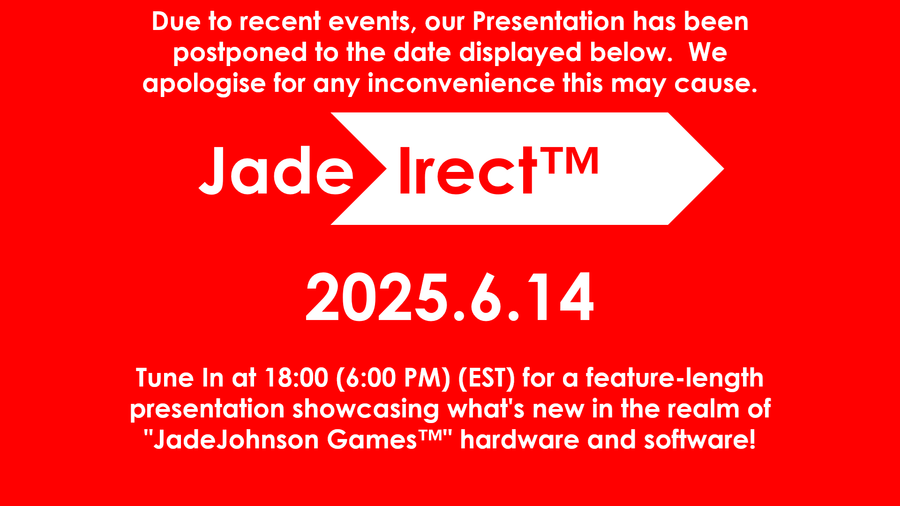




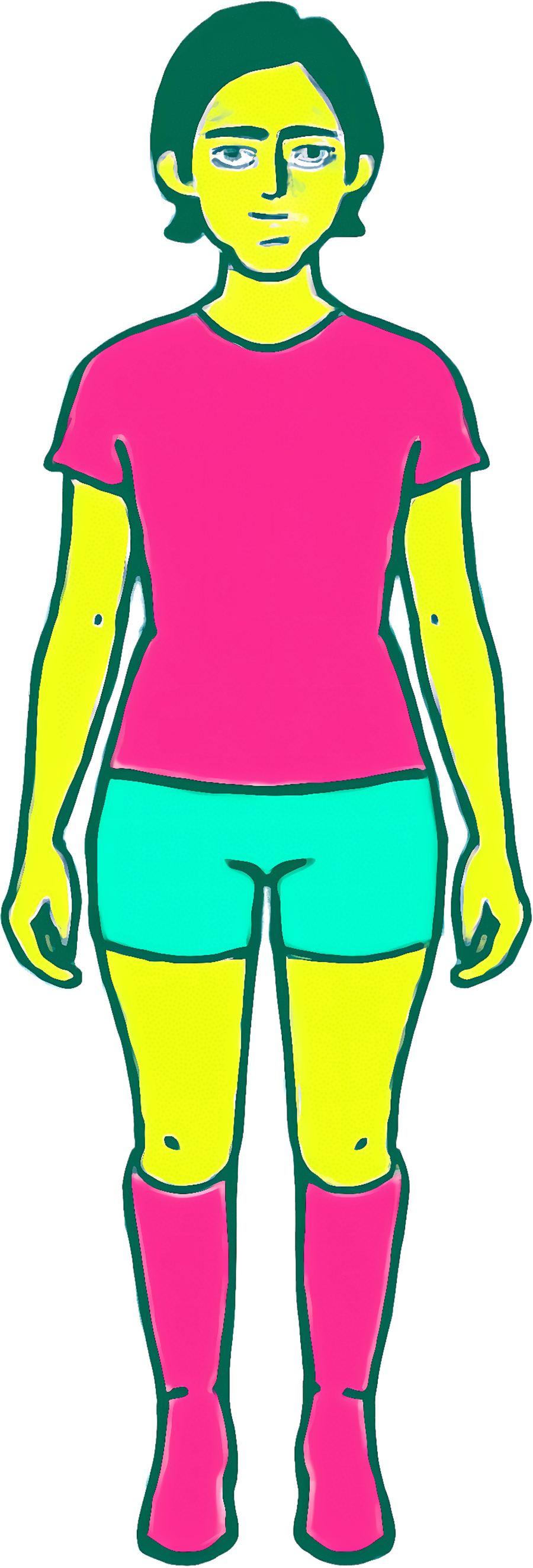


0 comments