I haven't tried this and as so this is purely theoretical. That you can transfer saves from the Late Beta demo to the final release.
However I can assure you save files from the early beta demo aren't compatible due to changes in fonts and RPGM plugins. So what you need is:
A save file (and folder) in the Windows Late Beta
A save folder in the final Windows release
To create a save folder in the final product, just start a new game and create a save file via either autosave, talking to Luna the talking cat after the intro or using one of the Vicar's Savior Cross items.
The folders should look like this.
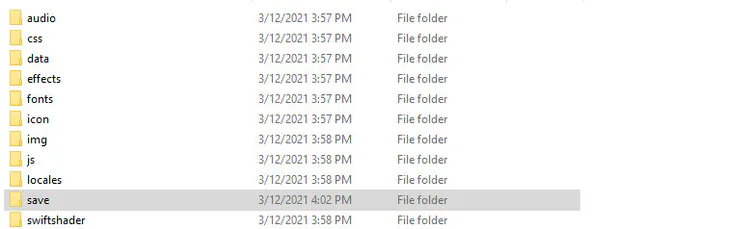
And the save folder should look similar to this.
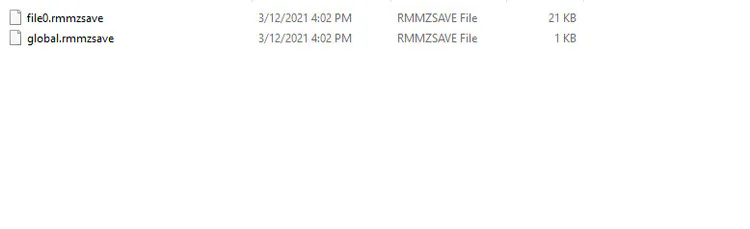
It is only a matter of copying and pasting a single file.
Personally, I'd advise against this but you do you.
Thank you.




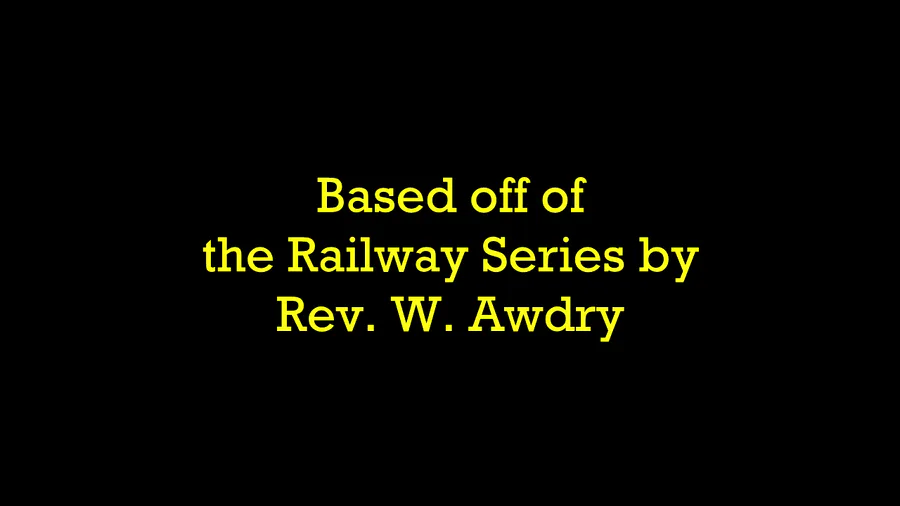

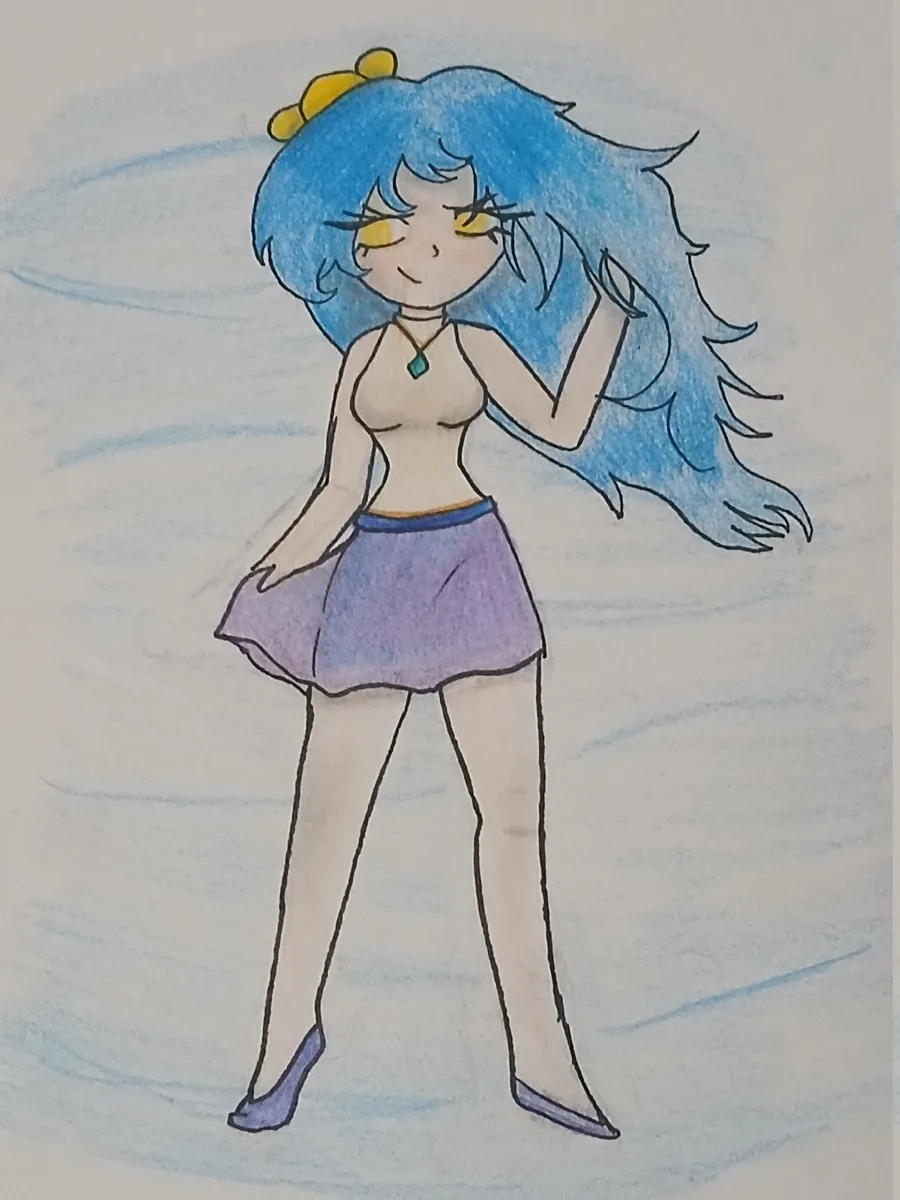






0 comments