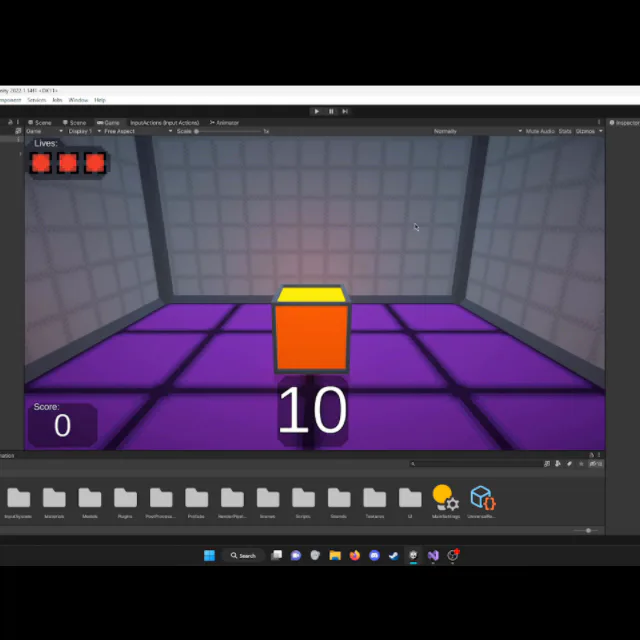
Next up
I've updated the UI and HUD in It's a Cube! I think the HUD especially looks a lot nicer now, and I'm especially proud of that, but I've also made changes to the main menu. I've also finished the statistics screen I was working on last weekend.
I'm working on adding in-game achievements for It's a Cube that correspond to the Game Jolt trophies. I also plan to make versions of the in-game art for these to use as trophy icons for the game's page on Game Jolt eventually.
I DID end up making the body and elytra both 1 cycle/s and the wings 6 cycles/s. I'm working on a video of the animation itself playing in the Unity editor so you guys can see it properly. I think it turned out well!
After 7 long years, the wait is finally over. Chapters 1-4 of DELTARUNE are out now!
Celebrate the parallel story to Undertale by completing these quests.
I've been working on the sprite for the beetle shell power-up drop! I'm thinking when you collect this one, it will kind of poof away similarly to the enemies when they're defeated and play an "equip" sound.
Let Them Come: Onslaught by @Tuataragames ![]() has come to Game Jolt!
has come to Game Jolt!
Celebrate by completing our quests!
Play the FREE demo of Let Them Come: Onslaught on Steam: https://bit.ly/LTCOdemo
Here's a short demonstration of the beetle shell power-up in-action! It's not very obvious what it does at the moment because I still need to work on a lot of the effects for it, but the functionality is there if you pay attention to the health bar!
Okay so fast forward ~2 and a half hours of work and I've gotten an effect to play when the shield breaks! There is a sound effect too but for some reason it sometimes doesn't play... Need to figure THAT out now... v0.2.1 is on the way today!
The Button Effect – @Frycandle ![]()
's minimalist first-person puzzler inspired by The Witness, The Talos Principle and The Beginner's Guide, is coming to Steam!
Play the demo and wishlist the game now: https://bit.ly/thebuttoneffect
My next project! It's still in the early stages of development, but I have a tech demo available for download.





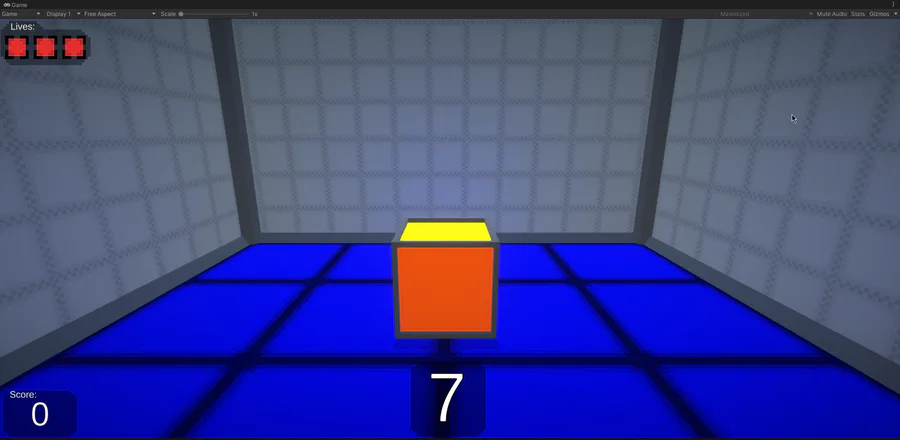
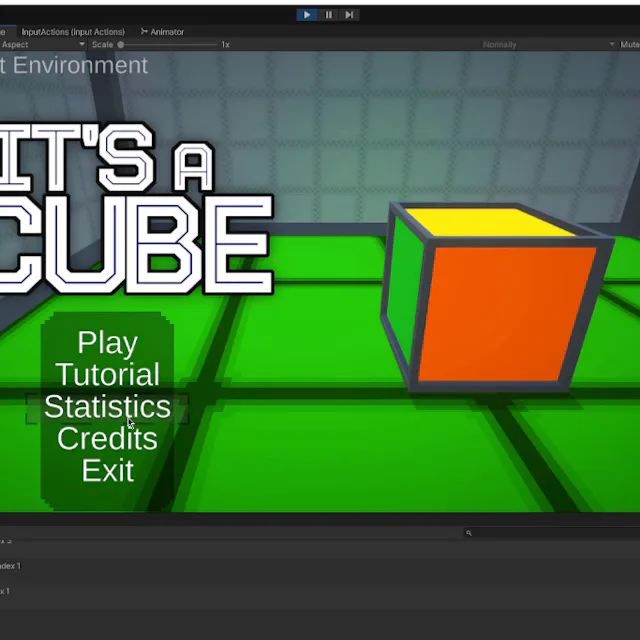


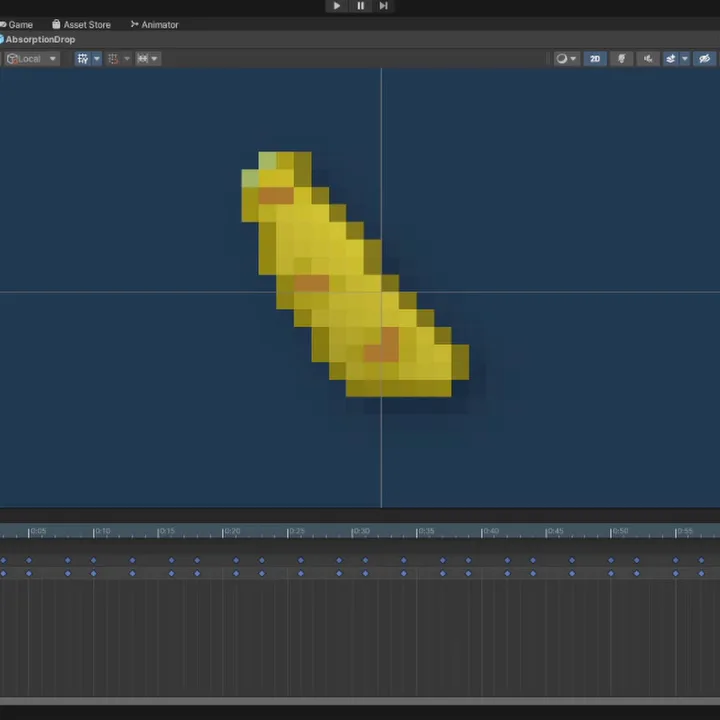


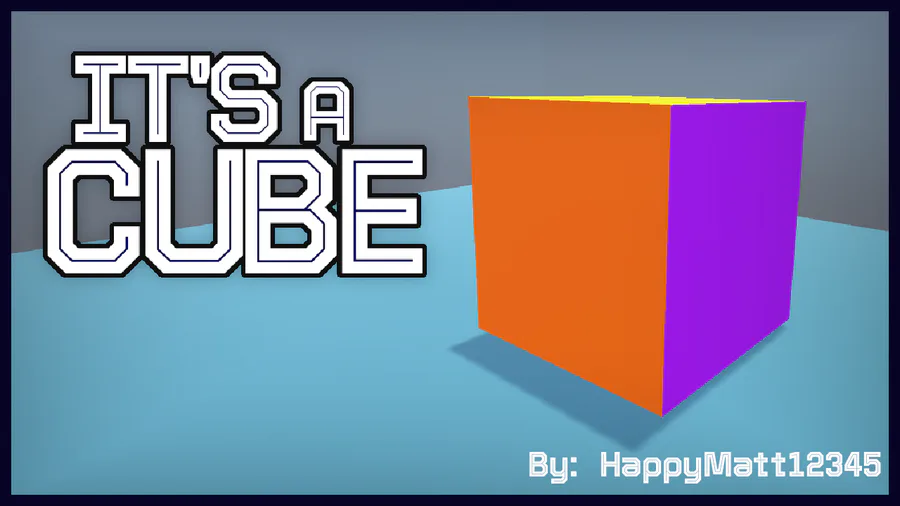
0 comments