This past week I’ve been working on making some changes to the inventory and vendor windows to add some additional improvements to them. Below are some screen shots showing what’s been added and a little bit of detail on how each one can be used now.
Character Equipment
In the window where you assign equipment to a character, previously I had all equipment for that character along with what was also assigned to others (although grey’d out) all in one place.
I’ve now separated those two lists so you can still see what everyone else has assigned if you want, but in a second list reducing clutter while working with the current character.

As before, clicking on any of the item slots will filter the list to display only the items related to that slot. The screen shot below is showing the result after clicking on the amulet slot , thus showing only amulets. Any item in green is already assigned to the current character while uncolored means it is available for slotting (unused)

Main Inventory
Previously this window was used only for managing items in your inventory but I’ve since expanded it to display equipment and the new junk section. When working with either Items or Equipment you can click on the “Junk” button at the bottom of the description area and have that item/equipment moved into the junk bag. This allows you to reduce clutter in the main tabs for things you intend to sell later (see vendor later).
Items
The “Use Item” available on the Items tab works as it has before allowing you to use that item either on other characters (such as potions) or immediately (like map or beacon).

Equipment
When on the equipment tab, you can also “quick equip” any piece listed there to a given character. This will automatically assign the selected equipment piece to the character and place the previous piece into the bag again making it available to others. There is no stat comparison in this area, to do more detailed work you should use the character equipment window shown above.
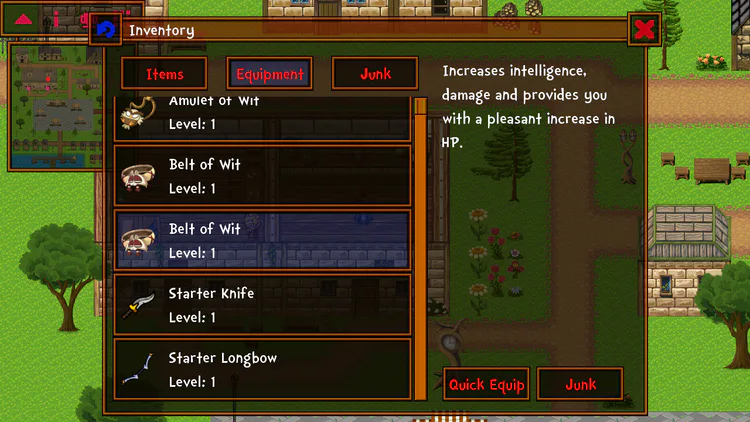
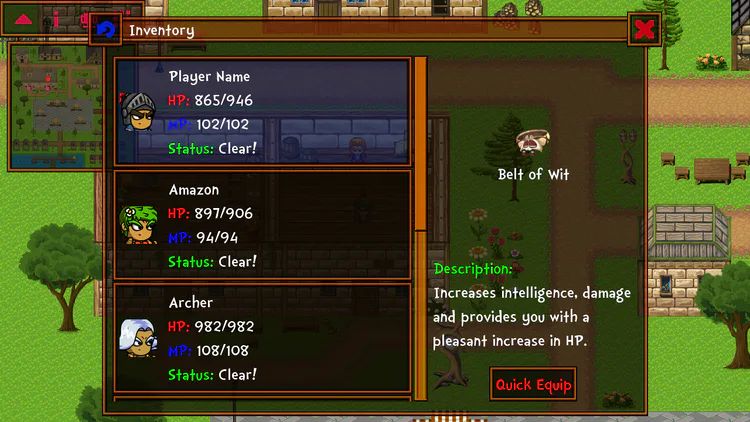
Junk
Once an item/equipment is placed into the junk bag, clicking on the Junk tab lets you review them and also restore them back to their original location should you decide to keep them. The Junk bag is stored with your game save and can be maintained across multiple play sessions.

Vendor’s
The vendor’s have been given and small overhaul also adding in a more obvious buy/sell switch along with separate of items and equipment into their own lists to reduce clutter.
Buy
In the buy tab you also gain access to the “Buy Back” section. Any time you sell something (see sell below) that item/equipment will end up in this list allowing you to buy it back should it of been sold by accident.
Note: The buy back list lasts only as long as the current play session and is not stored with the game save at this time. It can be later, but for now I don’t feel it’s needed.


Sell
In the sell tab you’ll see the same separation between items and equipment along with the Junk tab. When visiting the Junk tab you are now able to sell anything there as wanted. When sold, these too will end up in the buy back section for retrieval should you change your mind or sell by accident.












0 comments