Heard that “no Chrome” message before?
That’s Right! We’re Turning “HATSUNE MIKU: JadeReamy Theatre” Into A Free PowerPoint Streaming Service!
Soon, anyone with PowerPoint 2016 or newer, their own MP4 MikuMikuDance promotional videos, and a Dropbox account will be able to:
Simply download our free “HATSUNE MIKU: JadeReamy Theatre” template,
Change the file extension to .zip,
Open the .zip and navigate to “PPT > Media”,
Replace the three .wav files with your own .wav sounds to be triggered when the mouse touches the drum controls,
Replace our example video file with a Vocaloid™ video of your own,
Back out and change the game’s extension back to ppsx,
Open your PowerPoint app and use the “Open” dialog to load your custom template,
Click on the Transitions tab of the Ribbon and change the slide timing to match the length of your video,
Save, exit, and upload your .ppsx file to Dropbox (which is the only file sharing service that’s fully compatible),
Get the share link and paste it in the comment box, being sure to change the “dl=0” at the end to “raw=1”;
and we’ll handle all the rest!
The official “HATSUNE MIKU: JadeReamy Theatre” template will be available in the next twenty four hours, with the streaming service upgrade launching at a later date. We’ll keep you posted!


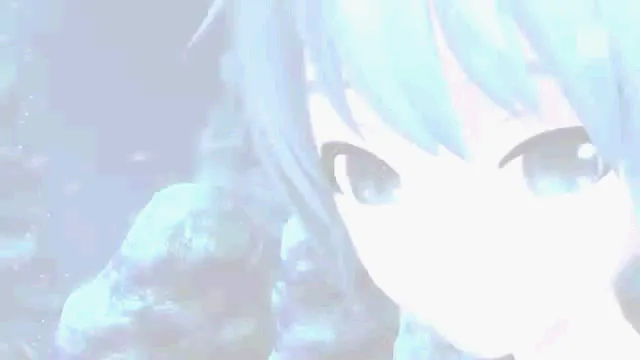





0 comments