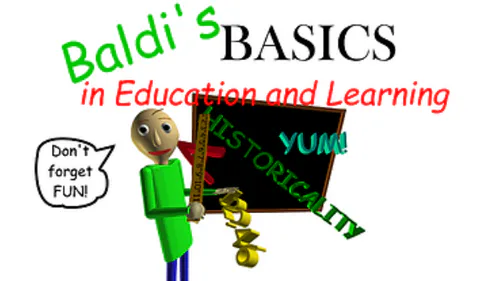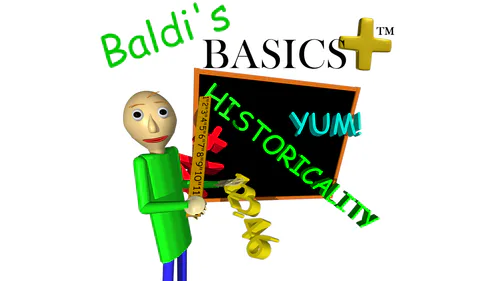Free
Character AI Legacy
Hey! I heard you hate the Timeout and Edit removal update, huh? Well fear not! Your favorite blue blur managed to get some things about the old version and here I am! You can download the Character AI here without the Timeout and with the Edit tool added! I'll tell you what and how you can do it!
Download the ZIP file, extract, and open the app.
Tap "Install" and wait for the download to be done.
Make sure you disable Google Play Store by going to the setting and go to the "Apps" section, since it may update the app even without your permission, so make sure to disable it! (also if it's updated, and you wanna reinstall legacy, it refuses. So uninstall c.ai app and tap install on legacy)
Every time the app restarts, it may tell you to update it, but you don't want to...right? If that happens, go to the c.ai's app settings by holding the app icon (or just go to the settings app) , go to "Storage & Cache", and tap "Clear Storage" and BOOM! It will forget that you're using the old version!
Now go play it.