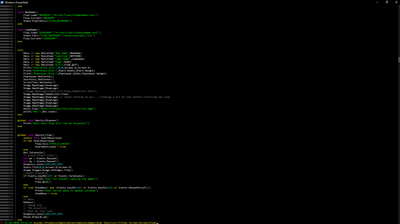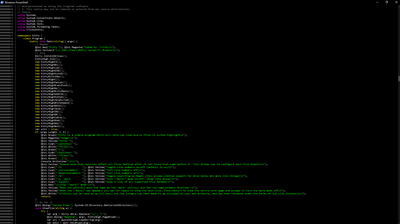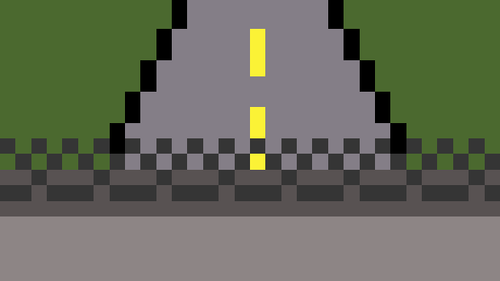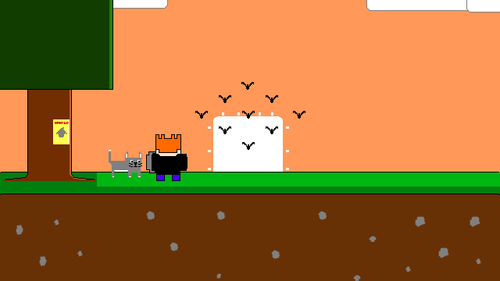Comments (11)
Kitty
I am genuinely curious, how did you manage to handle command line switches? I can't write C#, but I can read it a little bit. I have been trying to pull something off like that for a while, just by messing around in personal projects.
For example, say I want to call a file name where <FileName> represents the file and its path. How would I call it with a command like program -i <FileName> ? Kinda like how you have it setup:
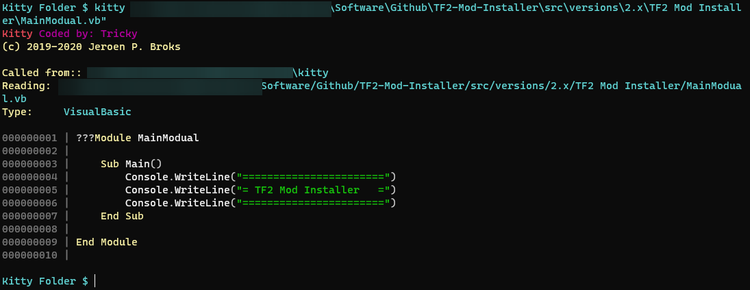
How would I pull this off, if I was just making an app that just pulls the <FileName> part, and displays it to the user?
Free
Kitty
Kitty basic package
Kitty is a small #utility which allows you to view source files complete with syntax highlight. The list of supported languages includes, but is not limited to:
C
C++
C#
Java
JavaScript
BASIC
Go
Lua
Neil
NIL
Visual Basic
Blitz Basic
BlitzMax
Kitty has been written for Windows and requires .NET 4.6.1, however since Kitty only uses core features of the .NET Framework, it should work fine through Mono when using Linux/Unix/Mac. For now I recommend against using Wine, this because Wine does not support the Windows Console coloring system, and thus the syntax highlight, the prime reason behind the Kitty project won't work then. Mono will convert this to ANSI which most Unix based systems support by default. (I do have it planned to make Kitty able to output into ANSI as well).
#dotnet #source #opensource #csharp #syntaxhighlight #utilities #console #dotnet #mono