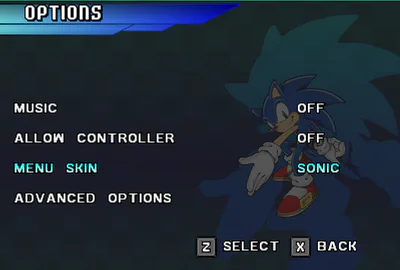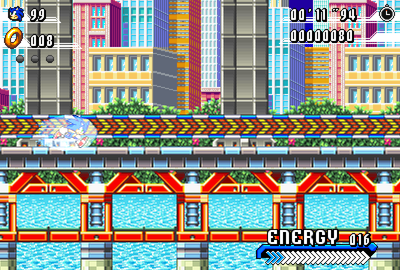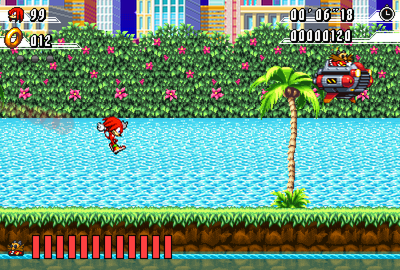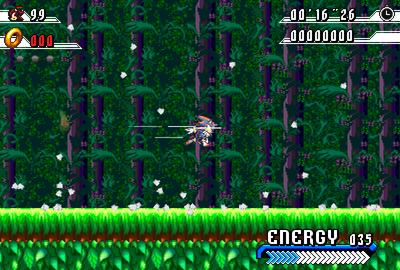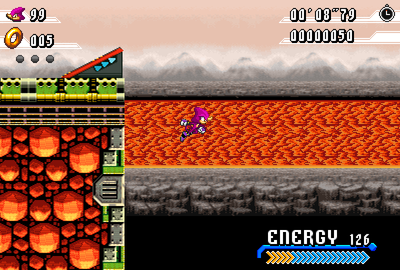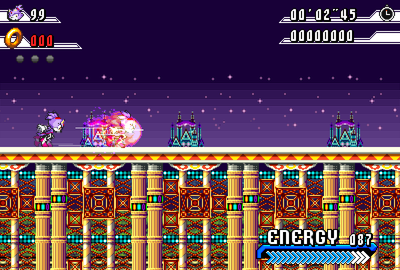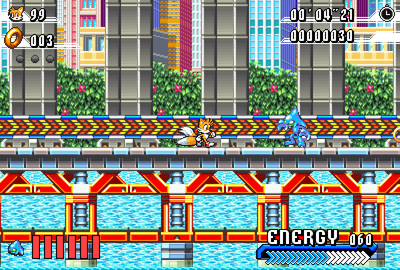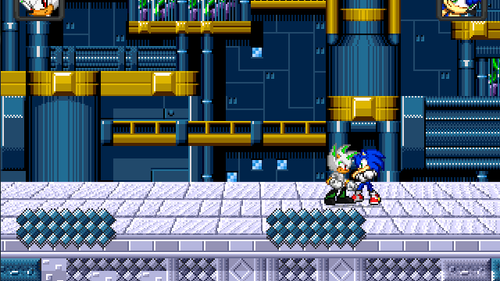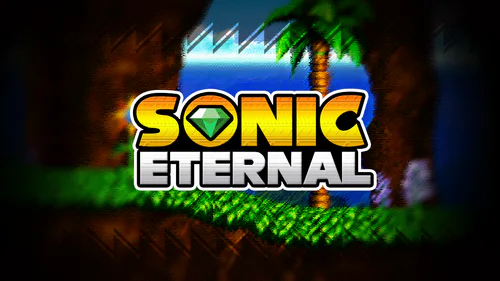Comments (87)
Man, this thing is underrated! This is legitimately awesome! I did encounter a few problems when playing the new demo, using Mighty's homing attack and special jump action when grabbing a pully causes a softlock. Also, maybe tone down the sound effects that play when some characters run, as they become very repetitive and kind of obnoxious. Oh, and if it's possible, try to add button mapping for PC Keyboards, as it would make things much easier to play.
Overall, though, this is really cool and I like it a lot.
ı cant play games want from me ''Create a FMV file'' and ı am trying like 2 hours but ı cant understand ı tried everything but ı cant play pls help
THIS IS THE BEST SONIC GAME I HAVE EVER PLAYED, EVEN THO IT'S NOT AN OFFICIAL SONIC GAME. I NEED THE FULL VERSION, WHEN DO YOU UPLOAD THE FULL VERSION???
This fangame is so good. Idk what happened to stop updating it :(
And this is a very good game , it is a best 2D fangame
Free
August 2020 Demo (SAGE 2020 Demo)
The most anticipated demo yet. Contains additional content such as special stages, bosses, super forms, beta levels, and a super secret.
Update (17/08/2020): Fixed a bug in the Special Stages where before, you could still control the character after finishing it, and thus you could jump over the chaos emerald and miss it. This has now been fixed.
Update (30/08/2020): Added Discord Rich Presence
Free
July-August 2019 Demo (1st revision)
This is not the final demo. A later patch will have bug fixes and Coastal Highway Act 2 will be finished. For now, it is what it is.
New features include: 5 additional characters, World Map, extra options, secret medals to collect, Espio and Mighty missions, and much more!
Free
January-February 2019 Demo
First level completed, some improvements.
Free
Tech Demo (November-December 2018)
Sonic Oxilary is a 2D Sonic fan game that combines elements of past Sonic games, such as SA2, the Advance Games, Heroes, Rush, 06, and the Rivals games.
Latest version: Version 0.1.0
Before playing, be sure to read the included README files to be familiar with the controls.
This game also supports Xbox 360 controller support. Go into the options menu and make sure that "Allow Controller" is turned on.
More info coming soon.
Follow me on Twitter! https://twitter.com/giga6152
Check out my YouTube channel! https://www.youtube.com/channel/UCyQR3y2wYedFC5dKQ-wIpeA
Join the Discord for frequent updates! https://discord.gg/NSxFyDZ
Comical Shenanigans