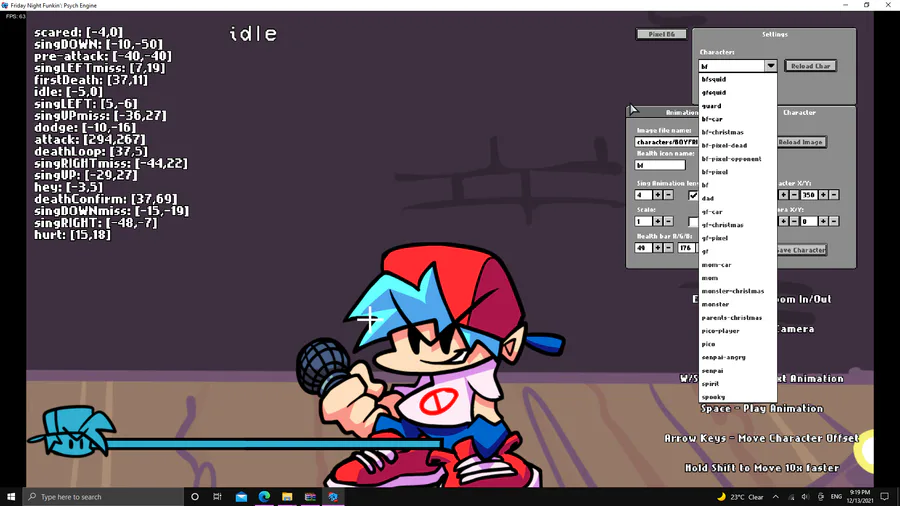
CHARACTER EDITOR
Select the player you want to use from this menu
Next up
MENU CHARACTER EDITOR
put the name of the image file in this gray box
WEEK EDITOR
label the stuff you want and create a week look then paste it in the images/weeks
PORTAIT EDIT
Go to the Main Menu and press 7 incase you dont know whats the main menu its this menu with the yellow background
Now you should go to the Dialoge Portait Editor you can see it from the Images section to see what i mean select your animation
CUTSCENCES ENTER [2]
You should now be ready for your cutscence or whatever you call it, go to the Dialoge Editor
and set your dialoge now all what you gotta do is replace the dialoge.json in the files of the week folder
Bandana Dee the Dream Friend
The whole squad is here!
Interested? Follow me!
In the quest for accessibility, I'm adding Resurrection Shrines for players on the 'novice' end of the platforming spectrum.
In order to unlock the power of a Shrine, you must collect 3 'Souls' from your dead corpses! (the floating blue orbs)
Finished work on the emotions of a new character for the tank universe
Why walk when you can jump?
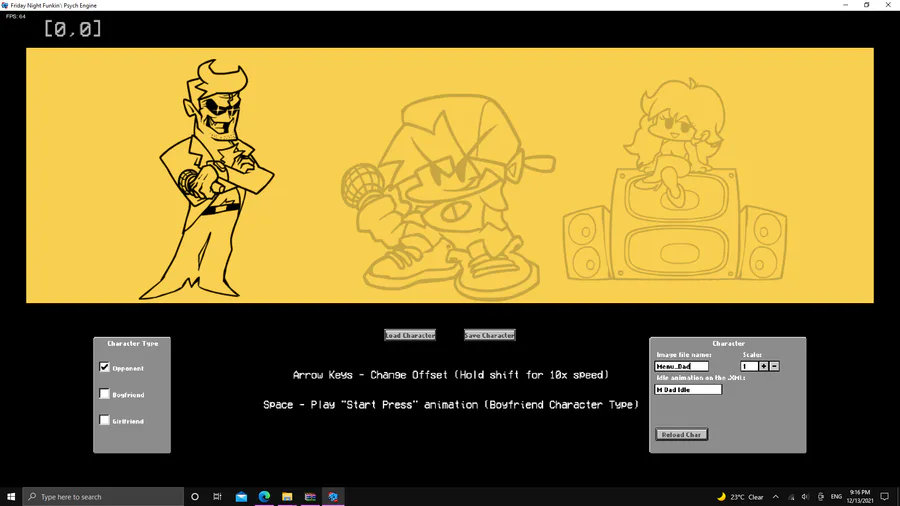
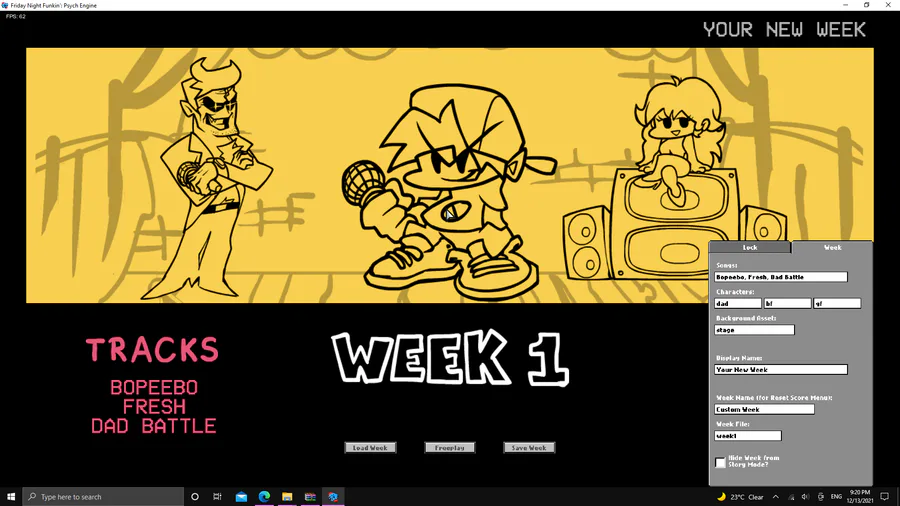
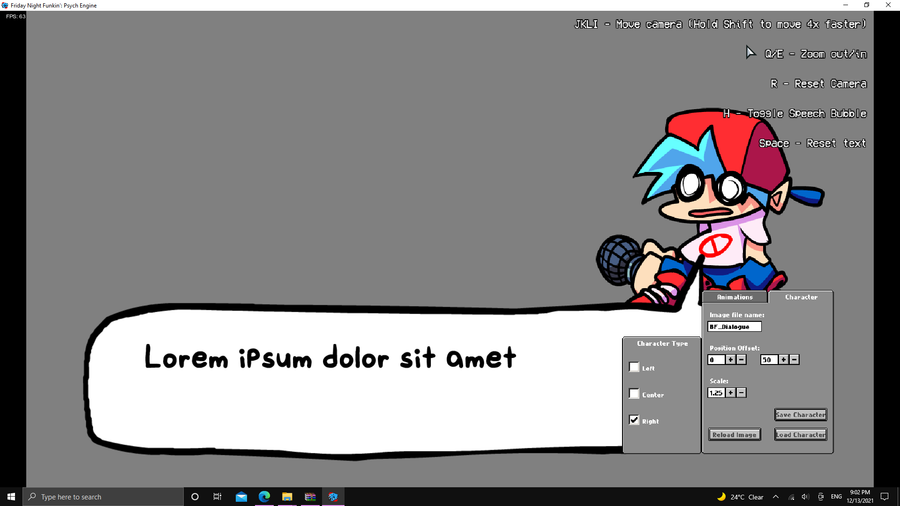
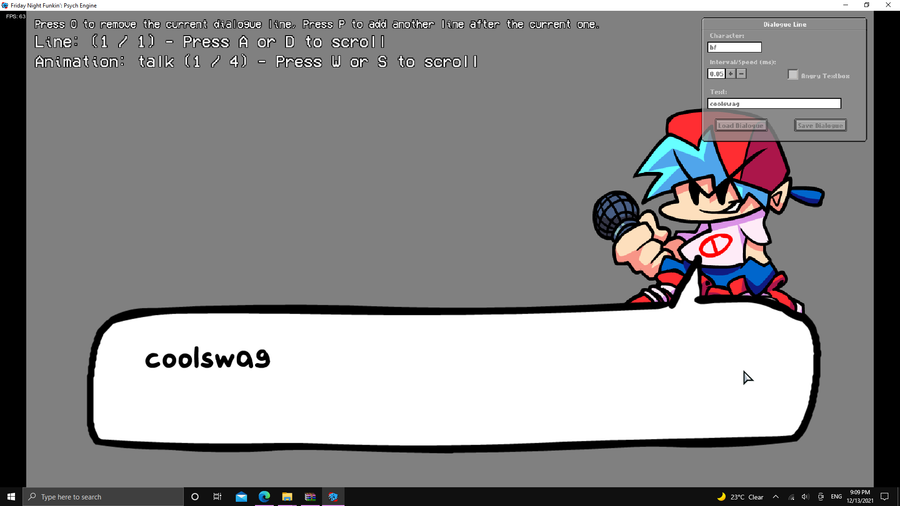




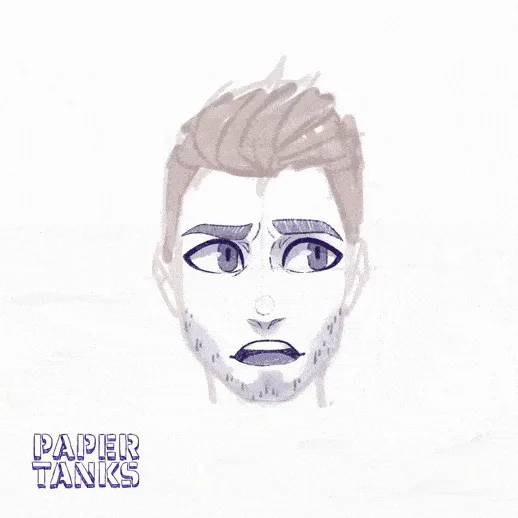

0 comments