We’re excited to share a sneak peek of the UI flow for our upcoming math puzzle game! An engaging user interface is essential for immersing players, and we’ve designed a flow that emphasizes intuitive navigation and rewarding gameplay. Here’s an overview of the structure we’re developing.
1. Puzzle Start: Captivating Engagement
The journey begins with the puzzle start, where players are greeted with vibrant visuals and a clear “Start” button. This sets the tone for the game and captures players’ interest right away.
2. Start Gesture UI Display: Initiating Interaction
Once the game begins, a Start Gesture UI Display guides players on how to interact with the puzzle. An overlay will instruct them (e.g., "Swipe to combine numbers"), ensuring they understand the mechanics from the outset.
3. Player Action: Engaging with the Puzzle
As players dive into the gameplay, they can take various actions, such as inputting answers and utilizing action buttons like Submit and Reset. The interface is designed to be responsive, providing immediate feedback on their moves.
4. Disable UI Display: Maintaining Focus
To enhance immersion, the UI display will temporarily disable after initial instructions, allowing players to focus solely on the puzzle without distractions.
5. Incorrect Actions: Learning Through Feedback
When players make incorrect moves, they’ll receive instant feedback through red indicators, signaling mistakes. This visual cue helps players learn and adjust their strategies without frustration.
6. Show Companion After X Seconds: Offering Support
If players struggle with incorrect attempts, a friendly companion character will appear after a short delay. This character offers hints and encouragement, providing assistance without disrupting the gameplay flow.
7. Correct Actions: Celebrating Success
For correct moves, players will be rewarded with green indicators and celebratory animations. This positive reinforcement fosters a sense of accomplishment and keeps players motivated.
8. Puzzle Complete: Celebrating Achievements
Upon successfully solving a puzzle, players are greeted with a Puzzle Completion screen. This screen features a congratulatory message, scores, and rewards, alongside a “Next Puzzle” button to maintain momentum and excitement.
Conclusion: A Thoughtfully Designed Experience
We believe that our thoughtfully crafted Puzzle UI Flow tutorial will create an engaging and enjoyable gaming experience. By focusing on intuitive navigation, immediate feedback, and supportive features, we aim to captivate players from start to finish. Stay tuned for more updates on our math puzzle game—happy puzzling!
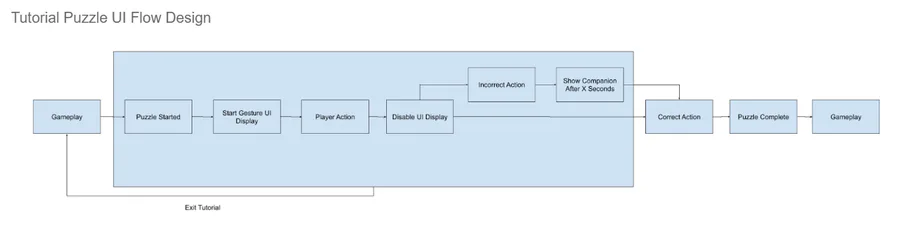

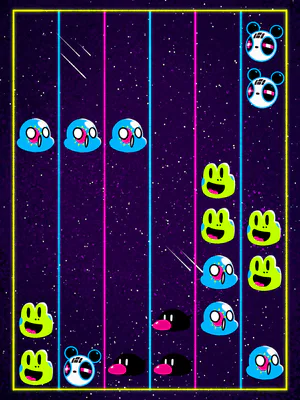
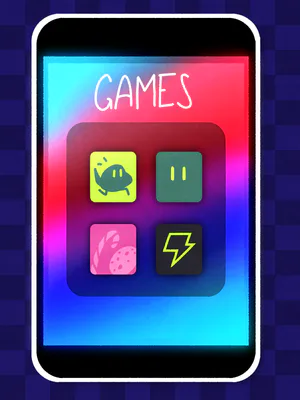




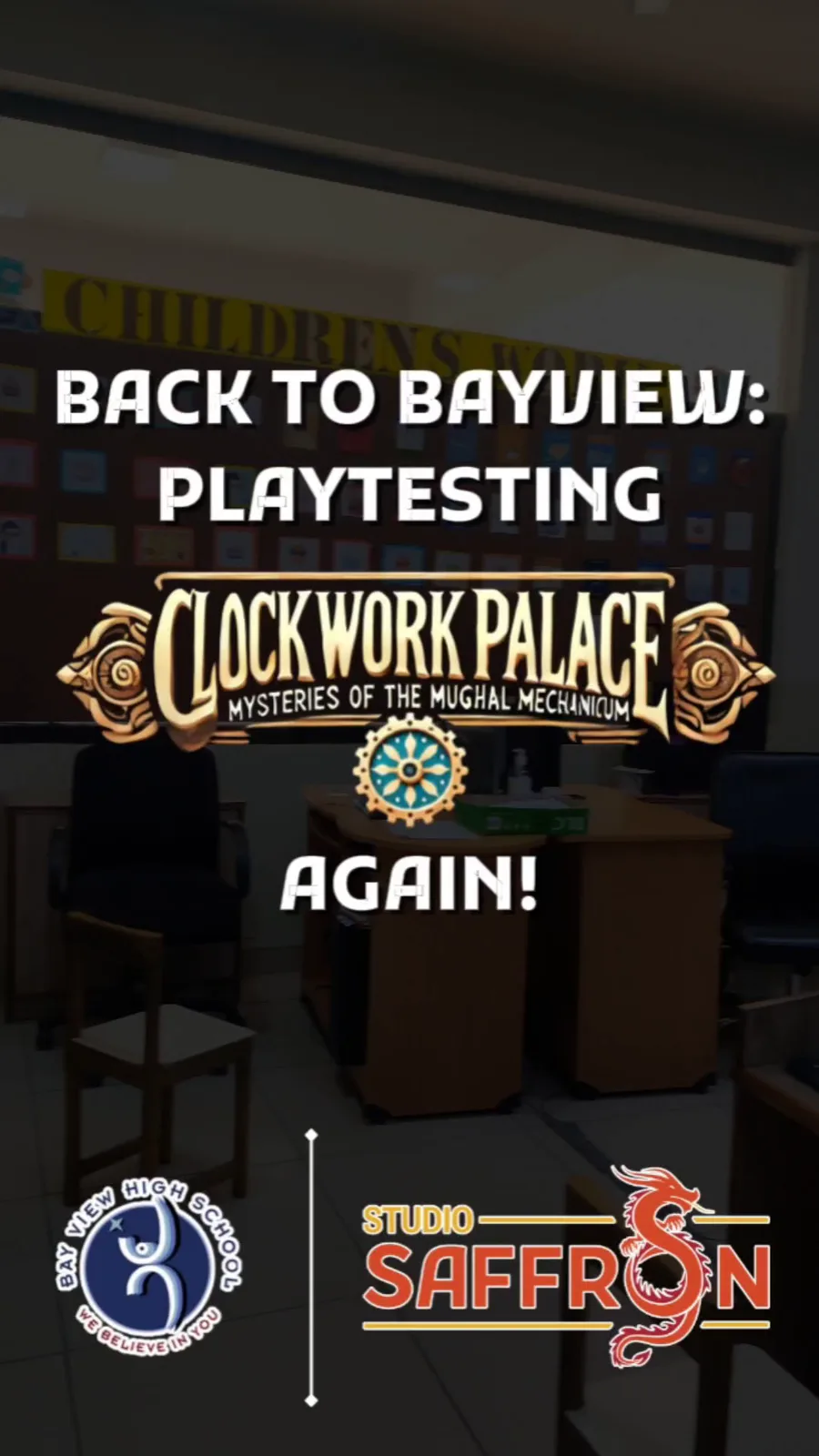
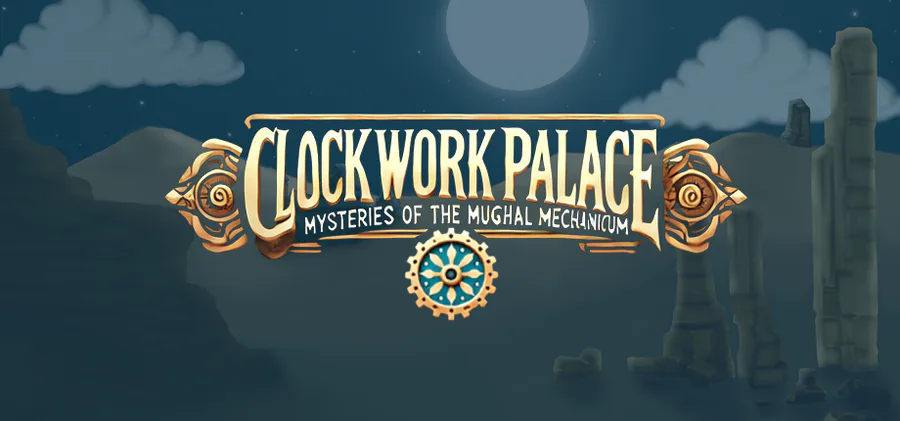
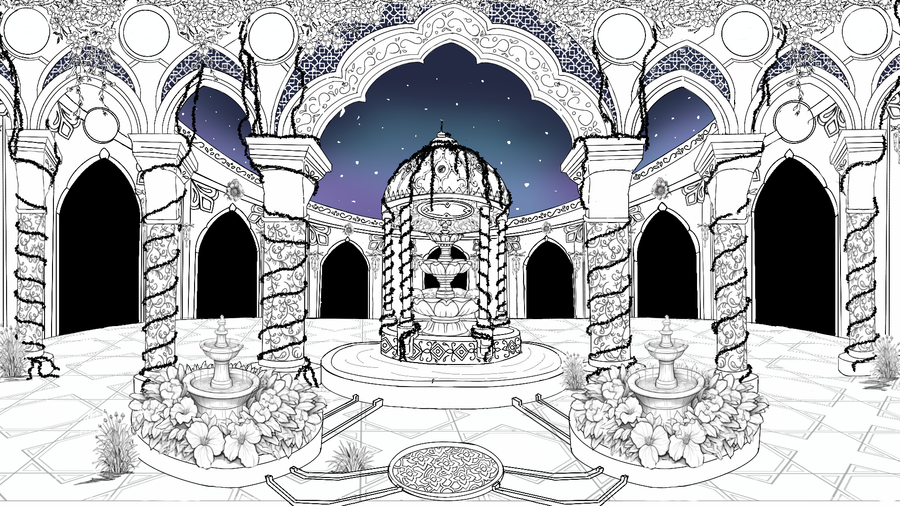



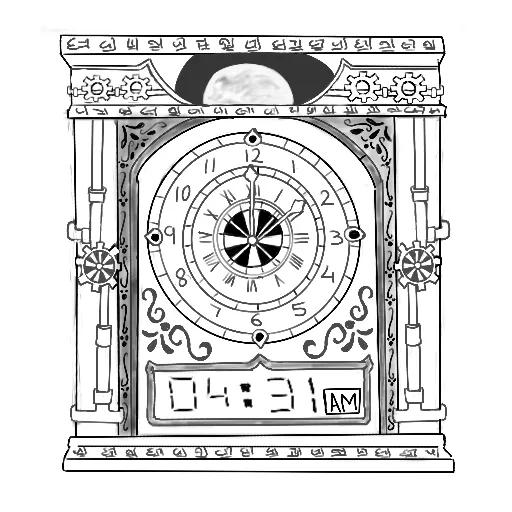
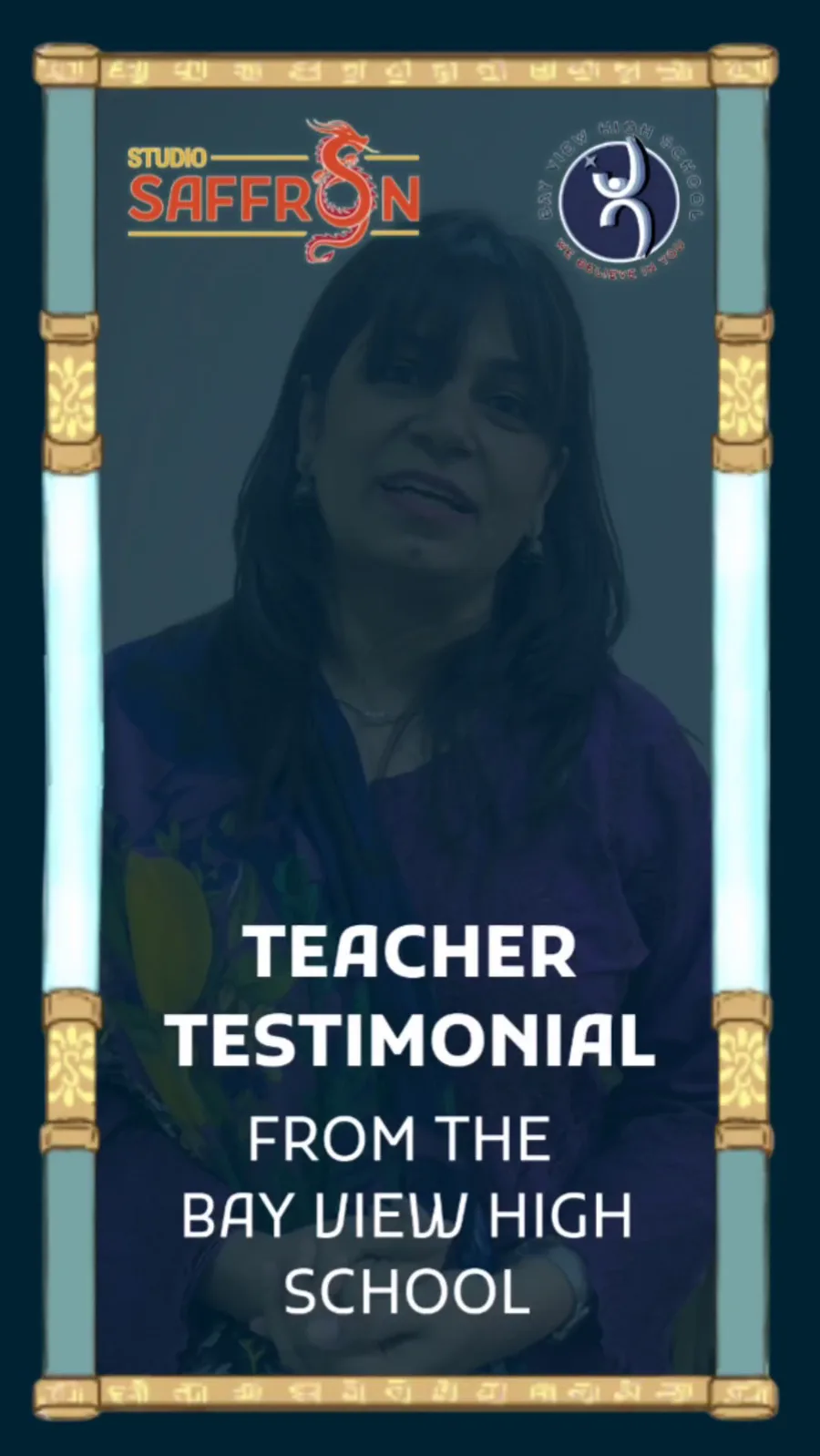

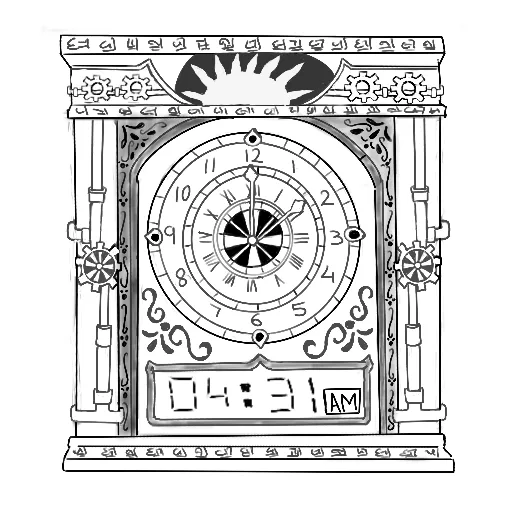
0 comments