Okay, the time has come. It's time to make the full first arc of the game. I would've started making all the bosses and balancing them since all the equipment is done but I've chosen not to and to instead, as mentioned, make the first arc of the game, that being from the very start of the game with the select screen and such until the end of Block 1 of Dantarus. I'll explain the reason for this in a different post as this devlog is focused on putting Dantarus' mechanics together, and I now get to move on to talking about.. the minimap..
I want to start off by saying f**k the minimap and it is hands down one of, if not, the hardest things I've had to add to the game so far. I obviously got done with the regions that highlight the walls not long ago. And while that was time consuming, it wasn't bad compared to actually trying to add other things to the minimap.
The developer of the plugin I was using is nothing short of a melon. When I tried to use the plugin for something it said it can do, it wouldn't. I tried to search for documentation on the plugin, I look through the creators videos and he shows pure gameplay with the plugin and no editor footage to view the commands he uses, and the "help section" of the plugin didn't make anything any clearer either. Other people in the comments of the video I watched years ago had expressed confusion with how certain parts of the plugin worked and requested a proper documentation video.
What did the developer say?
"Kinda forgot about it."
And what did the developer say when some directly asked him for help over the same thing I was dealing with?
"I don't even remember at this point tbh."
It confuses me how a developer can make a plugin then not even know how to use it himself.
Originally, there were gonna be icons above dots on the map that label Main Quests, Subquests etc. But instead, I opted to use the default beacon command, because it was the only one that worked, that spawns a beacon with a "!" above it and can be any colour I want it to be.
Now the fun part is the beacons weren't aligned correctly on the minimap either and it made the minimap look really off and jank. I solved this earlier today by rummaging through the plugin with zero coding experience and changed some associated values until I got the outcome I wanted.
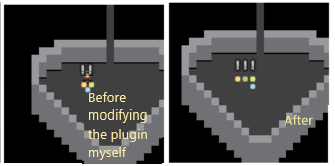
Now you might be thinking I spent an agonizing amount of time changing the plugin completely to fit what I needed, wrong. I changed 5 numbers in the code and now everything looks good. It took me a while to find the numbers but when I eventually did, tweaking the plugin was really easy, which really shows how lazy the plugin developer was.
Rant over.
Above is some footage of how the minimap markers are used and what they indicate. Since the markers can't move, the area where the enemy resides is what's indicated instead. Everything else luckily like loot is stationary.
Also shown off is a battle with a few enemies and some unique animations and sounds.
Phew, long devlog. I hope you guys are impressed and the pain of implementing the minimap was worth it. More to come! 




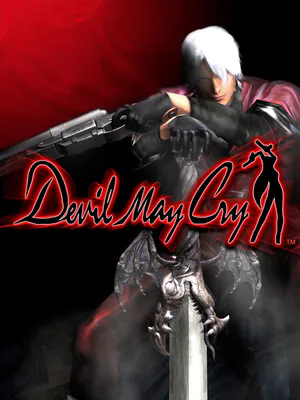
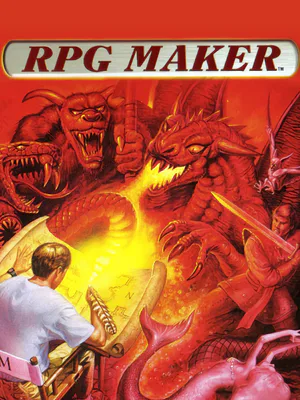








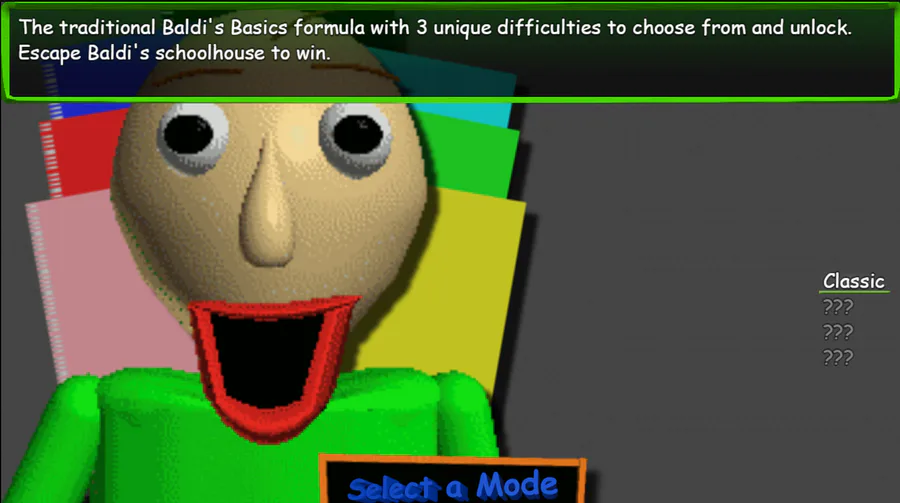


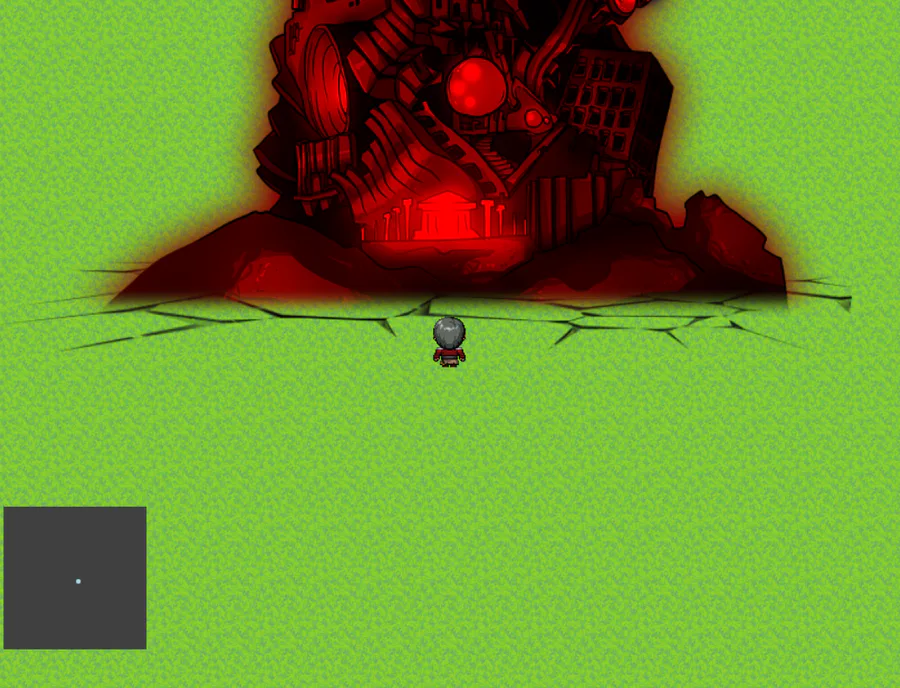




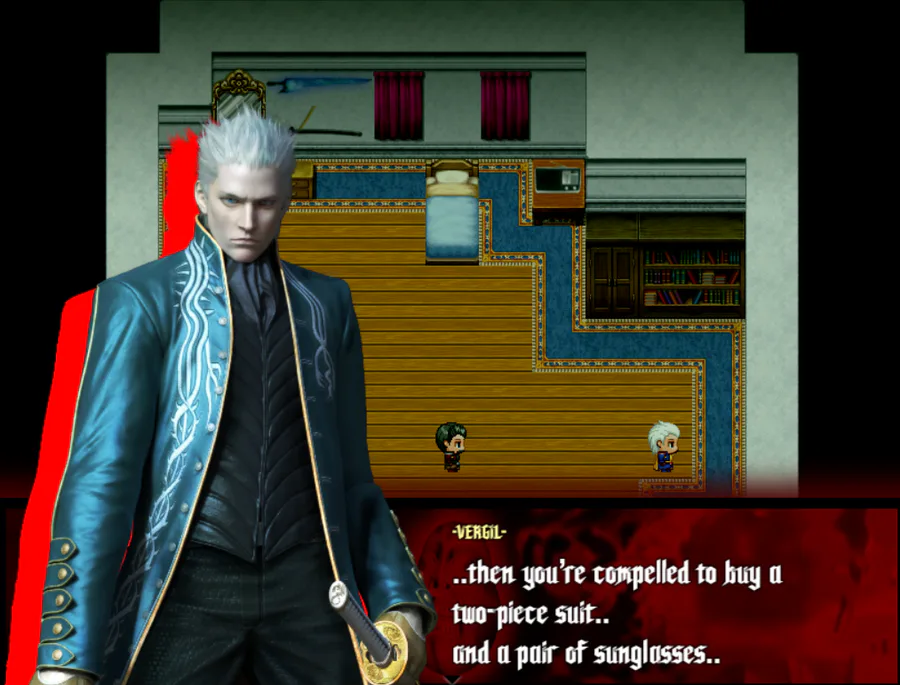
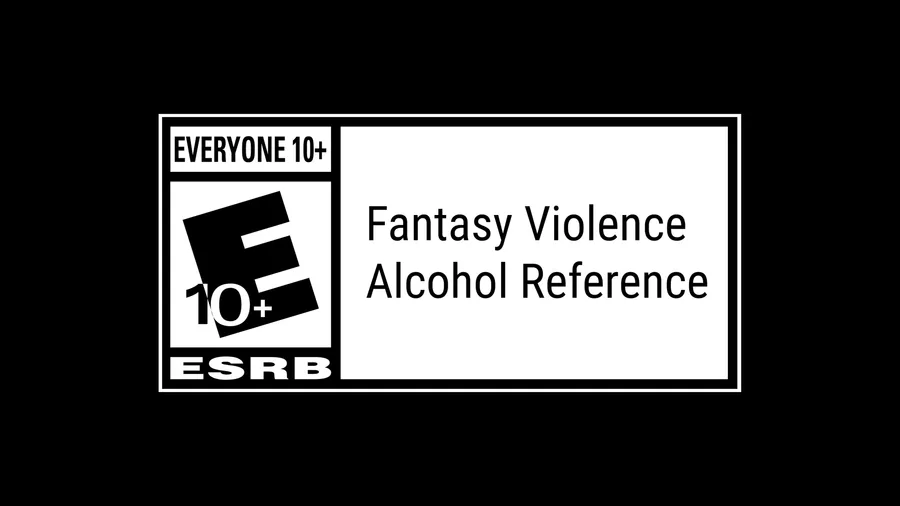

0 comments