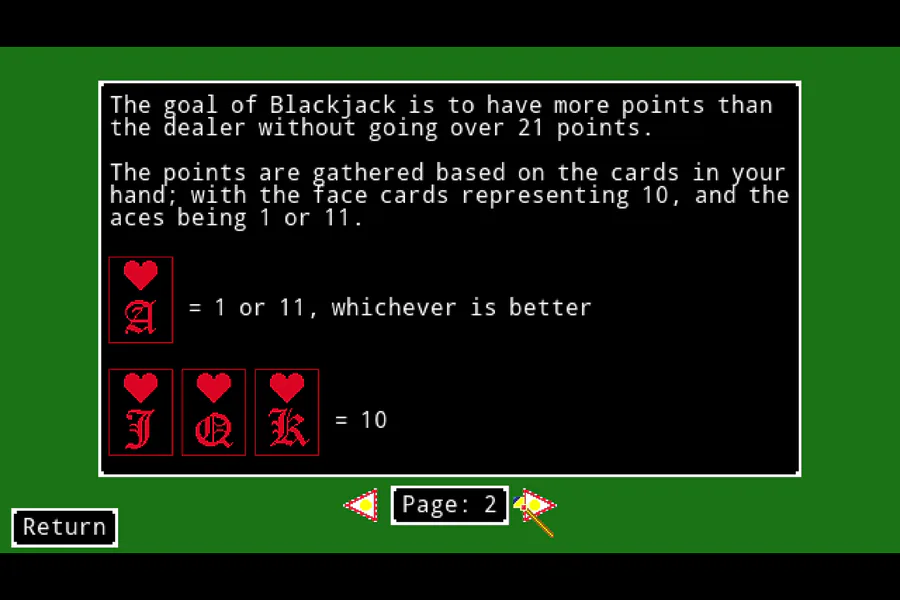
For day 489 of coding, I have altered the size of the "How to Play" box in order to make sure everything fits right
Next up
For day 1109 of coding, I made sure the forest exits are set to the correct depth that will allow the shadows to appear over them
For day 1115 of coding, I am currently working on having the interaction create dialog boxes for things like signs or other characters. Nothing to show yet still unfortunately
For day 1114 of coding; nothing to show yet, but I'm working on a new player state that involves reading and talking
Happy #WIPWednesday! Are you working on a game? Making some art? Practicing a song? Something else? Tell us in the comments!
For day 1106 of coding, I've further adjusted the shadow's speed and transparency
Robo Frenzy by @yytgames ![]() is a sandbox boss-battling game where you slay bosses and create them. Defeat massive robos, customize them, and unleash the ultimate boss for the world to fight!
is a sandbox boss-battling game where you slay bosses and create them. Defeat massive robos, customize them, and unleash the ultimate boss for the world to fight!
Follow the game page: https://bit.ly/robofrenzy
For day 1108 of coding, I've given more space between the clouds. It does look a lot better. Less is more indeed
For day 1110 of coding, I've added a new layer with a new set of clouds to see how it looks
The Last Starship is a 2D space construction game where you design & upgrade your starship.
After 3 years of early access, the game will launch on February 3, 2026! Congrats to the team!
Follow them on Steam to stay up to date: https://bit.ly/laststarship
For day 1111 of coding, I made a object that will be flying with a placeholder sprite. Clearly, I need to adjust for speed and depth correction









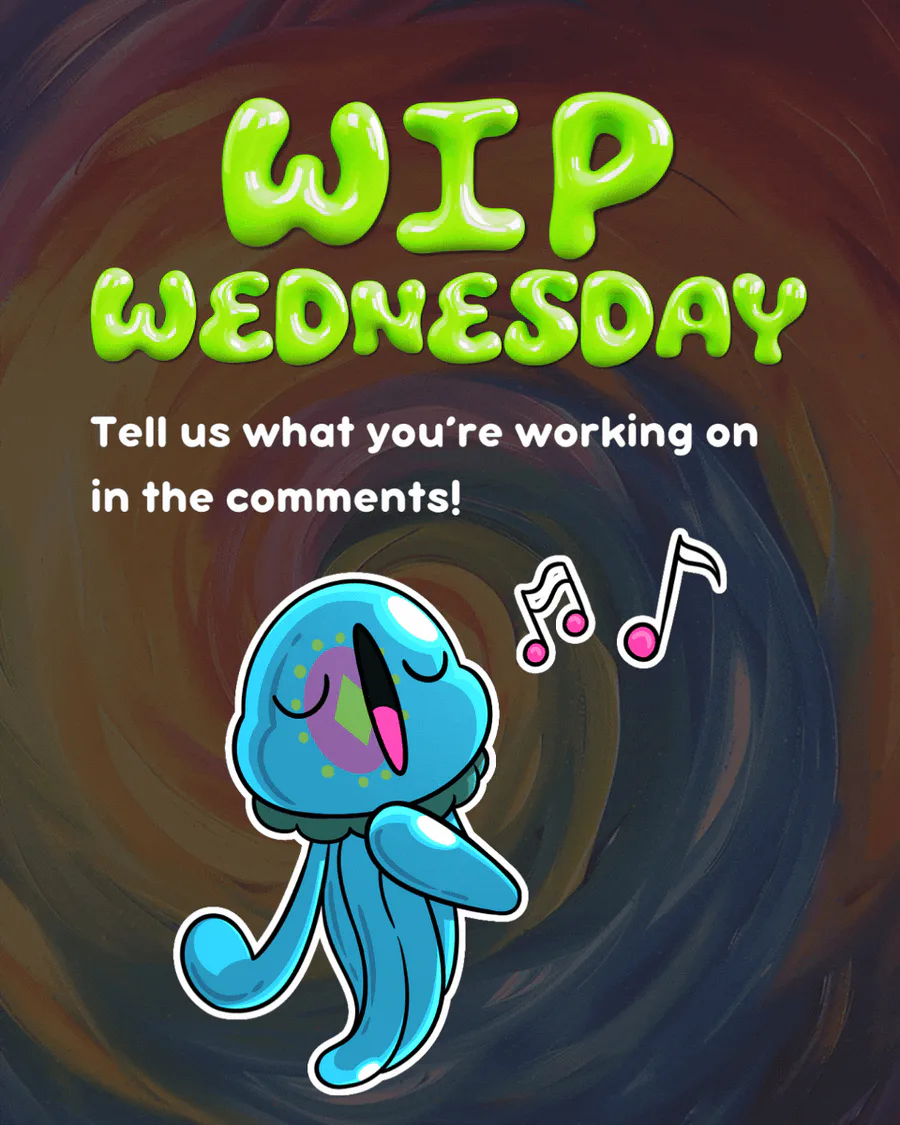






0 comments