Of course another method for digital artists is to just copy and paste the first eye, then edit it (sometimes this is all that is needed), and redraw/repaint over it to give it that individual touch. This usually works best for front-facing poses, though, so keep that in mind.
2 years ago
Next up
Happy #WIPWednesday! Are you working on a game? Making some art? Practicing a song? Something else? Tell us in the comments!
In about half an hour from now (February 5, 2026 at 6 a.m. PT / 9 a.m. ET), there will be a Nintendo Direct Partner Showcase presentation.
Direct link: https://www.youtube.com/live/BJ5lNP7cJHA
Anything in particular you'd like to see announced from Nintendo partners? 







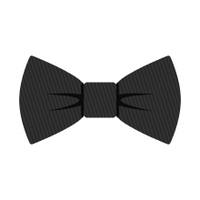









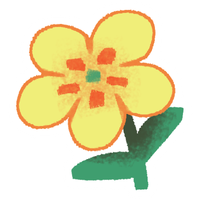












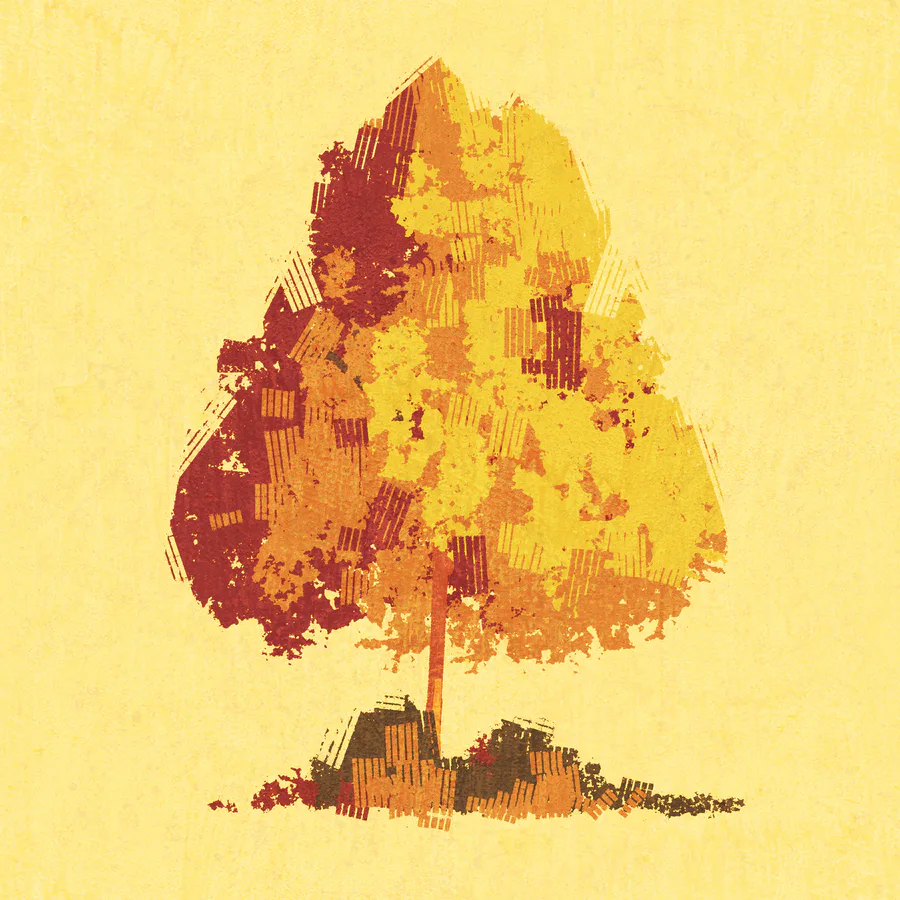




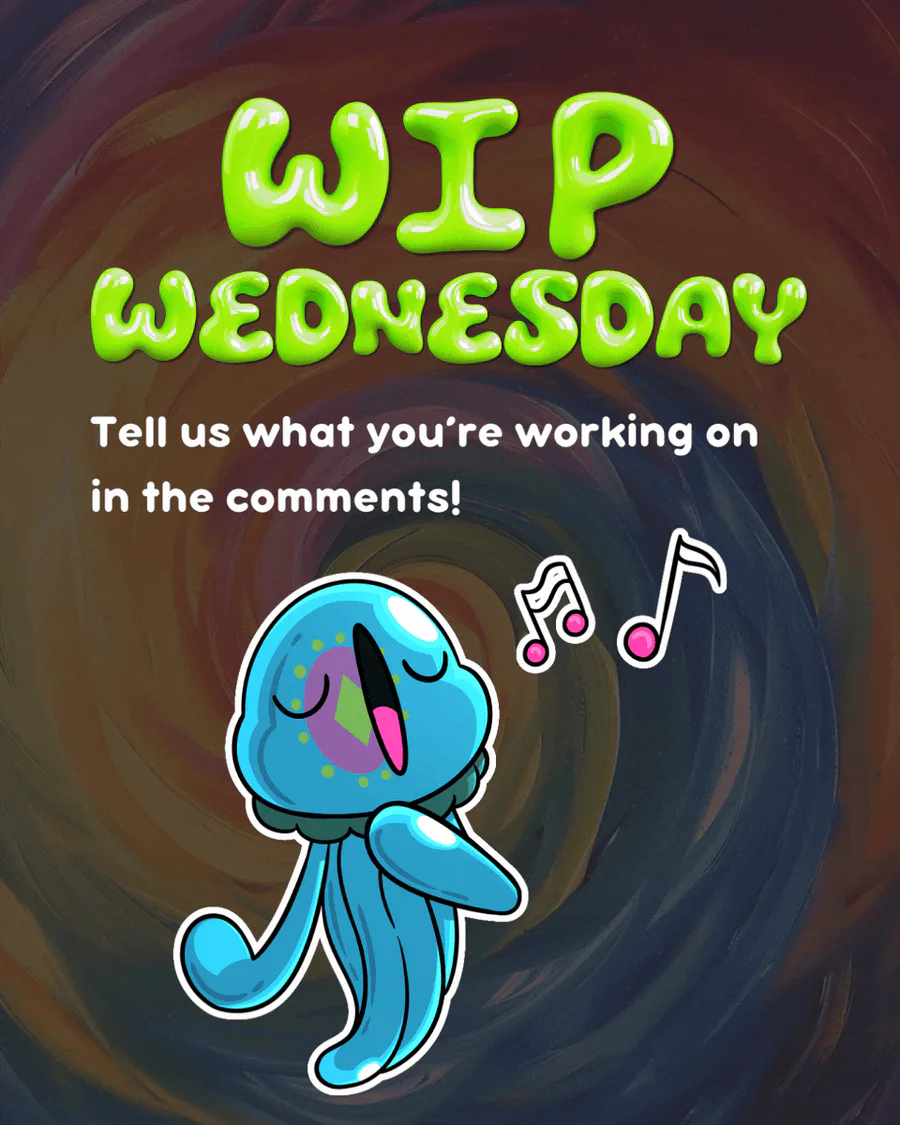









23 comments