Brigitte's Box
This was actually quite an easy model to make, since most the detail comes from the textures, and as you can see the untextured model looks very simple.
To get the textures I took screenshots in the game, and then to add detail I also used the screenshots as a bump map. Basically the program makes the lightest parts of the texture bumped out, and the darkest parts dented in, which worked really well with the metallic material.
I decided to have one side open to include the glass detail in the game, and I placed a light inside the box to give it a red glow.
You might notice that the face with the lion is oriented differently to the original, and this is actually because the screenshot I took has the game mouse cursor at the bottom which I was trying to hide 😂
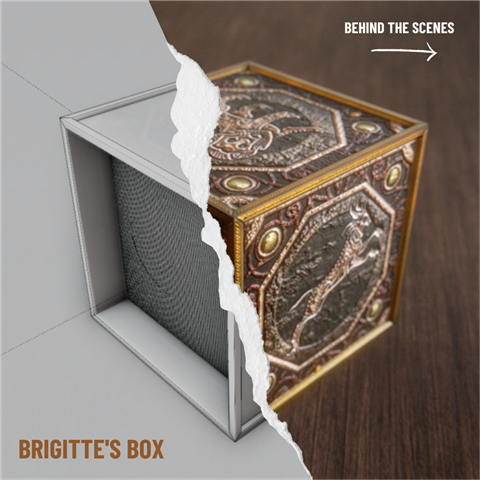
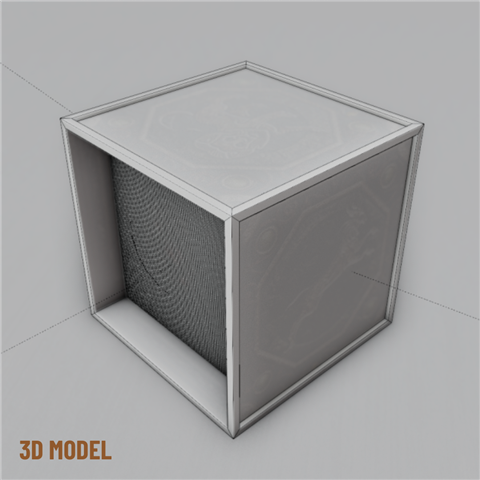


Here's the first of a series of posts where I break down some elements of my Nancy Drew render I made in #Blender & how I made them 😄 If you're interested you can read all about it below 👇
Next up
#Devruary Day 4: What keeps you making games when it gets tough?
I love creating worlds (just like the games I mentioned inspiring me), so sometimes the motivation is being able to see those worlds come together and explore them myself! 
#Devruary Day 9: What's your favorite part of game dev? As I've mentioned before, I love being able to create my own worlds to explore!  I also really like sound design, it's a fun way to add a lot of detail to the experience.
I also really like sound design, it's a fun way to add a lot of detail to the experience.
#Devruary Day 10: What's your least favorite part of game dev?
Ngl, although I can do it, coding is the least enjoyable part of game dev to me  Even with visual scripting tools it can be hard... Pictured some code from my game Rivet
Even with visual scripting tools it can be hard... Pictured some code from my game Rivet 
Don't miss out on the #WitchspireArt competition!
To celebrate Witchspire's demo launch, Envar Games want to see your Witchspire fan art. Enter to win an Amazon gift card!
Complete our quest to enter.
Learn more: https://bit.ly/WitchspireArtCompetition
Here are some more renders of the puzzle box I made in #Blender for my game "What Was Found at Ravenhill" 
Happy #WIPWednesday! Are you working on a game? Making some art? Practicing a song? Something else? Tell us in the comments!
#Devruary Day 12: What tool or plugin saves you the most time in game dev? The Node Wrangler Plug-in for Blender saves me loads of time setting up materials! You just select your textures and with one click of a button they're all connected and set up! 
#Devruary Day 18: Which game dev inspires you most?
I'm really inspired by the developers behind No Man's Sky, Hello Games. They never gave up on their game after a failed launch, and made free updates for 10 years turning it into an amazing game today! 
Don't miss out on the #WitchspireArt competition!
To celebrate Witchspire's demo launch, Envar Games want to see your Witchspire fan art. Enter to win an Amazon gift card!
Complete our quest to enter.
Learn more: https://bit.ly/WitchspireArtCompetition
#Devruary Day 4: How Did You Learn Game Dev? I learned game dev by playing around in Construct 2 and figuring out what everything does. And to this day I'm using that same engine to make the game "You're Not Welcome to Rennville" with @Lit-Lore-Studios ![]() !
!



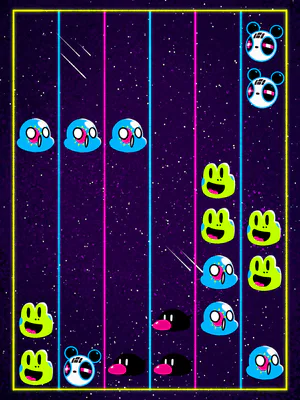






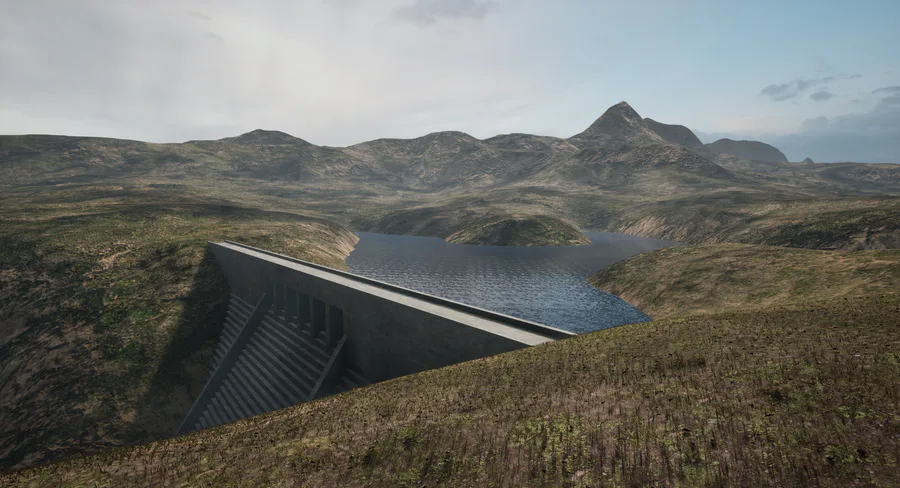
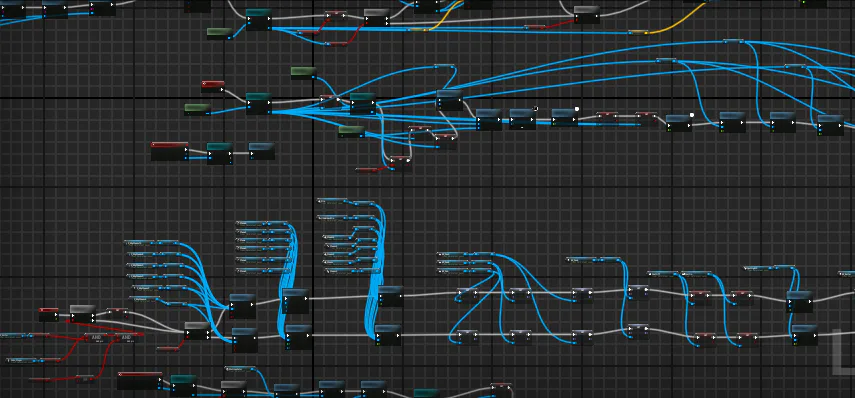


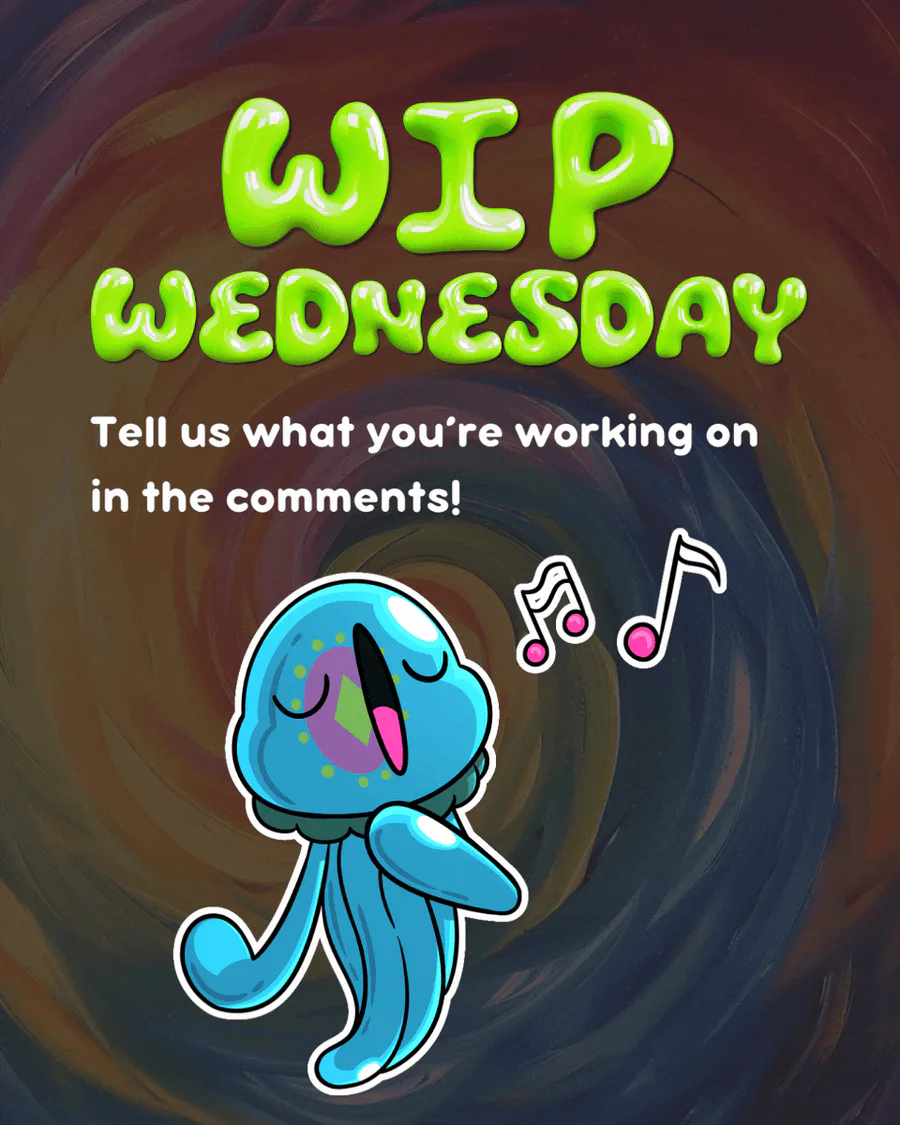
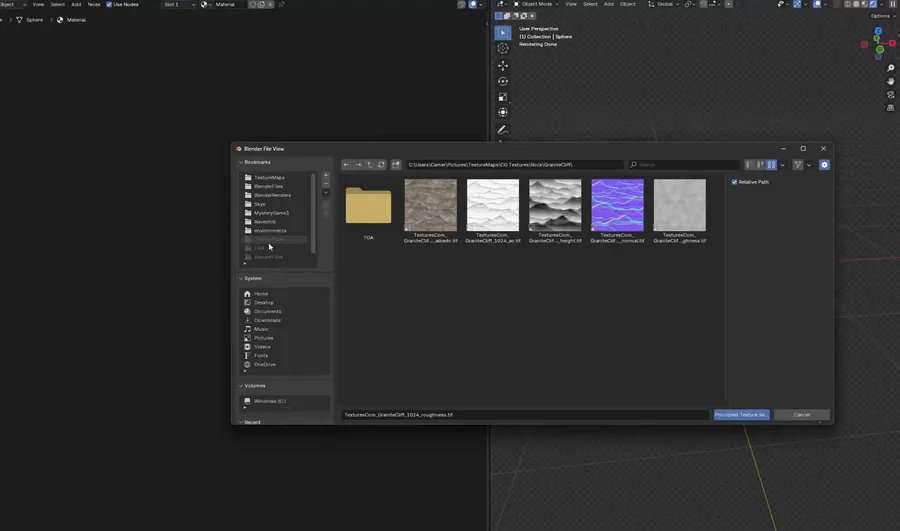


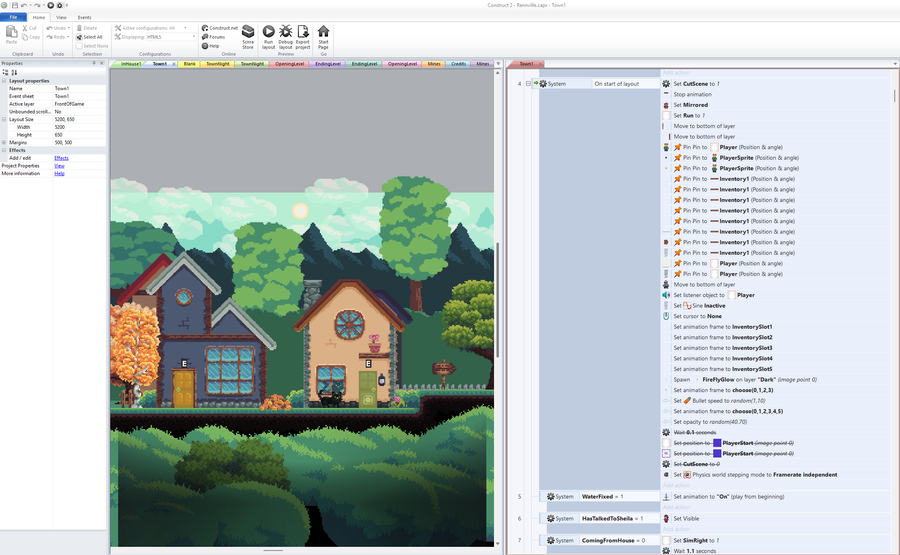
2 comments